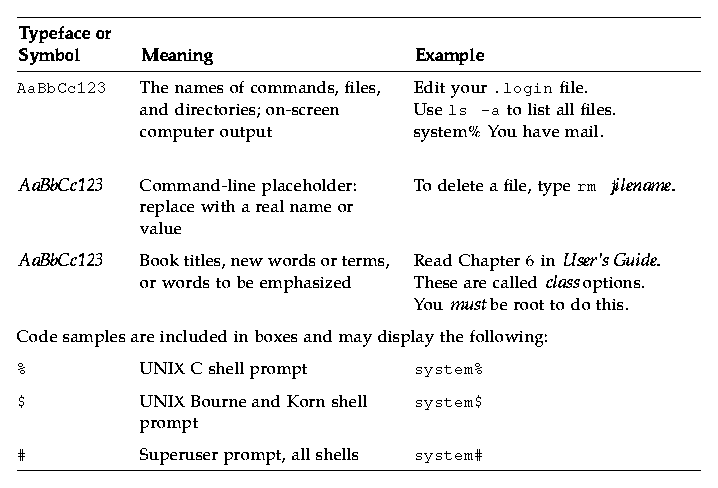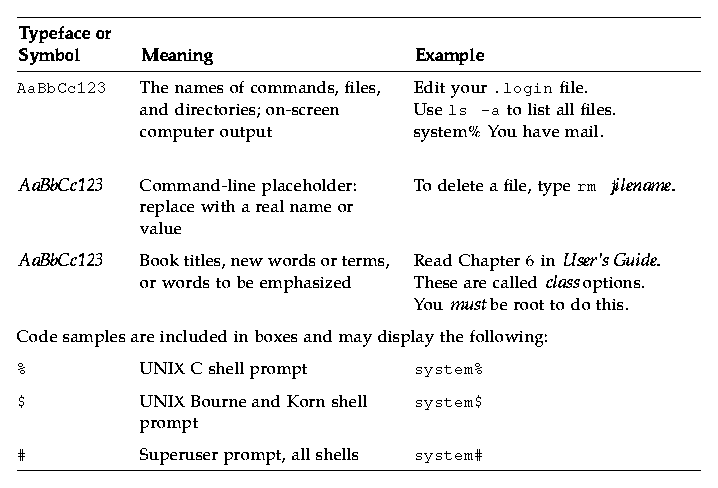Common Desktop Environment: Programmer's Guide
Preface
Contents of Chapter:
- Who Should Use This Book
-
- Before You Read This Book
-
- How This Book Is Organized
-
- Related Books
-
Who Should Use This Book
Use this book if you are a programmer interested in integrating an existing application into the Common Desktop Environment (CDE), or in developing a new application that uses the features and functionality of CDE. This book describes the CDE development environment, and assumes that you are familiar with Motif , X, UNIX
, X, UNIX , or C programming.
, or C programming.
Before You Read This Book
The Common Desktop Environment: Programmer's Guide is a collection of programming information. The manuals listed in the section "Related Books" should be read before you begin integration of any applications to CDE.
The Common Desktop Environment Overview provides a description of CDE and introduces the programming environment.
How This Book Is Organized
The Common Desktop Environment: Programmer's Guide has two parts. Each part provides a detailed description of each element of the Common Desktop Environment, a conceptual diagram, and a task-oriented description of how to use each element, complete with code examples.
Part 1 - "Basic Integration" introduces how to register your application and printing levels.
Chapter 1, "Basic Application Integration," describes the steps involved with the basic integration of an existing application into CDE.
Part 2 - "Recommended Integration" introduces how to integrate existing applications into the Common Desktop Environment.
Chapter 2, "Integrating Fonts," describes how to use generic standard font descriptions to ensure that you get the closest matching font for your application on any CDE-compliant system.
Chapter 3, "Displaying Errors from Your Application," describes a common model for presenting information and error messages.
Chapter 4, "Integrating with Session Manager," describes the ICCM session management protocol and provides examples of how to integrate your application with Session Manager.
Chapter 5, "Integrating with Drag and Drop," describes the drag-and-drop user model, the new drag-and-drop application program interface (API), and how to use drag and drop.
Part3 - "Optional Integration" describes how to integrate new applications with the Session Manager and with drag and drop. It also explains how locales affect the Login Manager, Window Manager, and the terminal emulator.
Chapter 6, "Integrating with the Workspace Manager," describes how to integrate your application with the Workspace Manager in specialized ways.
Chapter 7, "Common Desktop Environment Motif Widgets," describes how to use the custom widgets that are provided as part of CDE.
Chapter 8, "Invoking Actions from Applications," describes how to create actions within your application.
Chapter 9, "Accessing the Data-Typing Database," describes the data-typing functions and how to use the data-typing database.
Chapter 10, "Integrating with Calendar," introduces the Calendar API, including functions, data structures, calendar attributes, and entry attributes. It also describes how to use the Calendar API.
"Glossary" is a list of words and phrases found in this book and their definitions.
Before beginning integration of your application into CDE, you should become familiar with the other books in the documentation set. See "Development Environment Documentation" for a list of the companion books.
The run-time environment documentation set consists of:
Note: Comon Desktop Environment: Advanced User's and System Administrator's
Guide contains information to help you integrate an application into the desktop.
For more information about the Calendaring and Scheduling API, contact the X.400 API Association for the latest copy of the XAPIA Specification. The address is X.400 API Association, 800 El Camino Real, Mountain View, California, 94043.
This section provides an overview of each manual--except for the Programmer's Guide--in the developer documentation set. In addition to the Programmer's Guide, the development environment documentation set consists of:
The Common Desktop Environment: Programmer's Overview has two parts. Part 1 contains an architectural overview of the Common Desktop Environment, including high-level information on both the run-time and development environments. Part 2 contains information useful to know before developing an application, and describes the development environment components.
The Common Desktop Environment: Programmer's Overview provides a high-level view of the Common Desktop Environment development environment and the developer documentation set. Read this book first before starting application design and development.
The Common Desktop Environment: Style Guide and Certification Checklist provides application design style guidelines and the list of requirements for Common Desktop Environment application-level certification. These requirements consist of the Motif Version 1.2 requirements with Common Desktop Environment-specific additions.
The checklist describes keys using a model keyboard mechanism. It assumes that your application is being designed for a left-to-right language environment in an English-language locale. Wherever keyboard input is specified, the keys are indicated by the engravings on the Motif model keyboard. Mouse buttons are represented using a virtual button mechanism to specify behavior independent of the number of buttons on the mouse.
This book provides information to assist the application designer in developing consistent applications and behaviors within the applications.
The Common Desktop Environment Application Builder (also called App Builder) is an interactive tool for developing Common Desktop Environment applications. AppBuilder provides features that facilitate both the construction of an application graphical user interface (GUI) and the incorporation of the desktop's many useful desktop services (such as Help, ToolTalk, and Drag and Drop). The Common Desktop Environment: Application Builder User's Guide explains how to create an interface by dragging and dropping "objects" from a palette. The guide also explains how to make connections between objects in the interface, use the application framework editor to easily integrate desktop services, generate C code, and add application code to the App Builder output to produce a finished application.
The Common Desktop Environment: Help System Author's and Programmer's Guide describes how to develop online help for application software. It covers how to create help topics and integrate online help into a Motif application.
The audience for this book includes:
- Authors who design, create, and view online help information
- Developers who want to create software applications that provide a fully integrated help facility
This book has four parts. Part 1 describes the collaborative role that authors and developers undertake to design application help. Part 2 provides information for authors organizing and writing online help. Part 3 describes the Help System application programmer's toolkit. Part 4 contains information for both authors and programmers about preparing online help for different language environments.
The Common Desktop Environment: ToolTalk Messaging Overview describes the ToolTalk components, commands, and error messages offered as convenience routines to enable your application to conform to Media Exchange and Desktop Services message set conventions. This manual is for developers who create or maintain applications that use the
ToolTalk service to interoperate with other applications.
service to interoperate with other applications.
The ToolTalk Messaging Overview does not describe general ToolTalk functionality. For detailed information about the ToolTalk service, refer to The ToolTalk Service: An Inter-Operability Solution. For tips and techniques to help make using ToolTalk easier, read ToolTalk and Open Protocols: Inter-Application Communication.
The Common Desktop Environment: Internationalization Programmer's Guide provides information for internationalizing an application so that it can be easily localized to support various languages and cultural conventions in a consistent user interface.
Specifically, this guide:
- Provides guidelines and hints for developers on how to write applications for worldwide distribution.
- Provides an overall view of internationalization topics that span different layers within the desktop.
- Provides pointers to references and more detailed documentation. In some cases, standard documentation is referenced.
This guide is not intended to duplicate the existing reference or conceptual documentation, but rather to provide guidelines and conventions on specific internationalization topics. It focuses on internationalization topics and not on any specific component or layer in an open software environment.
The Common Desktop Environment: Desktop Korn Shell User's Guide describes how to create Motif applications with Desktop Korn Shell (dtksh) scripts. It contains several example scripts of increasing complexity, in addition to the basic information a developer needs to get started.
This guide is intended for developers who find a shell-style scripting environment suitable for a particular task. It assumes a knowledge of Korn Shell programming, Motif, the Xt Intrinsics, and, to a lesser extent, Xlib.
The Common Desktop Environment: Glossary provides a comprehensive list of terms used in the Common Desktop Environment. The Glossary is the source and reference base for all users of the desktop. Because the audience for this glossary consists of many different types of users--from end users to developers to translators--the format for a glossary definition may include information about the audience, where the term originated, and the Common Desktop Environment component that uses the term in its graphical user interface.
What Typographic Changes and Symbols Mean
The following table describes the type changes and symbols used in this book.
Table P-1 Typographic Conventions
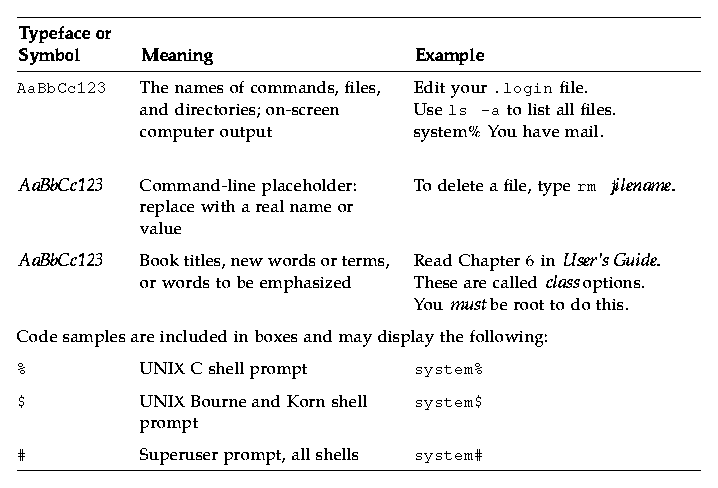





Generated with CERN WebMaker