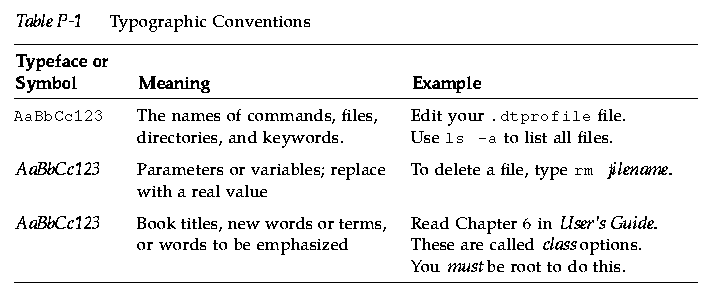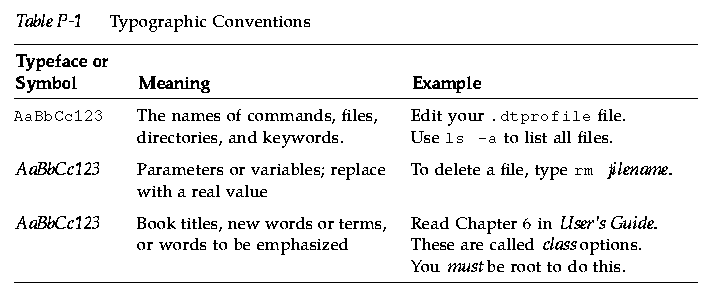





Chapter 1, "Configuring Login Manager," covers how to configure the appearance and behavior of the desktop Login Manager.
Chapter 2, "Configuring Session Manager," covers how the desktop stores and retrieves sessions, and how to customize session startup.
Chapter 3, "Adding and Administering Applications," covers how Application Manager gathers applications, and explains how to add applications.
Chapter 4, "Registering an Application," covers how to create a registration package for an application.
Chapter 5, "Configuring the Desktop in a Network," covers how to distribute desktop services, applications, and data across a network.
Chapter 6, "Configuring and Administering Printing from the Desktop," covers how to add and remove desktop printers, and how to specify the default printer.
Chapter 7, "Desktop Search Paths," covers how the desktop finds applications, help files, icons, and other desktop data across the network.
Chapter 8, "Introduction to Actions and Data Types," introduces the concepts of actions and data types, and explains how they are used to provide a user interface for applications.
Chapter 9, "Creating Actions and Data Types Using Create Action," covers how to use the Create Action application to create actions and data types.
Chapter 10, "Creating Actions Manually," covers how to create action definitions by editing a database configuration file.
Chapter 11, "Creating Data Types Manually," covers how to create data type definitions by editing a database configuration file.
Chapter 12, "Creating Icons for the Desktop," covers how to use the Icon Editor, and naming conventions, sizes, and search paths for desktop icons.
Chapter 13, "Advanced Front Panel Customization," covers creating new system-wide controls and subpanels, and other panel customizations.
Chapter 14, "Customizing the Workspace Manager," covers customizing windows, mouse button bindings, keyboard bindings, and Workspace Manager menus.
Chapter 15, "Administering Application Resources, Fonts, and Colors," covers how to set application resources, and how the desktop uses fonts and colors.
Chapter 16, "Configuring Localized Desktop Sessions," covers system administration tasks for systems running international sessions.