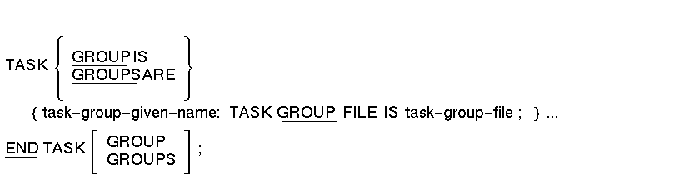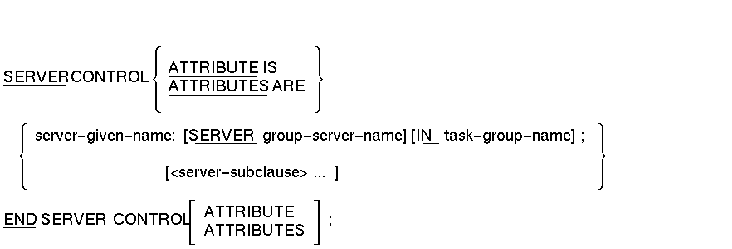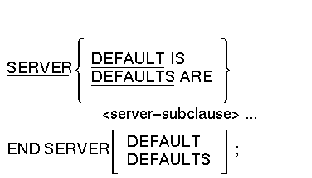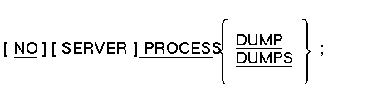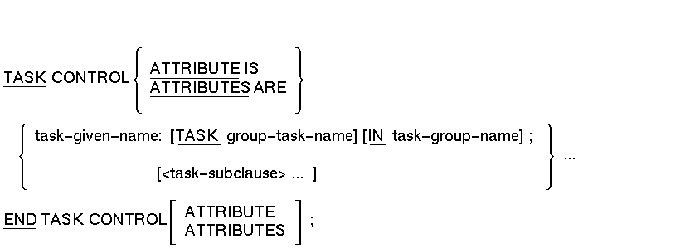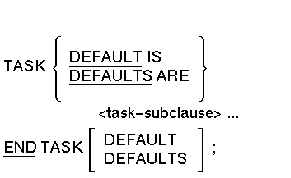Compaq ACMS for OpenVMS
ADU Reference Manual
SERVER ATTRIBUTES Clause (Application)
Defines the control attributes for individual servers. Both the SERVER
ATTRIBUTES and SERVER DEFAULTS clauses use the same subclauses
described in Section 5.2.
Format
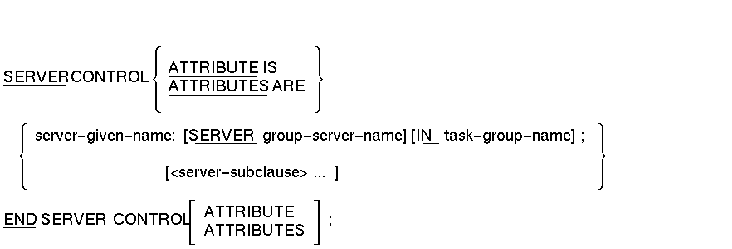
Parameters
server-given-name
A valid ACMS identifier that names the server in the application. The
server given name must be unique in the application definition.
group-server-name
An identifier that is the name of a server defined in a task group
definition associated with the application you are defining. This name
defaults to the server given name.
task-group-name
An identifier that is the name of a task group associated with the
application you are defining. This task group name defaults to the last
task group name in the immediately preceding TASK GROUPS clause. If you
have not yet defined a TASK GROUPS clause in the application source
file, you must include this parameter.
server-subclauses
A set of subordinate clauses that let you define the control attributes
for a single server. Refer to Section 5.2 for a list of these
subclauses.
Clause Default
See the Notes section to learn about the defaults ACMS assigns to
server control attributes. This clause is optional.
Notes
You can include many servers in one SERVER ATTRIBUTES clause.
You can include many SERVER ATTRIBUTES clauses in one application
definition.
If you do not include a server in a SERVER ATTRIBUTES clause, its
default name is the one you give it in the task group definition.
You must include at least one subclause for each server you name.
When you build an application, ADU determines the attributes for each
server, and it always assigns a value for each attribute. As with task
control attributes, ADU looks at the following places to determine what
value to assign for each server control attribute:
- SERVER ATTRIBUTES clause in the application definition
If a
server attribute is explicitly defined in a SERVER ATTRIBUTES clause,
ADU always takes that attribute value for that server. The subclauses
used in a SERVER ATTRIBUTES clause apply only to one server.
- SERVERS clause in the task group definition
If a server
attribute is not explicitly defined for a server in a SERVER ATTRIBUTES
clause, and if the attribute is one that could be assigned in a task
group definition, ADU looks in the task group database that defines
implementation for that server. The two control attributes that can be
defined in a task group (rather than application) definition are
USERNAME OF TERMINAL USER and DYNAMIC/FIXED USERNAME.
- SERVER DEFAULTS clause in the application definition
For any
attribute not explicitly defined in the application or the task group
definition of the server, ADU uses the defaults that are in effect when
the server is defined in the application.
- ACMS-supplied defaults
ADU uses the default value supplied by
ACMS only if a value is not assigned to that attribute in the
application definition SERVER ATTRIBUTES clause, task group definition
SERVERS clause, or application definition SERVER DEFAULTS clause that
applies to that server.
Example
|
USERNAME IS PERSONNEL;
TASK GROUP IS
PERSONNEL_GROUP: TASK GROUP FILE IS "SYS$SAMPLE:PERSONNEL.TDB";
END TASK GROUP;
SERVER ATTRIBUTES ARE
PERSONNEL_SERVER : SERVER PERSONNEL_SERVER IN PERSONNEL_GROUP;
USERNAME IS DEPART;
LOGICAL NAMES ARE
PERS$FILE = "SYS$SAMPLE:PERSONNEL.DAT";
MAXIMUM SERVER PROCESSES IS 10;
UTILITY_SERVER : SERVER UTILITY_SERVER IN PERSONNEL_GROUP;
DYNAMIC USERNAME;
DEFAULT DIRECTORY IS USERNAME DEFAULT DIRECTORY;
MAXIMUM SERVER PROCESSES IS 20;
END SERVER ATTRIBUTES;
END DEFINITION;
|
This SERVER ATTRIBUTES clause defines control attributes for two
application servers, PERSONNEL_SERVER and UTILITY_SERVER. Both servers
belong to the task group PERSONNEL_GROUP named in the TASK GROUPS
clause. PERSONNEL_GROUP is a name you create to identify the task group
in the application. This given name associates the task group with the
task group database file. Because you use the IN PERSONNEL_GROUP phrase
for both servers, placement of the SERVER ATTRIBUTES clause after the
TASK GROUPS clause is not critical. If you do not name the task group
in the SERVER ATTRIBUTES clause, you must put the clause immediately
after the TASK GROUPS clause for which the SERVER ATTRIBUTES clause
sets the defaults.
SERVER DEFAULTS Clause (Application)
Changes one or more current default settings for one or more server
control attributes. The changes you make with the SERVER DEFAULTS
clause affect all servers defined explicitly or implicitly after the
SERVER DEFAULTS clause.
Format
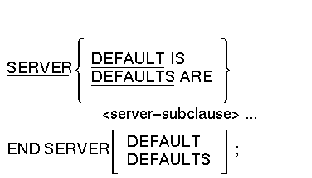
Parameter
server-subclauses
A set of subordinate clauses that let you change the current default
settings for all servers in a task group. Section 5.2 lists these
subclauses and the defaults that you can change with them.
Clause Default
ACMS has a default for each server control attribute that you can
change with the SERVER DEFAULTS clause. This clause is optional.
Notes
Any server attribute defaults that you do not change in a SERVER
DEFAULTS clause retain the previous default settings.
Any defaults you change with the SERVER DEFAULTS clause can be
overridden on a server-by-server basis with a SERVER ATTRIBUTES clause.
For any attribute not explicitly defined in the application or the task
group definition of the server, ADU uses the defaults in effect when
the server is defined in the application. For servers named in a SERVER
ATTRIBUTES clause, the definition is explicit and ADU uses the defaults
that are in effect when that ATTRIBUTES clause appears in the
application definition. Otherwise, ADU uses the defaults that are in
effect when it processes the TASK GROUPS clause for the task group
containing the server.
Example
|
USERNAME IS PERSONNEL;
SERVER DEFAULTS ARE
USERNAME USER1;
LOGICALS DISK1 = USER_DISK1;
MAXIMUM PROCESSES 10;
MINIMUM PROCESSES 1;
END SERVER DEFAULTS;
TASK GROUP IS
PERSONNEL_GROUP: TASK GROUP FILE IS "SYS$SAMPLE:PERSONNEL.TDB";
END TASK GROUP;
END DEFINITION;
|
This SERVER DEFAULTS clause assigns the user name USER1 to the servers
that you define in the PERSONNEL_GROUP task group. It defines a logical
name and assigns limits for server processes.
SERVER MONITORING INTERVAL Clause (Application)
Controls how often queues are checked to determine whether or not to
create or delete new server processes.
Format
SERVER MONITORING INTERVAL IS seconds ;
Parameter
seconds
The number of seconds ACMS waits between queue reviews. The minimum is
one second.
Clause Default
The clause is optional. If SERVER MONITORING INTERVAL is not specified,
ACMS waits five seconds between queue reviews.
Notes
Setting this value too low can adversely affect performance, because
ACMS will spend all its resources monitoring its own queues.
ACMS reviews the queue of tasks waiting for server processes to
determine whether or not to create new server processes. It also
reviews inactive server processes to determine whether or not to delete
them.
Server subclauses that determine when to create or delete server
processes are CREATION DELAY, CREATION INTERVAL, DELETION DELAY, and
DELETION INTERVAL.
Application clauses that determine how many server processes can be
created or deleted are MAXIMUM SERVER PROCESSES and MINIMUM SERVER
PROCESSES.
Example
|
APPLICATION LOGICAL NAME IS EMPLOYEE = "ACMS$SAMPLE:EMPLOYEE.ADF";
DEFAULT DIRECTORY IS "DBA2:[ACMS.EMPLOYEE]";
SERVER MONITORING INTERVAL IS 10;
|
In this example, the server monitoring interval is set to 10 seconds.
Every 10 seconds ACMS checks the queues of tasks waiting for a server
process to determine whether or not to create a new server process. At
the same time, ACMS checks inactive server processes to determine
whether or not to delete them.
SERVER PROCESS DUMP Subclause (Server)
Specifies whether or not an OpenVMS process dump is generated for a
server process if the process terminates abnormally.
Format
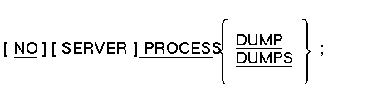
Clause Default
The ACMS-supplied default is NO SERVER PROCESS DUMP.
Notes
An OpenVMS process dump is written to the server's default directory.
The file name is the name of the server image with a .DMP file
extension.
See Compaq ACMS for OpenVMS Writing Server Procedures for more information about obtaining and analyzing
server process dumps.
Example
|
SERVER DEFAULTS
NAME TABLES ARE
LNM$PROCESS,
LNM$GROUP,
ACMS$LOG_TABLE,
LNM$SYSTEM;
PROTECT WORKSPACES;
PROCESS DUMP;
END SERVER DEFAULTS;
|
In this example, the SERVER DEFAULTS clause specifies that an OpenVMS
process dump is generated for the server process if it terminates
abnormally.
TASK ATTRIBUTES Clause (Application)
Defines one or more task control attributes on a task-by-task basis.
Format
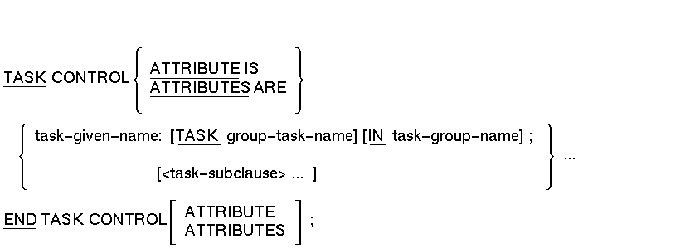
Parameters
task-given-name
The name you create for the task in the application definition and in
any menu definitions pointing to the task. For each task you describe,
you must include its given name. The task given name must be a valid
ACMS identifier and must be unique in the application definition.
group-task-name
The name of the task as defined in the task group. ADU uses the task
given name as the default.
task-group-name
The name of a task group associated with the application you are
defining. This name must correspond to the unique name assigned to the
task group in the TASK GROUPS clause of the application definition. It
is not a CDD path name or task group database file name. This task
group name defaults to the last task group name in the immediately
preceding TASK GROUPS clause. If you have not yet defined a TASK GROUPS
clause in the application source file, you must include this parameter.
task-subclause
The subclauses that describe the tasks of a task group. Refer to
Section 5.3 for information about the subclauses in this group.
Clause Default
See the Notes section to learn about the defaults ACMS assigns. This
clause is optional.
Notes
You can define many tasks in one TASK ATTRIBUTES clause.
You can include many TASK ATTRIBUTES clauses in one application
definition.
You must include at least one subclause for each task you name.
If you do not include a task in a TASK ATTRIBUTES clause, its default
name is the one you give it in the task group definition.
Sometimes two or more tasks from different task groups have the same
task name. For this reason, the task given name in the application
definition must be unique.
When deciding what value to assign for each task control attribute for
each task, ADU looks at the following:
- TASK ATTRIBUTES clause in the application definition
If a task
attribute is explicitly defined for a task in a TASK ATTRIBUTES clause,
ADU always takes that value for the attribute for that task. The
subclauses used in a TASK ATTRIBUTES clause apply only to one task.
- TASKS clause in the task group definition
If a task attribute
is not explicitly defined for a task in a TASK ATTRIBUTES clause, and
if the attribute is one that can be assigned in a task group
definition, ADU looks in the task group database that defines
implementation attributes for that task. The control attributes that
can be defined in a task group definition (as well as an application
definition) are DELAY, WAIT, LOCAL, GLOBAL, and CANCELABLE.
- TASK DEFAULTS clause in the application definition
For any
attribute not explicitly defined in the application or the task group
definition of the task, ADU uses the defaults that are in effect when
the task is defined in the application.
- ACMS-supplied defaults
ADU uses the default value supplied by
ACMS only if a value is not assigned to that attribute in the
application definition TASK ATTRIBUTES clause, task group definition
TASKS clause, or application definition TASK DEFAULTS clause that
applies to that task.
Example
|
USERNAME IS PERSONNEL;
TASK GROUP IS
PERSONNEL_GROUP : TASK GROUP FILE IS "SYS$SAMPLE:PERSONNEL.TDB";
END TASK GROUP;
TASK ATTRIBUTES ARE
EMPLOYEE: TASK TASK_EMPLOYEE;
ACCESS CONTROL IS (ID=[PERSONNEL,*], ACCESS=EXECUTE);
WAIT;
RESTORE: TASK TASK_RESTORE;
ACCESS CONTROL IS (ID=[PERSONNEL,*], ACCESS=EXECUTE);
DELAY;
END TASK ATTRIBUTES;
END DEFINITION;
|
This TASK ATTRIBUTES clause changes attributes for two tasks in the
PERSONNEL_GROUP task group. See Section 5.3 for a list of the
subclauses you use with the TASK ATTRIBUTES clause.
TASK DEFAULTS Clause (Application)
Changes the default values for one or more task control attributes in
an application definition.
Format
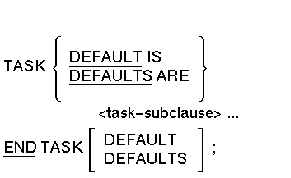
Parameter
task-subclause
A set of subclauses. These subclauses let you change defaults for one
or more task control attributes. See Section 5.3 for a list of these
task subclauses.
Clause Default
ACMS assigns a default to each task control attribute you can define
with the TASK DEFAULTS clause. This clause is optional.
Notes
The TASK DEFAULTS clause applies to any task or task groups named after
this clause in the definition. You can include more than one TASK
DEFAULTS clause in a definition. If you do, each TASK DEFAULTS clause
uses the default values assigned in previous TASK DEFAULTS clauses,
changing only those defaults that it explicitly names. A TASK DEFAULTS
clause does not discard all previous TASK DEFAULTS clauses in the
definition.
Any defaults you change with the TASK DEFAULTS clause can be overridden
on a task-by-task basis with a TASK ATTRIBUTES clause. If an attribute
is not explicitly defined in the application or the task group
definition of the task, ADU uses the defaults that are in effect when
the task is defined in the application.
If a task is named in a TASK ATTRIBUTES clause, the definition is
explicit and ADU uses the defaults that are in effect when that
ATTRIBUTES clause appears in the application definition. Otherwise, ADU
uses the defaults in effect when it processes the TASK GROUPS clause
for the task group containing the task.
Example
|
TASK DEFAULTS ARE
ACCESS CONTROL IS ( (ID=[PERSONNEL,JONES], ACCESS=NONE),
(ID=[PERSONNEL,*], ACCESS=EXECUTE) );
DELAY;
END TASKS DEFAULTS;
TASK GROUP IS
PERSONNEL_GROUP : TASK GROUP FILE IS "SYS$SAMPLE:PERSONNEL.TDB";
END TASK GROUP;
END DEFINITION;
|
This clause changes the default access rights to tasks in the task
group PERSONNEL_GROUP. The defaults you set in the TASK DEFAULTS clause
apply to any task groups that you define after it. This rule applies if
you do not define another TASK DEFAULTS clause, changing the same
control attributes you changed in previous TASK DEFAULTS clauses.
Example 5-4 shows how to include multiple TASK DEFAULTS clauses in
your application definition.
| Example 5-4 Application Definition Using
Multiple TASK DEFAULTS |
REPLACE APPLICATION PERSONNEL_APPLICATION
USERNAME IS PERSONNEL;
TASK DEFAULTS ARE
ACCESS CONTROL LIST
IDENTIFIER [100,*] ACCESS EXECUTE,
IDENTIFIER [200,*] ACCESS EXECUTE;
AUDIT;
END TASK DEFAULTS;
TASK GROUP IS
DEPARTMENT_COBOL_TASK_GROUP : TASK GROUP FILE IS
"ACMS$EXAMPLES:DEPRMSCOB.TDB";
END TASK GROUP;
TASK DEFAULTS ARE
ACCESS CONTROL LIST IDENTIFIER [200,*] ACCESS EXECUTE;
END TASK DEFAULTS;
TASK GROUP IS
ADMINISTRATION_COBOL_TASK_GROUP : TASK GROUP FILE IS
"ACMS$EXAMPLES:ADMRMSCOB.TDB";
END TASK GROUP;
END DEFINITION;
|
The first TASK DEFAULTS clause defines a default access control list.
ADU assigns this access control list to all the tasks in the department
group. The second TASK DEFAULTS clause changes that default access
control list. ADU assigns the second access control list to all the
tasks in the administration group. The only users who can run the tasks
in the administration task group are those who have a group UIC of 200.
TASK GROUPS Clause (Application)
Names the task groups containing the tasks associated with an
application. You must include at least one TASK GROUPS clause in each
application definition.
Format
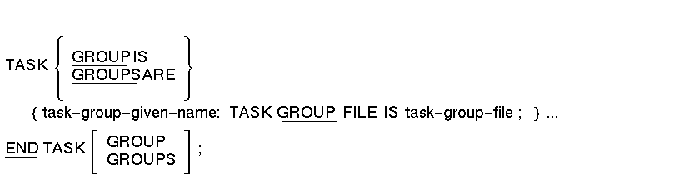
Parameters
task-group-given-name
A valid ACMS identifier that names the task group in the application.
You must include a name for each task group in an application. This
name serves as a link between the attributes you set in the SERVER
ATTRIBUTES and TASK ATTRIBUTES clauses and the task group for which you
are assigning attributes. Include the name in the SERVER ATTRIBUTES and
the TASK ATTRIBUTES clauses to identify the task group for the task or
server you are defining.
task-group-file
A file specification that points to a task group database file that you
produce when you build a task group definition. For each task group
name, you must include the name of the task group database file. The
default file type for a task group database file is .TDB.
Clause Default
You must include at least one TASK GROUPS clause in each application
definition. This clause is required.
Notes
You can include more than one TASK GROUPS clause in an application
definition.
The location of the TASK GROUPS clause can affect the attributes you
assign to the tasks and servers in a task group. You must put the TASK
DEFAULTS and SERVER DEFAULTS clauses before the TASK GROUPS clause with
which you want to associate task and server defaults.
ACMS uses this clause when you build the application and when you start
the application to find the name of the task group file.
Examples
| #1 |
USERNAME IS PERSONNEL;
TASK GROUPS ARE
PERSONNEL_GROUP : TASK GROUP FILE IS "SYS$SAMPLE:PERSONNEL.TDB";
WORK_GROUP : TASK GROUP FILE IS "SYS$SAMPLE:WORK.TDB";
END TASK GROUPS;
END DEFINITION;
|
You must include at least one TASK GROUPS clause in each application
definition. For each task group, you must create a task group given
name. The name must be unique in the application definition. The names
created in this application are PERSONNEL_GROUP and WORK_GROUP. A task
group given name lets you use the TASK ATTRIBUTES and SERVER ATTRIBUTES
clauses to assign defaults to the task group. The TASK GROUP FILE
clause defines the binary file that results from building the task
group definition with the BUILD command. End the TASK GROUPS clause
with the keywords END TASK GROUPS.
| #2 |
USERNAME IS PERSONNEL;
TASK GROUPS ARE
PERSONNEL_GROUP : TASK GROUP FILE IS "SYS$SAMPLE:PERSONNEL.TDB";
WORK_GROUP : TASK GROUP FILE IS "SYS$SAMPLE:WORK.TDB";
END TASK GROUPS;
TASK ATTRIBUTE IS
ADD_EMPLOYEE : TASK ADD_EMPL IN PERSONNEL_GROUP;
ACCESS CONTROL IS (ID=[PERSONNEL,*], ACCESS=EXECUTE);
END TASK ATTRIBUTE;
END DEFINITION;
|
In this example, you use the task group given name in the TASK
ATTRIBUTES clause. The task group given name, PERSONNEL_GROUP,
identifies the task group containing the task for which you are setting
control attributes. If you do not include the task group given name in
the TASK ATTRIBUTES clause, ADU uses as the default task group the last
task group in the TASK GROUPS clause just preceding the TASK ATTRIBUTES
clause. In this case, the default task group is WORK_GROUP. Include the
task group given name each time you use the TASK ATTRIBUTES clause.