![[Compaq]](../../images/hp.gif)
![[Go to the documentation home page]](../../images/buttons/hp_bn_site_home.gif)
![[How to order documentation]](../../images/buttons/hp_bn_order_docs.gif)
![[Help on this site]](../../images/buttons/hp_bn_site_help.gif)
![[How to contact us]](../../images/buttons/hp_bn_comments.gif)
![[OpenVMS documentation]](../../images/hp_ovmsdoc_sec_head.gif)
| Document revision date: 15 July 2002 | |
![[Compaq]](../../images/hp.gif) |
![[Go to the documentation home page]](../../images/buttons/hp_bn_site_home.gif)
![[How to order documentation]](../../images/buttons/hp_bn_order_docs.gif)
![[Help on this site]](../../images/buttons/hp_bn_site_help.gif)
![[How to contact us]](../../images/buttons/hp_bn_comments.gif)
|
![[OpenVMS documentation]](../../images/hp_ovmsdoc_sec_head.gif)
|
|
| Previous | Contents | Index |
OpenVMS Cluster systems based on LAN use a cluster group number and a
cluster password to allow multiple independent OpenVMS Cluster systems
to coexist on the same extended LAN and to prevent accidental access to
a cluster by unauthorized computers.
2.5.1 Cluster Group Number
The cluster group number uniquely identifies each OpenVMS Cluster system on a LAN. This number must be from 1 to 4095 or from 61440 to 65535.
Rule: If you plan to have more than one OpenVMS Cluster system on a LAN, you must coordinate the assignment of cluster group numbers among system managers.
Note: OpenVMS Cluster systems operating on CI and DSSI
do not use cluster group numbers and passwords.
2.5.2 Cluster Password
The cluster password prevents an unauthorized computer
using the cluster group number, from joining the cluster. The password
must be from 1 to 31 alphanumeric characters in length, including
dollar signs ($) and underscores (_).
2.5.3 Location
The cluster group number and cluster password are maintained in the cluster authorization file, SYS$COMMON:[SYSEXE]CLUSTER_AUTHORIZE.DAT. This file is created during installation of the operating system if you indicate that you want to set up a cluster that utilizes the LAN. The installation procedure then prompts you for the cluster group number and password.
Note: If you convert an OpenVMS Cluster that uses only the CI or DSSI interconnect to one that includes a LAN interconnect, the SYS$COMMON:[SYSEXE]CLUSTER_AUTHORIZE.DAT file is created when you execute the CLUSTER_CONFIG.COM command procedure, as described in Chapter 8.
Reference: For information about OpenVMS Cluster group
data in the CLUSTER_AUTHORIZE.DAT file, see Sections 8.4 and
10.9.
2.5.4 Example
If all nodes in the OpenVMS Cluster do not have the same cluster password, an error report similar to the following is logged in the error log file.
V A X / V M S SYSTEM ERROR REPORT COMPILED 30-JAN-1994 15:38:03
PAGE 19.
******************************* ENTRY 161. *******************************
ERROR SEQUENCE 24. LOGGED ON: SID 12000003
DATE/TIME 30-JAN-1994 15:35:47.94 SYS_TYPE 04010002
SYSTEM UPTIME: 5 DAYS 03:46:21
SCS NODE: DAISIE VAX/VMS V6.0
DEVICE ATTENTION KA46 CPU FW REV# 3. CONSOLE FW REV# 0.1
NI-SCS SUB-SYSTEM, DAISIE$PEA0:
INVALID CLUSTER PASSWORD RECEIVED
STATUS 00000000
00000000
DATALINK UNIT 0001
DATALINK NAME 41534503
00000000
00000000
00000000
DATALINK NAME = ESA1:
REMOTE NODE 554C4306
00203132
00000000
00000000
REMOTE NODE = CLU21
REMOTE ADDR 000400AA
FC15
ETHERNET ADDR = AA-00-04-00-15-FC
LOCAL ADDR 000400AA
4D34
ETHERNET ADDR = AA-00-04-00-34-4D
ERROR CNT 0001
1. ERROR OCCURRENCES THIS ENTRY
UCB$W_ERRCNT 0003
3. ERRORS THIS UNIT
|
The distributed lock manager is an OpenVMS feature for synchronizing functions required by the distributed file system, the distributed job controller, device allocation, user-written OpenVMS Cluster applications, and other OpenVMS products and software components.
The distributed lock manager uses the connection manager and SCS to
communicate information between OpenVMS Cluster computers.
2.6.1 Distributed Lock Manager Functions
The functions of the distributed lock manager include the following:
The lock manager is fully automated and usually requires no explicit system management. However, the LOCKDIRWT system parameter can be used to adjust how control of lock resource trees is distributed across the cluster.
The node that controls a lock resource tree is called the resource master. Each resource tree may be mastered by a different node.
For most configurations, large computers and boot nodes perform optimally when LOCKDIRWT is set to 1 and satellite nodes have LOCKDIRWT set to 0. These values are set automatically by the CLUSTER_CONFIG.COM procedure.
In some circumstances, you may want to change the values of the LOCKDIRWT across the cluster to control which nodes master resource trees. The following list describes how the value of the LOCKDIRWT system parameter affects resource tree mastership:
Thus, using varying values for the LOCKDIRWT system parameter, you can
implement a resource tree mastering policy that is priority based.
Using equal values for the LOCKDIRWT system parameter, you can
implement a resource tree mastering policy that is activity based. If
necessary, a combination of priority-based and activity-based
remastering can be used.
2.6.3 Large-Scale Locking Applications
The Enqueue process limit (ENQLM), which is set in the SYSUAF.DAT file and which controls the number of locks that a process can own, can be adjusted to meet the demands of large scale databases and other server applications.
Prior to OpenVMS Version 7.1, the limit was 32767. This limit was removed to enable the efficient operation of large scale databases and other server applications. A process can now own up to 16,776,959 locks, the architectural maximum. By setting ENQLM in SYSUAF.DAT to 32767 (using the Authorize utility), the lock limit is automatically extended to the maximum of 16,776,959 locks. $CREPRC can pass large quotas to the target process if it is initialized from a process with the SYSUAF Enqlm quota of 32767.
Reference: See the OpenVMS Programming Concepts Manual for additional
information about the distributed lock manager and resource trees. See
the OpenVMS System Manager's Manual for more information about Enqueue Quota.
2.7 Resource Sharing
Resource sharing in an OpenVMS Cluster system is enabled by the
distributed file system, RMS, and the distributed lock manager.
2.7.1 Distributed File System
The OpenVMS Cluster distributed file system allows all
computers to share mass storage and files. The distributed file system
provides the same access to disks, tapes, and files across the OpenVMS
Cluster that is provided on a standalone computer.
2.7.2 RMS and Distributed Lock Manager
The distributed file system and OpenVMS Record Management Services (RMS) use the distributed lock manager to coordinate clusterwide file access. RMS files can be shared to the record level.
Any disk or tape can be made available to the entire OpenVMS Cluster system. The storage devices can be:
All cluster-accessible devices appear as if they are connected to every
computer.
2.8 Disk Availability
Locally connected disks can be served across an OpenVMS Cluster by the
MSCP server.
2.8.1 MSCP Server
The MSCP server makes locally connected disks, including the following, available across the cluster:
In conjunction with the disk class driver (DUDRIVER), the MSCP server implements the storage server portion of the MSCP protocol on a computer, allowing the computer to function as a storage controller. The MSCP protocol defines conventions for the format and timing of messages sent and received for certain families of mass storage controllers and devices designed by Compaq. The MSCP server decodes and services MSCP I/O requests sent by remote cluster nodes.
Note: The MSCP server is not used by a computer to
access files on locally connected disks.
2.8.2 Device Serving
Once a device is set up to be served:
The MSCP server is controlled by the MSCP_LOAD and MSCP_SERVE_ALL system parameters. The values of these parameters are set initially by answers to questions asked during the OpenVMS installation procedure (described in Section 8.4), or during the CLUSTER_CONFIG.COM procedure (described in Chapter 8).
The default values for these parameters are as follows:
Reference: See Section 6.3 for more information about
setting system parameters for MSCP serving.
2.9 Tape Availability
Locally connected tapes can be served across an OpenVMS Cluster by the
TMSCP server.
2.9.1 TMSCP Server
The TMSCP server makes locally connected tapes, including the following, available across the cluster:
The TMSCP server implements the TMSCP protocol, which is used to communicate with a controller for TMSCP tapes. In conjunction with the tape class driver (TUDRIVER), the TMSCP protocol is implemented on a processor, allowing the processor to function as a storage controller.
The processor submits I/O requests to locally accessed tapes, and
accepts the I/O requests from any node in the cluster. In this way, the
TMSCP server makes locally connected tapes available to all nodes in
the cluster. The TMSCP server can also make HSC tapes and DSSI ISE
tapes accessible to OpenVMS Cluster satellites.
2.9.2 Enabling the TMSCP Server
The TMSCP server is controlled by the TMSCP_LOAD system parameter. The
value of this parameter is set initially by answers to questions asked
during the OpenVMS installation procedure (described in Section 4.2.3)
or during the CLUSTER_CONFIG.COM procedure (described in Section 8.4).
By default, the setting of the TMSCP_LOAD parameter does not load the
TMSCP server and does not serve any tapes.
2.10 Queue Availability
The distributed job controller makes queues available across the cluster in order to achieve the following:
| Function | Description |
|---|---|
| Permit users on any OpenVMS Cluster computer to submit batch and print jobs to queues that execute on any computer in the OpenVMS Cluster | Users can submit jobs to any queue in the cluster, provided that the necessary mass storage volumes and peripheral devices are accessible to the computer on which the job executes. |
| Distribute the batch and print processing work load over OpenVMS Cluster nodes | System managers can set up generic batch and print queues that distribute processing work loads among computers. The distributed job controller directs batch and print jobs either to the execution queue with the lowest ratio of jobs-to-queue limit or to the next available printer. |
The job controller uses the distributed lock manager to signal other
computers in the OpenVMS Cluster to examine the batch and print queue
jobs to be processed.
2.10.1 Controlling Queues
To control queues, you use one or several queue managers to maintain a clusterwide queue database that stores information about queues and jobs.
Reference: For detailed information about setting up OpenVMS Cluster queues, see Chapter 7.
This chapter provides an overview of various types of OpenVMS Cluster configurations and the ways they are interconnected.
References: For definitive information about supported OpenVMS Cluster configurations, refer to:
All Alpha and VAX nodes in any type of OpenVMS Cluster must have direct connections to all other nodes. Sites can choose to use one or more of the following interconnects:
Processing needs and available hardware resources determine how
individual OpenVMS Cluster systems are configured. The configuration
discussions in this chapter are based on these physical interconnects.
3.2 OpenVMS Cluster Systems Interconnected by CI
The CI was the first interconnect used for OpenVMS Cluster
communications. The CI supports the exchange of information among VAX
and Alpha nodes, and HSC and HSJ nodes at the rate of 70 megabits per
second on two paths.
3.2.1 Design
The CI is designed for access to storage and for reliable host-to-host
communication. CI is a high-performance, highly available way to
connect Alpha and VAX nodes to disk and tape storage devices and to
each other. An OpenVMS Cluster system based on the CI for cluster
communications uses star couplers as common connection points for
computers, and HSC and HSJ subsystems.
3.2.2 Example
Figure 3-1 shows how the CI components are typically configured.
Figure 3-1 OpenVMS Cluster Configuration Based on CI
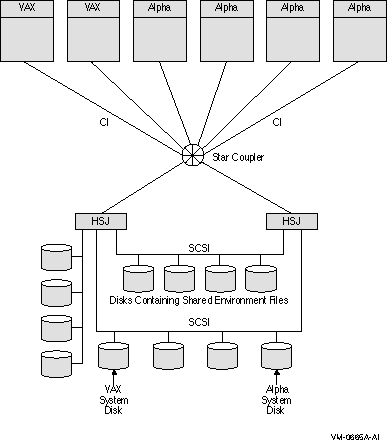
Note: If you want to add workstations to a CI OpenVMS Cluster system, you must utilize an additional type of interconnect, such as Ethernet or FDDI, in the configuration. Workstations are typically configured as satellites in an OpenVMS Cluster system (see Section 3.4.4).
Reference: For instructions on adding satellites to an
existing CI OpenVMS Cluster system, refer to Section 8.2.
3.2.3 Star Couplers
What appears to be a single point of failure in the CI configuration in Figure 3-1 is the star coupler that connects all the CI lines. In reality, the star coupler is not a single point of failure because there are actually two star couplers in every cabinet.
Star couplers are also immune to power failures because they contain no
powered components but are constructed as sets of high-frequency pulse
transformers. Because they do no processing or buffering, star couplers
also are not I/O throughput bottlenecks. They operate at the full-rated
speed of the CI cables. However, in very heavy I/O situations,
exceeding CI bandwidth may require multiple star couplers.
3.3 OpenVMS Cluster Systems Interconnected by DSSI
The DIGITAL Storage Systems Interconnect (DSSI) is a medium-bandwidth
interconnect that Alpha and VAX nodes can use to access disk and tape
peripherals. Each peripheral is an integrated storage element (ISE)
that contains its own controller and its own MSCP server that works in
parallel with the other ISEs on the DSSI.
3.3.1 Design
Although the DSSI is designed primarily to access disk and tape
storage, it has proven an excellent way to connect small numbers of
nodes using the OpenVMS Cluster protocols. Each DSSI port connects to a
single DSSI bus. As in the case of the CI, several DSSI ports can be
connected to a node to provide redundant paths between nodes. However,
unlike CI, DSSI does not provide redundant paths.
3.3.2 Availability
OpenVMS Cluster configurations using ISE devices and the DSSI bus offer high availability, flexibility, growth potential, and ease of system management.
DSSI nodes in an OpenVMS Cluster configuration can access a common
system disk and all data disks directly on a DSSI bus and serve them to
satellites. Satellites (and users connected through terminal servers)
can access any disk through any node designated as a boot server. If
one of the boot servers fails, applications on satellites continue to
run because disk access fails over to the other server. Although
applications running on nonintelligent devices, such as terminal
servers, are interrupted, users of terminals can log in again and
restart their jobs.
3.3.3 Guidelines
Generic configuration guidelines for DSSI OpenVMS Cluster systems are as follows:
References: Some restrictions apply to the type of
CPUs and DSSI I/O adapters that can reside on the same DSSI bus.
Consult your service representative or see the OpenVMS Cluster Software
Software Product Description (SPD) for complete and up-to-date
configuration details about DSSI OpenVMS Cluster systems.
3.3.4 Example
Figure 3-2 shows a typical DSSI configuration.
Figure 3-2 DSSI OpenVMS Cluster Configuration
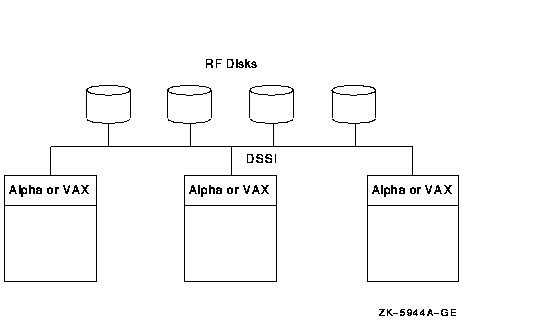
The Ethernet (10/100 and Gigabit), FDDI, and ATM interconnects are
industry-standard local area networks (LANs) that are generally shared
by a wide variety of network consumers. When OpenVMS Cluster systems
are based on LAN, cluster communications are carried out by a port
driver (PEDRIVER) that emulates CI port functions.
3.4.1 Design
The OpenVMS Cluster software is designed to use the Ethernet, ATM, and
FDDI ports and interconnects simultaneously with the DECnet, TCP/IP,
and SCS protocols. This is accomplished by allowing LAN data link
software to control the hardware port. This software provides a
multiplexing function so that the cluster protocols are simply another
user of a shared hardware resource. See Figure 2-1 for an
illustration of this concept.
3.4.2 Cluster Group Numbers and Cluster Passwords
A single LAN can support multiple LAN-based OpenVMS Cluster systems.
Each OpenVMS Cluster is identified and secured by a unique cluster
group number and a cluster password. Chapter 2 describes cluster
group numbers and cluster passwords in detail.
3.4.3 Servers
OpenVMS Cluster computers interconnected by a LAN are generally configured as either servers or satellites. The following table describes servers.
| Previous | Next | Contents | Index |
![[Go to the documentation home page]](../../images/buttons/hp_bn_site_home.gif)
![[How to order documentation]](../../images/buttons/hp_bn_order_docs.gif)
![[Help on this site]](../../images/buttons/hp_bn_site_help.gif)
![[How to contact us]](../../images/buttons/hp_bn_comments.gif)
|
| privacy and legal statement | ||
| 4477PRO_003.HTML | ||