This manual describes the DECdocument doctypes and the tags specific to each of those doctypes. Tags are described by the doctype in which they can be used.
Revision/Update Information: No Updates for Version 3.2
Operating System and Version:
VAX OpenVMS Version 5.4 or higher
Alpha OpenVMS Version 6.1
or higher
Software Version:
DECdocument Version 3.2
All Rights Reserved
The information in this document is subject to change without notice and should not be construed as a commitment by Touch Technologies, Inc. Touch Technologies, Inc. assumes no responsibility for any errors that may appear in this document.
The software described in this document is furnished under a license and may be used or copied only in accordance with the terms of such license.
No responsibility is assumed for the use or reliability of software on equipment that is not supplied by Digital Equipment Corporation or its affiliated companies.
Restricted Rights: Use, duplication, or disclosure by the U.S. Government is subject to restrictions as set forth in subparagraph (c) (1) (ii) of the Rights in Technical Data and Computer Software clause at DFARS 252.227-7013.
The following are trademarks of Touch Technologies, Inc., and may be used only to describe products of Touch Technologies, Inc.:
| DYNAMIC TAPE ACCELERATOR | INTOUCH 4GL |
| DYNAMIC LOAD BALANCER PLUS | INTOUCH INSA |
| REMOTE DEVICE FACILITY |
The following are trademarks of Digital Equipment Corporation:
| DEC | DIBOL | UNIBUS |
| DEC/CMS | EduSystem | VAX |
| DEC/MMS | IAS | VAXcluster |
| DECnet | MASSBUS | VMS/OpenVMS |
| DECsystem--10 | PDP | VT |
| DECSYSTEM--20 | PDT | |
| DECUS | RSTS | |
| DECwriter | RSX | Digital logo |
PostScript is a registered trademark of Adobe Systems, Inc.
| Contents | Index |
This manual describes the DECdocument doctype-specific tags that are restricted to certain document types (doctypes). These tags are not available in all doctypes.
With each discussion of doctype-specific tags, an example shows how you use those tags in an input file, and what the output is when you process that input file.
The description of tags specific to one style also contains reference information about the tags. This reference information describes the syntax and any restrictions associated with each tag. It also provides an example of the tag used in an SDML (Standard DIGITAL Markup Language) file.
Chapter 1 provides an overview of all the doctypes discussed in the two volumes of Using Doctypes and Related Tags. Subsequent chapters of this manual are ordered alphabetically by doctype name, and discuss a specific doctype and its designs. Each chapter provides examples of tag use in SDML files and corresponding processed outputs.
Volume 1 of Using Doctypes and Related Tags describes all the doctypes except SOFTWARE. Volume 2 of Using Doctypes and Related Tags describes the SOFTWARE doctype. |
This book is intended for writers, editors, and general users who want to produce articles, letters and memos, military specifications, technical and non-technical manuals, reports, overhead slides or documentation that you can read with Bookreader. You should be familiar with a text editor.
This manual is part of the DECdocument documentation set that includes the following books:
In Volumes 1 and 2 of Using Doctypes and Related TagsUsing Doctypes and Related Tags, the discussion of each tag follows a fixed order. First, the name of the tag is followed by a brief overview that describes the purpose of the tag. Following the overview is a syntax section that displays the syntax of the tag: any required or optional arguments, any related tags, any restrictions on the use of the tag, and any required terminators to the tag, if needed.
The category of "related tag" is defined broadly. A tag is related to the tag under discussion if one of the following criteria is met:
The related tags, restrictions, and required terminator sections are omitted if there is no relevant information. |
Following the syntax section is a description section. The description expands the overview and presents more detailed information on using the tag.
The discussion of a tag concludes with at least one example, or a reference to an example. The example shows how to code the tag in an SDML file.
Each output example is introduced by the sentence "This example produces the following output:". Output examples may vary, however, depending on the doctype you use and on whether any doctype modifications have been made to your local installation of DECdocument.
Table 1 lists the typographical conventions used in this manual.
| Convention | Meaning |
|---|---|
|
.
. . |
In examples, a vertical ellipsis represents the omission of data that the system displays in response to a command or to data you enter. |
| ... | In examples, a horizontal ellipsis indicates that you can enter additional parameters, values, or other information. In tag syntax, a horizontal ellipsis indicates that arguments to the tag have been omitted. |
| TERM | A term that appears in bold type is defined in the glossary in the Producing Online and Printed Documentation manual. |
| <TAG>(argument) | Parentheses enclose an argument to a tag. A lowercase word as an argument to a tag indicates that a user-specified argument must be entered. |
| <TAG>[(argument)] | Brackets indicate that the enclosed argument to the tag is optional. |
| <TAG>[(argument-1 [ \argument-2])] | This tag syntax indicates that both arguments are optional. Only if you use argument-1, however, do you have the choice of using argument-2. |
| <TAG>[([argument-1] \ [argument-2])] | This tag syntax indicates that both arguments are optional. You can use either argument as the first argument. |
<TAG> [(
|
This tag syntax indicates that all arguments are optional. The braces indicate a choice between argument-1 and KEYWORD-1. You must choose your first argument. If you choose KEYWORD-1, you also have the option of indicating KEYWORD-2 as the second argument. |
| <TAG>(KEYWORD) | An uppercase word within an argument to a tag indicates that the word is a keyword, and that you must enter the specific keyword. |
| <TAG>(\KEYWORD) | A keyword following a backslash in an argument to a tag indicates that that keyword must follow a backslash. |
| \ | A backslash separates multiple arguments to a tag. |
This manual describes the DECdocument doctypes and their associated tags (except for the SOFTWARE doctypes which are described in Volume 2). These doctype-specific tags are restricted to certain doctypes and so are not available in all doctypes.
For example, the <SALUTATION> tag is a doctype-specific tag available only in the LETTER doctype. This tag is restricted to the LETTER doctype because it is only when you write a letter or memo that you want the output format associated with this tag. DECdocument limits certain tags to specific doctypes to make the system more modular and to reduce the number of tags you must learn to use.
Using this Manual
All the doctypes and doctype-specific tags are described in Volumes 1 and 2 of Using Doctypes and Related Tags. As shown in Table 1-1, these chapters are ordered alphabetically by doctype name. Each chapter provides an overview of a specific doctype and its designs. It describes how to use that doctype and what doctype-specific tags and global tags are available within it (some doctypes do not use all the global tags).
The description of doctype-specific tags also contains reference information about the tags. The reference information describes the syntax and restrictions associated with each tag.
Each chapter includes an input and output sample of at least one SDML file that uses these tags.
Table 1-1 lists the supported doctypes, explains what each doctype is generally used for, and tells which chapters in this manual describe them.
| Doctype Keyword |
Used to Create | Tutorial/Reference Volume/Chapter |
|---|---|---|
| ARTICLE | Two-column articles | Vol. 1, Chapter 2 |
| GENERAL | Manuals and general output | Vol. 1, Chapter 3 |
| HELP | .HLP files used for online Help | Vol. 1, Chapter 4 |
| LETTER | Letters and memos | Vol. 1, Chapter 5 |
| MANUAL | User manuals about topics other than software | Vol. 1, Chapter 6 |
| MILSPEC | Military specifications | Vol. 1, Chapter 7 |
| ONLINE | Output that can be read with the DECwindows Bookreader | Vol. 1, Chapter 8 |
| OVERHEADS | Transparencies for overhead or 35mm slides | Vol. 1, Chapter 9 |
| REPORT | General-purpose documents or formal outlines | Vol. 1, Chapter 10 |
| SOFTWARE | User manuals containing software-specific information | Vol. 2, Chapter 2 |
The language you use to mark up a file for processing through DECdocument is called generic because it is used, unchanged, to produce any type of document. However, part of using DECdocument involves specifying a doctype to create the particular document format you want. For example, you want a different format for a manual than you want for a letter.
DECdocument automatically specifies the correct formatting instructions for a chosen doctype, freeing you from the task of formatting text and letting you concentrate on the task of writing.
All your writing is done in an input file, which is also called an SDML file because of its file extension of .SDML. When you create a file to be processed through DECdocument, always give the file an .SDML extension.
The ARTICLE doctype has one design, shown in Figure 2-1. It lets you
create 2-column articles in an
8 1
2 x 11 -inch format with numbered or unnumbered
headings. Process files under this doctype by using the ARTICLE doctype
keyword on the
DOCUMENT command line.
Figure 2-1 ARTICLE Doctype Design
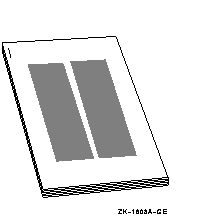
Table 2-1 lists the page layout characteristics of the ARTICLE doctype design.
| Page Layout Characteristics | |
|---|---|
| Running heads | None |
| Running feet | Page number (title text, optional) |
| Page numbering | Sequential |
| Trim size | 8 1/2 x 11 inches |
| Page layout | Two columns |
| Right margin | Justified |
| Text Element Characteristics | |
| Headings | Unnumbered |
| Paragraphs | Indent first line |
| Figures, tables, and examples | Numbered |
Table 2-2 summarizes the tags available in the ARTICLE doctype and briefly describes each tag.
The ARTICLE doctype provides tags that let you perform the following functions:
Create titles and subtitles for an article using the <TITLE_SECTION>, <TITLE>, and <SUBTITLE> tags.
The <TITLE_SECTION> tag begins a title section that spans both columns of the article and enlarges the type faces output by the <TITLE> and <SUBTITLE> tags. If you do not use the <TITLE_SECTION> tag, the <TITLE> and <SUBTITLE> tags create a title or subtitle restricted to the first column of the article.
Typically, you use only the <TITLE> and <SUBTITLE> tags in the context of the <TITLE_SECTION> tag, but you can use the <AUTHOR> tag instead to have the author's name span both columns.
The following example shows how to use the <TITLE_SECTION> tag to create a title and subtitle that use the full page width of the article:
<TITLE_SECTION> <TITLE>(A Guide to Instrument Care) <SUBTITLE>(A Professional's View) <ENDTITLE_SECTION> |
DECdocument provides several tags to specify authors and author information in the ARTICLE doctype.
Use the <AUTHOR> and <AUTHOR_LIST> tags to specify one or more authors for an article. Use the following tags to specify information about an author:
In the following example, a title, subtitle, and author's name and professional history are created using the <TITLE>, <SUBTITLE>, <AUTHOR>, and <VITA> tags, respectively.
The output from this example places the title, subtitle, and author's name at the top of the first column, and places the text specified as the argument to the <VITA> tag at the bottom of the first column.
<TITLE>(Computer Graphics) <SUBTITLE>(Everyone Likes It) <AUTHOR>(G.R. Edwards) <VITA>(G.R. Edwards has used graphics editors extensively.) <P>Computer Graphics really are not for everyone, yet... . . . <ENDTITLE_SECTION> |
You can also use the author information tags in the context of the <TITLE_SECTION> tag. In the following example, the title, subtitle, and author's name are output using the full page width because these tags are used in the context of the <TITLE_SECTION> tag. The information on the author's affiliations, and then the text of the article, are output in a single column because those tags were used outside of the context of the <TITLE_SECTION> tag.
<TITLE_SECTION> <TITLE>(Computer Graphics) <SUBTITLE>(Everyone Likes It) <AUTHOR>(G.R. Edwards) <ENDTITLE_SECTION> <AUTHOR_AFF>(G.R. Edwards is a senior consultant for Terminals, Inc.) <P>Computer Graphics really are not for everyone, yet... |
| Next | Contents | Index |