![[OpenVMS documentation]](../../images/openvms_doc_banner_top.gif)
|
![[Site home]](../../images/buttons/bn_site_home_off.gif)
![[Send comments]](../../images/buttons/bn_comments_off.gif)
![[Help with this site]](../../images/buttons/bn_site_help_off.gif)
![[How to order documentation]](../../images/buttons/bn_order_docs_off.gif)
![[OpenVMS site]](../../images/buttons/bn_openvms_off.gif)
![[Compaq site]](../../images/buttons/bn_compaq_off.gif)
|
| Updated: 11 December 1998 |
![[OpenVMS documentation]](../../images/openvms_doc_banner_top.gif)
|
![[Site home]](../../images/buttons/bn_site_home_off.gif)
![[Send comments]](../../images/buttons/bn_comments_off.gif)
![[Help with this site]](../../images/buttons/bn_site_help_off.gif)
![[How to order documentation]](../../images/buttons/bn_order_docs_off.gif)
![[OpenVMS site]](../../images/buttons/bn_openvms_off.gif)
![[Compaq site]](../../images/buttons/bn_compaq_off.gif)
|
| Updated: 11 December 1998 |
OpenVMS Utility Routines Manual
| Previous | Contents | Index |
The print symbiont modification (PSM) routines allow you to modify the
behavior of the print symbiont supplied with the operating system.
15.1 Introduction to PSM Routines
The print symbiont processes data for output to standard line printers and printing terminals by performing the following functions:
Some of the reasons for modifying the print symbiont include the following:
You might not always be able to modify the print symbiont to suit your needs. For example, you cannot modify the:
If you cannot modify the print symbiont to suit your needs, you can write your own symbiont. However, Compaq recommends that you modify the print symbiont rather than write your own.
The rest of this chapter contains the following information about PSM routines:
The operating system supplies two symbionts: a print symbiont, which is an output symbiont, and a card reader, which is an input symbiont. An output symbiont receives tasks from the job controller, whereas an input symbiont sends jobs to the job controller. The card reader symbiont cannot be modified. You can modify the print symbiont, described in this section, using PSM routines.
There are two types of output symbiont: device and server. A device
symbiont processes data for output to a device, for example, a printer.
A server symbiont also processes data but not necessarily for output to
a device, for example, a symbiont that copies files across a network.
The operating system supplies no server symbionts.
15.2.1 Components of the Print Symbiont
The print symbiont includes the following major components:
The print symbiont is implemented using the Symbiont Services facility. This facility provides communication and control between the job controller and symbionts through a set of Symbiont/Job Controller Interface routines (SMB routines), which are documented in Chapter 16.
All of these routines are contained in a shareable image with the file
specification SYS$SHARE:SMBSRVSHR.EXE.
15.2.2 Creation of the Print Symbiont Process
The print symbiont is a device symbiont, receiving tasks from the job controller and processing them for output to a printing device. In the operating system, the existence of a print symbiont process is linked to the existence of at least one print execution queue that is started.
The job controller creates the print symbiont process by calling the $CREPRC system service; it does this whenever either of the following conditions occurs:
The print symbiont process runs as a detached process.
15.2.3 Symbiont Streams
A stream is a logical link between a print execution queue and a printing device. When the queue is started (by means of START/QUEUE), the job controller creates a stream linking the queue with a symbiont process. Because each print execution queue has a single associated printing device (specified with the /ON=device qualifier in the INITIALIZE/QUEUE or START/QUEUE command), each stream created by the job controller links a print execution queue, a symbiont process, and the queue's associated printer.
A symbiont that can support multiple streams simultaneously (that is, multiple print execution queues and multiple devices) is termed a multithreaded symbiont. The job controller enforces an upper limit of 16 on the number of streams that any symbiont can service simultaneously.
Therefore, in the operating system environment, only one print symbiont process is needed as long as the number of print execution queues (and associated printers) does not exceed 16. If there are more than 16 print execution queues, the job controller creates another print symbiont process.
The print symbiont is, therefore, a multithreaded symbiont that can service as many as 16 queues and devices, and you can modify it to service any number of queues and devices as long as the number is less than or equal to 16.
A symbiont stream is "active" when a queue is started on that stream. The print symbiont maintains a count of active streams. It increments this count each time a queue is started and decrements it when a queue is stopped with the DCL command STOP/QUEUE/NEXT or STOP/QUEUE/RESET. When the count falls to zero, the symbiont process exits. The symbiont does not decrement the count when the queue is paused by STOP/QUEUE.
Figure 15-1 shows the relationship of generic print queues, execution print queues, the job controller, the print symbiont, printer device drivers, and printers. The lines connecting the boxes denote streams.
Figure 15-1 Multithreaded Symbiont
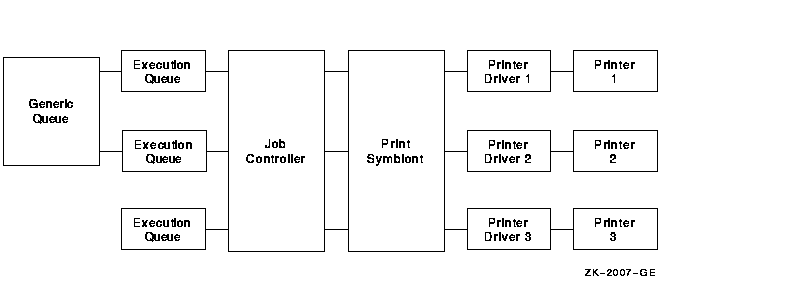
This section compares the roles of the symbiont and job controller in the execution of print requests. You issue print requests using the PRINT command.
The job controller uses the information specified on the PRINT command line to determine the following:
The print symbiont, on the other hand, interprets the information supplied with the qualifiers that specify this information:
The print symbiont, not the job controller, performs all necessary device-related functions. It communicates with the printing device driver. For example, when a print execution queue is started (by means of START/QUEUE/ON=device) and the stream is established between the queue and the symbiont, the symbiont parses the device name specified by the /ON qualifier in the START/QUEUE command, allocates the device, assigns a channel to it, obtains the device characteristics, and determines the device class. In versions of the operating system prior to Version 4.0, the job controller performed these functions.
The print symbiont's output routine returns an error to the job
controller if the device class is neither printer nor terminal.
15.2.5 Print Symbiont Internal Logic
The job controller deals with units of work called jobs, while the print symbiont deals with units of work called tasks. A print job can consist of several print tasks. Thus, in the processing of a print job, the job controller's role is to divide a print job into one or more print tasks, which the symbiont can process. The symbiont reports the completion of each task to the job controller, but the symbiont contains no logic to determine that the print job as a whole is complete.
In the processing of a print task, the symbiont performs three basic functions: input, format, and output. The symbiont performs these functions by calling routines to perform each function.
The following steps describe the action taken by the symbiont in processing a task:
Figure 15-2 illustrates the steps taken by the symbiont in the processing of a print task.
Figure 15-2 Symbiont Execution Sequence or Flow of Control
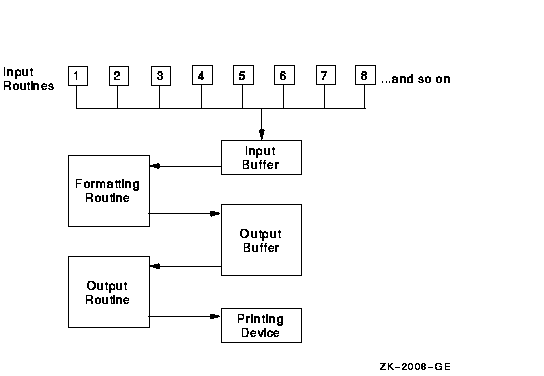
As Figure 15-2 shows, most of the input routines execute in a specified sequence. This sequence is defined by the symbiont's main control routine. You cannot modify this main control routine; thus, you cannot modify the sequence in which symbiont routines are called.
The input routines that do not execute in sequence are called "demand input routines." These routines are called whenever the service they provide is required and include the page header, page setup, and library module input routines.
The symbiont can perform input, formatting, and output functions asynchronously; that is, the order in which the symbiont calls the input, formatting, and output routines can vary. For example, the symbiont can call an input routine, which returns a record to the input buffer; it can then call the format routine, which moves that record to the output buffer; and then it can call the output routine to move that data to the printing device. This sequence results in the movement of a single data record from disk to printing device.
On the other hand, the symbiont can call the input and formatting routines several times before calling the output routine for a single buffer. The buffer can contain one or more formatted input records. In some cases an output buffer might contain only a portion of an input record.
In this way the symbiont can store input records; then call the format routine, which moves one of those records to the output buffer; and finally call the output routine, which moves that data to the printing device. Note, however, that the formatting routine must be called once for each input record.
Similarly, the symbiont can store several formatted records before calling the output routine to move them to the printing device.
The symbiont requires this flexibility in altering the sequence in which input, format, and output routines are called for reasons of efficiency (high rate of throughput) and adaptability to various system parameters and system events.
The value specified with the call to PSM$PRINT determines the maximum
size of the symbiont's output buffer, which cannot be larger than the
value of the system parameter MAXBUF. If the buffer is very small, the
symbiont might need to call its output routine one or more times for
each record formatted. If the buffer is large, the symbiont stores
several formatted records before calling the output routine to move
them to the printing device.
15.3 Symbiont Modification Procedure
To modify the print symbiont, perform the following steps. These steps are described in more detail in the sections that follow.
As mentioned previously, you identify each routine you write for the
symbiont by calling the PSM$REPLACE routine. The code
argument for this routine specifies the point within the symbiont's
execution sequence at which you want your routine to execute. You
should know which code you will use to identify your routine before you
begin to write the routine. Section 15.3.6 provides more information
about these codes.
15.3.1 Guidelines and Restrictions
The following guidelines and restrictions apply to the writing of any symbiont routine:
This section provides an overview of the logic used in the print symbiont's main input routine, and it discusses the way in which the print symbiont handles carriage-control effectors.
The print symbiont calls your input routine, supplying it with arguments. Your routine must return arguments and condition values to the print symbiont. For this reason, your input routine must use the interface described in the description of the USER-INPUT-ROUTINE.
When the print symbiont calls your routine, it specifies a particular request in the func argument. Each function has a corresponding code.
Your routine must provide the functions identified by the codes PSM$K_OPEN, PSM$K_READ, and PSM$K_CLOSE. Your routine need not respond to the other function codes, but it can if you want it to. If your routine does not provide a function that the symbiont requests, it must return the condition value PSM$_FUNNOTSUP to the symbiont.
The description of the func argument of the USER-INPUT-ROUTINE describes the codes that the symbiont can send to an input routine.
See Section 15.3.5 for additional information about other function codes used in the user-written input routine.
For each task that the symbiont processes, it calls some input routines only once, and some more than once; it always calls some routines and calls others only when needed.
Table 15-1 lists the codes that you can specify when you call the
PSM$REPLACE routine to identify your input routine to the symbiont. The
description of the PSM$REPLACE routine describes these routines.
15.3.2.1 Internal Logic of the Symbiont's Main Input Routine
The internal logic of the symbiont's main input routine, as described in this section, is subject to change without notice. This logic is summarized here. This summary is not intended as a tutorial on the writing of a symbiont's main input routine, although it does provide insight into such a task.
A main input routine is one that the symbiont calls to read data from the file that is to be printed. A main input routine must perform three sets of tasks: one set when the symbiont calls the routine with an OPEN request, one set when the symbiont calls with a READ request, and one set when the symbiont calls with a CLOSE request.
The following table lists the codes that identify each of these three requests and describes the tasks that the symbiont's main input routine performs for each request:
| Code | Action Taken by the Input Routine |
|---|---|
| PSM$K_OPEN |
An OPEN request. When the main input routine receives this request
code, it does the following:
|
|
Note that the print symbiont's main input routine performs these tasks
when it receives the PSM$K_START_TASK function code, rather than the
PSM$K_OPEN function code.
This atypical behavior occurs because some of the information stored by the main input routine must be available for other input routines that execute before the main input routine. For example, information about file attributes and record formats is needed by the symbiont's separation-page routines, which print flag and burst pages. Consequently, if you supply your own main input routine, some of the information about the file being printed that appears on the standard separation pages is not available, and the symbiont prints a message on the separation page stating so. The symbiont receives the file-identification number from the job controller in the SMBMSG$K_FILE_IDENTIFICATION item of the requesting message and uses this value rather than the file specification to open the main input file. |
|
| PSM$K_READ | A READ request. When the main input routine receives this request, it returns the next record from the file. In addition, when the carriage control used by the data file is PSM$K_CC_PRINT, the main input routine returns the associated record header. |
| PSM$K_CLOSE | A CLOSE request. When the main input routine receives this request, it closes the input file. |
| Previous | Next | Contents | Index |
![[Site home]](../../images/buttons/bn_site_home_off.gif)
![[Send comments]](../../images/buttons/bn_comments_off.gif)
![[Help with this site]](../../images/buttons/bn_site_help_off.gif)
![[How to order documentation]](../../images/buttons/bn_order_docs_off.gif)
![[OpenVMS site]](../../images/buttons/bn_openvms_off.gif)
![[Compaq site]](../../images/buttons/bn_compaq_off.gif)
|
![[OpenVMS documentation]](../../images/openvms_doc_banner_bottom.gif) |
|
Copyright © Compaq Computer Corporation 1998. All rights reserved. Legal |
4493PRO_042.HTML
|