![[OpenVMS documentation]](../../images/openvms_doc_banner_top.gif)
|
![[Site home]](../../images/buttons/bn_site_home_off.gif)
![[Send comments]](../../images/buttons/bn_comments_off.gif)
![[Help with this site]](../../images/buttons/bn_site_help_off.gif)
![[How to order documentation]](../../images/buttons/bn_order_docs_off.gif)
![[OpenVMS site]](../../images/buttons/bn_openvms_off.gif)
![[Compaq site]](../../images/buttons/bn_compaq_off.gif)
|
| Updated: 11 December 1998 |
![[OpenVMS documentation]](../../images/openvms_doc_banner_top.gif)
|
![[Site home]](../../images/buttons/bn_site_home_off.gif)
![[Send comments]](../../images/buttons/bn_comments_off.gif)
![[Help with this site]](../../images/buttons/bn_site_help_off.gif)
![[How to order documentation]](../../images/buttons/bn_order_docs_off.gif)
![[OpenVMS site]](../../images/buttons/bn_openvms_off.gif)
![[Compaq site]](../../images/buttons/bn_compaq_off.gif)
|
| Updated: 11 December 1998 |
OpenVMS Debugger Manual
| Previous | Contents | Index |
A task is an entity that executes in parallel with other tasks. A task is characterized by a unique task ID (see Section 17.3.3), a separate stack, and a separate register set.
The current definition of the active task and the visible task determine the context for manipulating tasks. See Section 17.3.1.
When specifying tasks in debugger commands, you can use any of the following forms:
The active task is the task that runs when a STEP, GO, CALL, or EXIT command executes. Initially, it is the task in which execution is suspended when the program is brought under debugger control. To change the active task during a debugging session, use the SET TASK/ACTIVE command.
The SET TASK/ACTIVE command does not work for DECthreads (on both OpenVMS Alpha and VAX systems) or for Ada on OpenVMS Alpha systems, the tasking for which is implemented via DECthreads. Instead of SET TASK/ACTIVE, use the SET TASK/VISIBLE command on DECthreads for query-type actions. Or, to gain control to step through a particular thread, use a strategic placement of breakpoints. |
The following command makes the task named CHILD the active task:
DBG> SET TASK/ACTIVE CHILD |
The visible task is the task whose stack and register set are the current context that the debugger uses when looking up symbols, register values, routine calls, breakpoints, and so on. For example, the following command displays the value of the variable KEEP_COUNT in the context of the visible task:
DBG> EXAMINE KEEP_COUNT |
Initially, the visible task is the active task. To change the visible task, use the SET TASK/VISIBLE command. This enables you to look at the state of other tasks without affecting the active task.
You can specify the active and visible tasks in debugger commands by using the built-in symbols %ACTIVE_TASK and %VISIBLE_TASK, respectively (see Section 17.3.4).
See Section 17.5 for more information about using the SET TASK command
to modify task characteristics.
17.3.2 Ada Tasking Syntax
You declare a task either by declaring a single task or by declaring an object of a task type. For example:
-- TASK TYPE declaration. -- task type FATHER_TYPE is ... end FATHER_TYPE; task body FATHER_TYPE is ... end FATHER_TYPE; -- A single task. -- task MOTHER is ... end MOTHER; task body MOTHER is ... end MOTHER; |
A task object is a data item that contains a task value. A task object is created when the program elaborates a single task or task object, when you declare a record or array containing a task component, or when a task allocator is evaluated. For example:
-- Task object declaration.
--
FATHER : FATHER_TYPE;
-- Task object (T) as a component of a record.
--
type SOME_RECORD_TYPE is
record
A, B: INTEGER;
T : FATHER_TYPE;
end record;
HAS_TASK : SOME_RECORD_TYPE;
-- Task object (POINTER1) via allocator.
--
type A is access FATHER_TYPE;
POINTER1 : A := new FATHER_TYPE;
|
A task object is comparable to any other object. You refer to a task object in debugger commands either by name or by path name. For example:
DBG> EXAMINE FATHER DBG> EXAMINE FATHER_TYPE$TASK_BODY.CHILD |
When a task object is elaborated, a task is created by the DEC Ada Run-Time Library, and the task object is assigned its task value. As with other Ada objects, the value of a task object is undefined before the object is initialized, and the results of using an uninitialized value are unpredictable.
The task body of a task type or single task is implemented in DEC Ada as a procedure. This procedure is called by the DEC Ada Run-Time Library when a task of that type is activated. A task body is treated by the debugger as a normal Ada procedure, except that it has a specially constructed name.
To specify the task body in a debugger command, use the following syntax to refer to tasks declared as task types:
task-type-identifier$TASK_BODY |
Use the following syntax to refer to single tasks:
task-identifier$TASK_BODY |
For example:
DBG> SET BREAK FATHER_TYPE$TASK_BODY |
The debugger does not support the task-specific Ada attributes
T'CALLABLE, E'COUNT, T'STORAGE_SIZE, and T'TERMINATED, where T is a
task type and E is a task entry (see the DEC Ada documentation for more
information on these attributes). You cannot enter commands such as
EVALUATE CHILD'CALLABLE. However, you can get the information provided
by each of these attributes with the debugger SHOW TASK command. For
more information, see Section 17.4.
17.3.3 Task ID
A task ID is the number assigned to a task when it is created by the tasking system. The task ID uniquely identifies a task during the entire execution of a program.
A task ID has the following syntax, where n is a positive decimal integer:
%TASK n |
You can determine the task ID of a task object by evaluating or examining the task object. For example (using Ada path-name syntax):
DBG> EVALUATE FATHER %TASK 2 DBG> EXAMINE FATHER TASK_EXAMPLE.FATHER: %TASK 2 |
If the programming language does not have built-in tasking services, you must use the EXAMINE/TASK command to obtain the task ID of a task.
Note that the EXAMINE/TASK/HEXADECIMAL command, when applied to a task object, yields the hexadecimal task value. The task value is the address of the task (or thread) control block of that task. For example (Ada example):
DBG> EXAMINE/HEXADECIMAL FATHER TASK_EXAMPLE.FATHER: 0015AD00 DBG> |
The SHOW TASK/ALL command enables you to identify the task IDs that have been assigned to all currently existing tasks. Some of these existing tasks may not be immediately familiar to you for the following reasons:
The following examples are derived from Example 17-1 and Example 17-2, respectively:
DBG> SHOW TASK/ALL task id state hold pri substate thread_object %TASK 1 READY HOLD 12 Initial thread %TASK 2 SUSP 12 Condition Wait THREAD_EX1\main\threads[0].field1 %TASK 3 SUSP 12 Condition Wait THREAD_EX1\main\threads[1].field1 DBG> |
DBG> SHOW TASK/ALL task id pri hold state substate task object * %TASK 1 7 RUN SHARE$ADARTL+130428 %TASK 2 7 SUSP Accept TASK_EXAMPLE.MOTHER+4 %TASK 4 7 SUSP Entry call TASK_EXAMPLE.FATHER_TYPE$TASK_BODY.CHILD+4 %TASK 3 6 READY TASK_EXAMPLE.MOTHER+4 DBG> |
You can use task IDs to refer to nonexistent tasks in debugger conditional statements. For example, if you ran your program once, and you discovered that %TASK 2 and 3 were of interest, you could enter the following commands at the beginning of your next debugging session before %TASK 2 or 3 was created:
DBG> SET BREAK %LINE 60 WHEN (%ACTIVE_TASK=%TASK 2) DBG> IF (%CALLER=%TASK 3) THEN (SHOW TASK/FULL) |
You can use a task ID in certain debugger commands before the task has been created without the debugger reporting an error (as it would if you used a task object name before the task object came into existence). A task does not exist until the task is created. Later the task becomes nonexistent sometime after it terminates. A nonexistent task never appears in a debugger SHOW TASK display.
Each time a program runs, the same task IDs are assigned to the same
tasks so long as the program statements are executed in the same order.
Different execution orders can result from ASTs (caused by delay
statement expiration or I/O completion) being delivered in a different
order. Different execution orders can also result from time slicing
being enabled. A given task ID is never reassigned during the execution
of the program.
17.3.4 Task Built-In Symbols
The debugger built-in symbols defined in Table 17-2 enable you to specify tasks in command procedures and command constructs.
| Built-in Symbol | Description |
|---|---|
| %ACTIVE_TASK | The task that runs when a GO, STEP, CALL, or EXIT command executes. |
| %CALLER_TASK | (Applies only to Ada programs.) When an accept statement executes, the task that called the entry associated with the accept statement. |
| %NEXT_TASK | The task after the visible task in the debugger's task list. The ordering of tasks is arbitrary but consistent within a single run of a program. |
| %PREVIOUS_TASK | The task previous to the visible task in the debugger's task list. |
| %VISIBLE_TASK | The task whose call stack and register set are the current context for looking up symbols, register values, routine calls, breakpoints, and so on. |
Examples using these task built-in symbols follow.
The following command displays the task ID of the visible task:
DBG> EVALUATE %VISIBLE_TASK |
The following command places the active task on hold:
DBG> SET TASK/HOLD %ACTIVE_TASK |
The following command sets a breakpoint on line 38 that triggers only when task CHILD executes that line:
DBG> SET BREAK %LINE 38 WHEN (%ACTIVE_TASK=CHILD) |
The symbols %NEXT_TASK and %PREVIOUS_TASK enable you to cycle through the total set of tasks that currently exist. For example:
DBG> SHOW TASK %VISIBLE_TASK; SET TASK/VISIBLE %NEXT_TASK DBG> SHOW TASK %VISIBLE_TASK; SET TASK/VISIBLE %NEXT_TASK . . . DBG> EXAMINE MONITOR_TASK MOD\MONITOR_TASK: %TASK 2 DBG> WHILE %NEXT_TASK NEQ %ACTIVE DO (SET TASK %NEXT_TASK; SHOW CALLS) |
The symbol %CALLER_TASK is specific to Ada tasks. It evaluates to the task ID of the task that called the entry associated with the accept statement. Otherwise, it evaluates to %TASK 0. For example, %CALLER_TASK evaluates to %TASK 0 if the active task is not currently executing the sequence of statements associated with the accept statement.
For example, suppose a breakpoint has been set on line 61 of Example 17-2 (within an accept statement). The accept statement in this case is executed by task FATHER (%TASK 2) in response to a call of entry RENDEZVOUS by the main program (%TASK 1). Thus, when an EVALUATE %CALLER_TASK command is entered at this point, the result is the task ID of the calling task, the main program:
DBG> EVALUATE %CALLER_TASK %TASK 1 DBG> |
When the rendezvous is the result of an AST entry call, %CALLER_TASK
evaluates to %TASK 0 because the caller is not a task.
17.4 Displaying Information About Tasks
To display information about one or more tasks of your program, use the SHOW TASK command.
The SHOW TASK command displays information about existing (nonterminated) tasks. By default, the command displays one line of information about the visible task.
Section 17.4.1 and Section 17.4.2 describe the information displayed by a
SHOW TASK command for DECthreads and Ada tasks, respectively.
17.4.1 Displaying Information About DECthreads Tasks
The command SHOW TASK displays information about all of the tasks of the program that currently exist (see Example 17-3).
| Example 17-3 Sample SHOW TASK/ALL Display for DECthreads Tasks |
|---|
(1) (2) (3) (4) (5) (6) task id state hold pri substate thread_object %TASK 1 SUSP 12 Condition Wait Initial thread %TASK 2 SUSP 12 Mutex Wait T_EXAMP\main\threads[0].field1 %TASK 3 SUSP 12 Delay T_EXAMP\main\threads[1].field1 %TASK 4 SUSP 12 Mutex Wait T_EXAMP\main\threads[2].field1 * %TASK 5 RUN 12 T_EXAMP\main\threads[3].field1 %TASK 6 READY 12 T_EXAMP\main\threads[4].field1 %TASK 7 SUSP 12 Mutex Wait T_EXAMP\main\threads[5].field1 %TASK 8 READY 12 T_EXAMP\main\threads[6].field1 %TASK 9 TERM 12 Term. by alert T_EXAMP\main\threads[7].field1 DBG> |
Key to Example 17-3:
| Task State | Description |
|---|---|
| RUNNING | Task is currently running on the processor. This is the active task. A task in this state can make a transition to the READY, SUSPENDED, or TERMINATED state. |
| READY | Task is eligible to execute and waiting for the processor to be made available. A task in this state can make a transition only to the RUNNING state. |
| SUSPENDED | Task is suspended, that is, waiting for an event rather than for the availability of the processor. For example, when a task is created, it remains in the suspended state until it is activated. A task in this state can make a transition only to the READY or TERMINATED state. |
| TERMINATED | Task is terminated. A task in this state cannot make a transition to another state. |
| Task Substate | Description |
|---|---|
| Condition Wait | Task is waiting on a DECthreads condition variable. |
| Delay | Task is waiting at a call to a DECthreads delay. |
| Mutex Wait | Task is waiting on a DECthreads mutex. |
| Not yet started | Task has not yet executed its start routine. |
| Term. by alert | Task has been terminated by an alert operation. |
| Term. by exc | Task has been terminated by an exception. |
| Timed Cond Wait | Task is waiting on a timed DECthreads condition variable. |
The SHOW TASK/FULL command provides detailed information about each task selected for display. Example 17-4 shows the output of this command for a sample DECthreads task.
| Example 17-4 Sample SHOW TASK/FULL Display for a DECthreads Task |
|---|
(1) task id state hold pri substate thread_object %TASK 4 SUSP 12 Delay T_EXAMP\main\threads[1].field1 (2) Alert is pending Alerts are deferred (3) Next pc: SHARE$CMA$RTL+46136 Start routine: T_EXAMP\thread_action (4) Scheduling policy: throughput (5) Stack storage: Bytes in use: 1288 (6) Base: 00334C00 Bytes available: 40185 SP: 003346F8 Reserved Bytes: 10752 Top: 00329A00 Guard Bytes: 4095 (7) Thread control block: Size: 293 Address: 00311B78 (8) Total storage: 56613 DBG> |
Key to Example 17-4:
Figure 17-1 shows a task stack.
Figure 17-1 Diagram of a Task Stack
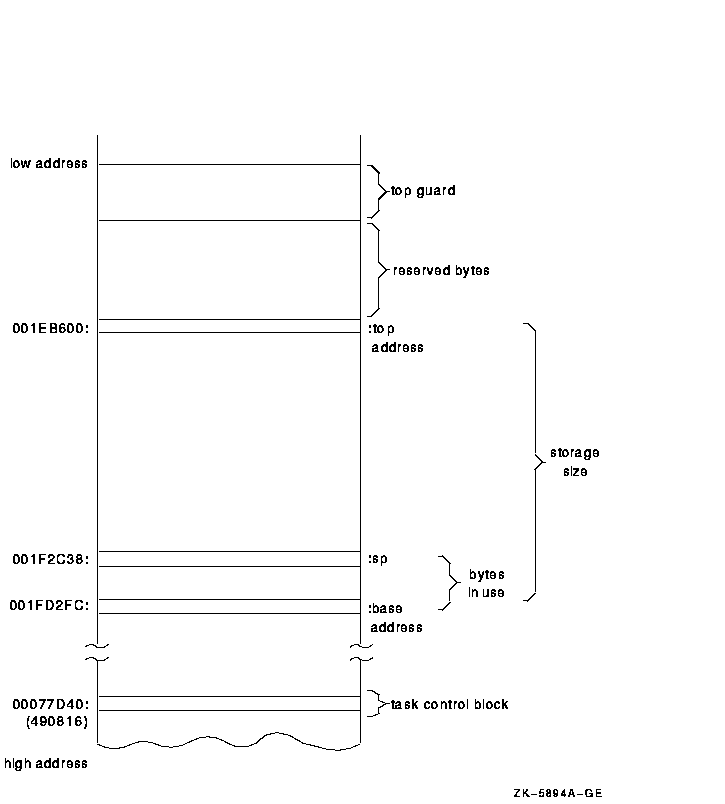
The SHOW TASK/STATISTICS command reports some statistics about all tasks in your program. Example 17-5 shows the output of the SHOW TASK/STATISTICS/FULL command for a sample program with DECthreads tasks. This information enables you to measure the performance of your program. The larger the number of total schedulings (also known as context switches), the more tasking overhead there is.
| Example 17-5 Sample SHOW TASK/STAT/FULL Display for DECthreads Tasks |
|---|
task statistics
Total context switches: 0
Number of existing threads: 0
Total threads created: 0
DBG>
|
| Previous | Next | Contents | Index |
![[Site home]](../../images/buttons/bn_site_home_off.gif)
![[Send comments]](../../images/buttons/bn_comments_off.gif)
![[Help with this site]](../../images/buttons/bn_site_help_off.gif)
![[How to order documentation]](../../images/buttons/bn_order_docs_off.gif)
![[OpenVMS site]](../../images/buttons/bn_openvms_off.gif)
![[Compaq site]](../../images/buttons/bn_compaq_off.gif)
|
![[OpenVMS documentation]](../../images/openvms_doc_banner_bottom.gif) |
|
Copyright © Compaq Computer Corporation 1998. All rights reserved. Legal |
4538PRO_036.HTML
|