![[OpenVMS documentation]](../../images/openvms_doc_banner_top.gif)
|
![[Site home]](../../images/buttons/bn_site_home_off.gif)
![[Send comments]](../../images/buttons/bn_comments_off.gif)
![[Help with this site]](../../images/buttons/bn_site_help_off.gif)
![[How to order documentation]](../../images/buttons/bn_order_docs_off.gif)
![[OpenVMS site]](../../images/buttons/bn_openvms_off.gif)
![[Compaq site]](../../images/buttons/bn_compaq_off.gif)
|
| Updated: 11 December 1998 |
![[OpenVMS documentation]](../../images/openvms_doc_banner_top.gif)
|
![[Site home]](../../images/buttons/bn_site_home_off.gif)
![[Send comments]](../../images/buttons/bn_comments_off.gif)
![[Help with this site]](../../images/buttons/bn_site_help_off.gif)
![[How to order documentation]](../../images/buttons/bn_order_docs_off.gif)
![[OpenVMS site]](../../images/buttons/bn_openvms_off.gif)
![[Compaq site]](../../images/buttons/bn_compaq_off.gif)
|
| Updated: 11 December 1998 |
OpenVMS Programming Concepts Manual
| Previous | Contents | Index |
This chapter describes the use of memory management system services and run-time routines on Alpha systems. Although the operating system's memory management concepts are much the same on VAX systems and Alpha systems, details of the memory management system are different. These details may be critical to certain uses of the operating system's memory management system services and routines on an Alpha system. This chapter highlights those differences by using the Alpha icon.
This chapter contains the following sections:
Section 22.1 describes the page sizes of Alpha systems.
Section 22.2 describes the layout of virtual address space.
Section 22.3 describes the three levels of the operating system's memory allocation routines.
Section 22.4 discusses how to use system services to add virtual
address space, adjust working sets, control process swapping, and
create and manage sections.
22.1 Virtual Page Sizes (Alpha Only)
On Alpha systems, in order to facilitate memory protection and mapping, the virtual address space is subdivided into segments of 8 KB, 16 KB, 32 KB, or 64 KB sizes called CPU-specific pages. On VAX systems, the page sizes are 512 bytes.
Wherever possible, the Alpha system's versions of the system services and run-time library routines that manipulate memory attempt to preserve compatibility with the VAX system's services and routines. The Alpha system's versions of the routines that accept page count values as arguments still interpret these arguments in 512-byte quantities, which are called pagelets to distinguish them from CPU-specific page sizes. The routines convert pagelet values into CPU-specific pages. The routines that return page count values convert from CPU-specific pages to pagelets, so that return values expected by applications are still measured in the same 512-byte units.
This difference in page size does not affect memory allocation using higher-level routines, such as run-time library routines that manipulate virtual memory zones or language-specific memory allocation routines such as the malloc and free routines in C.
To determine system page size, you make a call to the SYS$GETSYI system
service, specifying the SYI$_PAGE_SIZE item code. See the description
of SYS$GETSYI and SYI$_PAGE_SIZE in the OpenVMS System Services Reference Manual for details.
22.2 Virtual Address Space
The Alpha system defines the same virtual address space layout as the VAX system. The Alpha system virtual address space allows for growth of the P0 and P1 regions in the same directions as on VAX systems.
The initial size of a process's virtual address space depends on the size of the image being executed. The virtual address space of an executing program consists of the following three regions:
The operating system's memory management routines map and control the relationship between physical memory and the virtual address space of a process. These activities are, for the most part, transparent to you and your programs. In some cases, however, you can make a program more efficient by explicitly controlling its virtual memory usage.
The maximum size to which a process can increase its address space is controlled by the system parameter VIRTUALPAGECNT.
Using memory management system services, a process can add a specified number of pages to the end of either the program region or the control region. Adding pages to the program region provides the process with additional space for image execution, for example, for the dynamic creation of tables or data areas. Adding pages to the control region increases the size of the user stack. As new pages are referenced, the stack is automatically expanded (see Figure 22-1). (By using the STACK= option in a linker options file, you can also expand the user stack when you link the image.)
Figure 22-1 illustrates the layout of a process's virtual memory. The initial size of a process's virtual address space depends on the size of the image being executed.
Figure 22-1 Layout of Alpha Process Virtual Address Space
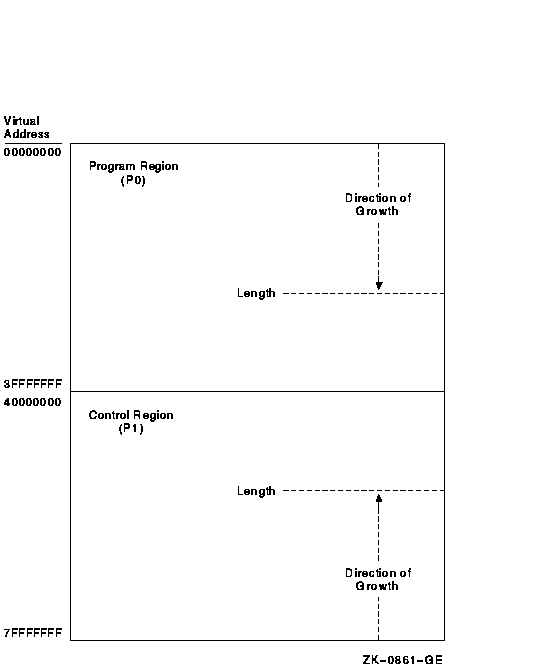
Sophisticated software systems must often create and manage complex data structures. In these systems, the size and number of elements are not always known in advance. You can tailor the memory allocation for these elements by using dynamic memory allocation. By managing the memory allocation, you can avoid allocating fixed tables that may be too large or too small for your program. Managing memory directly can improve program efficiency. By allowing you to allocate specific amounts of memory, the operating system provides a hierarchy of routines and services for memory management. Memory allocation and deallocation routines allow you to allocate and free storage within the virtual address space available to your process.
There are three levels of memory allocation routines:
Modular application programs can call routines in any or all levels of the hierarchy, depending on the kinds of services the application program needs. You must observe the following basic rule when using multiple levels of the hierarchy:
Figure 22-2 shows the three levels of memory allocation routines.
Figure 22-2 Hierarchy of Alpha Memory Management Routines

For information about using memory management RTLs, see Chapter 23.
22.4 Using System Services for Memory Allocation
This section describes how to use system services to perform the following tasks:
The system services allow you to add address space anywhere within the process's program region (P0) or control region (P1). To add address space at the end of P0 or P1, use the Expand Program/Control Region (SYS$EXPREG) system service. SYS$EXPREG optionally returns the range of virtual addresses for the new pages. To add address space in other portions of P0 or P1, use SYS$CRETVA.
The format for SYS$EXPREG is as follows:
SYS$EXPREG (pagcnt ,[retadr] ,[acmode] ,[region]) |
Specifying the Number of Pages
On Alpha systems, use the pagcnt argument to specify the number of pagelets to add to the end of the region. The Alpha system rounds the specified pagelet value to the next integral number of Alpha pages for the system where it is executing. To check the exact boundaries of the memory allocated by the system, specify the optional retadr argument. The retadr argument contains the start address and the end address of the memory allocated by the system service.
Use the acmode argument to specify the access to be assigned to the newly created pages.
Use the region argument to specify whether to add the pages to the end of the P0 or P1 region.
To deallocate pages allocated with SYS$EXPREG and SYS$CRETVA, use SYS$DELTVA.
For Alpha systems, the following example illustrates the addition of 4 pagelets to the program region of a process by writing a call to the SYS$EXPREG system service.
#include <stdio.h>
#include <ssdef.h>
main() {
unsigned int status, retadr[2],pagcnt=4, region=0;
/* Add 4 pages to P0 space */
status = SYS$EXPREG( pagcnt, &retadr, 0, region);
if (( status & 1) != 1)
LIB$SIGNAL( status );
else
printf("Starting address: %d Ending address: %d\n",
retadr[0],retadr[1];
}
|
The value 0 is passed in the region argument to specify that the pages are to be added to the program region. To add the same number of pages to the control region, you would specify REGION=1.
Note that the region argument to the SYS$EXPREG service is optional; if it is not specified, the pages are added to or deleted from the program region by default.
On Alpha systems, the SYS$EXPREG service can add pagelets only in the direction of growth of a particular region. When you need to add pages to the middle of these regions, you can use the Create Virtual Address Space (SYS$CRETVA) system service. Likewise, when you need to delete pages created by either SYS$EXPREG or SYS$CRETVA, you can use the Delete Virtual Address Space (SYS$DELTVA) system service. For example, if you have used the SYS$EXPREG service twice to add pages to the program region and want to delete the first range of pages but not the second, you could use the SYS$DELTVA system service, as shown in the following example:
#include <stdio.h>
#include <ssdef.h>
struct {
unsigned int lower, upper;
}retadr1, retadr2, retadr3;
main() {
unsigned int status, pagcnt=4, region=0;
/* Add 4 pages to P0 space */
status = SYS$EXPREG( pagcnt, &retadr1, 0, region);
if (( status & 1) != 1)
LIB$SIGNAL( status );
else
printf("Starting address: %d ending address: %d\n",
retadr1.lower,retadr1.upper);
/* Add 3 more pages to P0 space */
pagcnt = 3;
status = SYS$EXPREG( pagcnt, &retadr2, 0, region);
if (( status & 1) != 1)
LIB$SIGNAL( status );
else
printf("Starting address: %d ending address: %d\n",
retadr2.lower,retadr2.upper);
/* Delete original allocation */
status = SYS$DELTVA( &retadr1, &retadr3, 0 );
if (( status & 1) != 1)
LIB$SIGNAL( status );
else
printf("Starting address: %d ending address: %d\n",
retadr1.lower,retadr1.upper);
}
|
In this example, the first call to SYS$EXPREG rounds up the requested pagelet count to an integral number of CPU-specific pages and adds that number of pages to the program region; the virtual addresses of the created pages are returned in the 2-longword array at retadr1. The second request converts the pagelet count to pages, adds them to the program region, and returns the addresses at retadr2. The call to SYS$DELTVA deletes the area created by the first SYS$EXPREG call.
Be aware that using SYS$CRETVA presents some risk because it can delete pages that already exist if those pages are not owned by a more privileged access mode. Further, if those pages are deleted, notification is not sent. Therefore, unless you have complete control over an entire system, use SYS$EXPREG or the RTL routines to allocate address space. |
Section 22.4.3 mentions some other possible risks in using SYS$CRETVA
for allocating memory.
22.4.2 Input Address Arrays and Return Address Arrays
When the SYS$EXPREG system service adds pages to a region, it adds them in the normal direction of growth for the region. The return address array, if requested, indicates the order in which the pages were added. For example:
The addresses returned indicate the first byte in the first page that was added or deleted and the last byte in the last page that was added or deleted, respectively.
When input address arrays are specified for the Create and Delete Virtual Address Space (SYS$CRETVA and SYS$DELTVA, respectively) system services, these services add or delete pages beginning with the address specified in the first longword and ending with the address specified in the second longword.
On Alpha systems, the order in which the pages are added or deleted does not have to be in the normal direction of growth for the region. Moreover, because these services add or delete only whole pages, they ignore the low-order bits of the specified virtual address (the low-order bits contain the byte offset within the page). Table 22-1 shows the page size and byte offset.
| Page Size (Bytes) |
Byte Within Page (Bits) |
|---|---|
| 8K | 13 |
| 16K | 14 |
| 32K | 15 |
| 64K | 16 |
Table 22-2 shows some sample virtual addresses in hexadecimal that may be specified as input to SYS$CRETVA or SYS$DELTVA and shows the return address arrays if all pages are successfully added or deleted. Table 22-2 assumes a page size of 8 KB = 2000 hex.
| Input Array | Output Array | ||||
|---|---|---|---|---|---|
| Start | End | Region | Start | End | Number of Pages |
| 1010 | 1670 | P0 | 0 | 1FFF | 1 |
| 2450 | 2451 | P0 | 2000 | 3FFF | 1 |
| 4200 | A500 | P0 | 4000 | BFFF | 5 |
| 9450 | 9450 | P0 | 8000 | 9FFF | 1 |
| 7FFEC010 | 7FFEC010 | P1 | 7FFEDFFF | 7FFEC000 | 1 |
| 7FFEC010 | 7FFEBCA0 | P1 | 7FFEDFFF | 7FFEA000 | 2 |
For SYS$CRETVA and SYS$DELTVA, note that if the input virtual addresses are the same, as in the fourth and fifth items in Table 22-2, a single page is added or deleted. The return address array indicates that the page was added or deleted in the normal direction of growth for the region.
Note that for SYS$CRMPSC and SYS$MGBLSC, which are discussed in Section 22.4.7, the sample virtual address arrays in Table 22-2 do not apply. The reason is that the lower address value has to be an even multiple of the machine page size; that is, it must be rounded down to an even multiple page size. In addition, the higher address value must be one less than the even multiple page size, representing the last byte on the last page. That is, it must be rounded up to an even multiple page size, minus 1.
The procedure for determining start and end virtual addresses is as follows:
On Alpha systems, if you reallocate memory that is already in its virtual address space by using the SYS$CRETVA system service, you may need to modify the values of the following arguments to SYS$CRETVA:
To determine whether you must modify the address as specified in
inadr, specify the optional retadr
argument to determine the exact boundaries of the memory allocated by
the call to SYS$CRETVA.
22.4.4 Page Ownership and Protection
Each page in the virtual address space of a process is owned by the access mode that created the page. For example, pages in the program region initially provided for the execution of an image are owned by user mode. Pages that the image creates dynamically are also owned by user mode. Pages in the control region, except for the pages containing the user stack, are normally owned by more privileged access modes.
Only the owner access mode or a more privileged access mode can delete the page or otherwise affect it. The owner of a page can also indicate, by means of a protection code, the type of access that each access mode will be allowed.
The Set Protection on Pages (SYS$SETPRT) system service changes the protection assigned to a page or group of pages. The protection is expressed as a code that indicates the specific type of access (none, read-only, read/write) for each of the four access modes (kernel, executive, supervisor, user). Only the owner access mode or a more privileged access mode can change the protection for a page.
When an image attempts to access a page that is protected against the access attempted, a hardware exception called an access violation occurs. When an image calls a memory management system service, the service probes the pages to be used to determine whether an access violation would occur if the image attempts to read or write one of the pages. If an access violation occurs, the service exits with the status code SS$_ACCVIO.
Because the memory management services add, delete, or modify a single page at a time, one or more pages can be successfully changed before an access violation is detected. If the retadr argument is specified in the service call, the service returns the addresses of pages changed (added, deleted, or modified) before the error. If no pages are affected, that is, if an access violation occurs on the first page specified, the service returns a -1 in both longwords of the return address array.
If the retadr argument is not specified, no information is returned.
| Previous | Next | Contents | Index |
![[Site home]](../../images/buttons/bn_site_home_off.gif)
![[Send comments]](../../images/buttons/bn_comments_off.gif)
![[Help with this site]](../../images/buttons/bn_site_help_off.gif)
![[How to order documentation]](../../images/buttons/bn_order_docs_off.gif)
![[OpenVMS site]](../../images/buttons/bn_openvms_off.gif)
![[Compaq site]](../../images/buttons/bn_compaq_off.gif)
|
![[OpenVMS documentation]](../../images/openvms_doc_banner_bottom.gif) |
|
Copyright © Compaq Computer Corporation 1998. All rights reserved. Legal |
5841PRO_058.HTML
|