![[OpenVMS documentation]](../../images/openvms_doc_banner_top.gif)
|
![[Site home]](../../images/buttons/bn_site_home_off.gif)
![[Send comments]](../../images/buttons/bn_comments_off.gif)
![[Help with this site]](../../images/buttons/bn_site_help_off.gif)
![[How to order documentation]](../../images/buttons/bn_order_docs_off.gif)
![[OpenVMS site]](../../images/buttons/bn_openvms_off.gif)
![[Compaq site]](../../images/buttons/bn_compaq_off.gif)
|
| Updated: 11 December 1998 |
![[OpenVMS documentation]](../../images/openvms_doc_banner_top.gif)
|
![[Site home]](../../images/buttons/bn_site_home_off.gif)
![[Send comments]](../../images/buttons/bn_comments_off.gif)
![[Help with this site]](../../images/buttons/bn_site_help_off.gif)
![[How to order documentation]](../../images/buttons/bn_order_docs_off.gif)
![[OpenVMS site]](../../images/buttons/bn_openvms_off.gif)
![[Compaq site]](../../images/buttons/bn_compaq_off.gif)
|
| Updated: 11 December 1998 |
Order Number: AA--PV6HB--TK
This manual documents the general-purpose routines contained in the OTS$ facility of the OpenVMS Run-Time Library.
Revision/Update Information: This manual supersedes the OpenVMS RTL General Purpose (OTS$) Manual, OpenVMS Alpha Version 7.0 and OpenVMS VAX Version 7.0.
Software Version: OpenVMS Alpha Version 7.1 OpenVMS VAX Version 7.1
Digital Equipment Corporation Maynard, Massachusetts
Digital Equipment Corporation makes no representations that the use of its products in the manner described in this publication will not infringe on existing or future patent rights, nor do the descriptions contained in this publication imply the granting of licenses to make, use, or sell equipment or software in accordance with the description.
Possession, use, or copying of the software described in this publication is authorized only pursuant to a valid written license from Digital or an authorized sublicensor.
Digital conducts its business in a manner that conserves the environment and protects the safety and health of its employees, customers, and the community.
© Digital Equipment Corporation 1996. All rights reserved.
The following are trademarks of Digital Equipment Corporation: AXP, Bookreader, DEC, DECdirect, DECtalk, DECthreads, DECwindows, Digital, OpenVMS, OpenVMS Cluster, VAX, VAX DOCUMENT, VAXcluster, VMS, VMScluster, and the DIGITAL logo.
The following are third-party trademarks:
Motif, OSF, OSF/1, OSF/Motif, and Open Software Foundation are registered trademarks of the Open Software Foundation, Inc.
All other trademarks and registered trademarks are the property of their respective holders.
ZK5933
The OpenVMS documentation set is available on CD-ROM.
| Contents | Index |
This manual provides users of the OpenVMS operating system with detailed usage and reference information on general-purpose routines supplied in the OTS$ facility of the Run-Time Library.
This manual is intended for system and application programmers who write programs that call OTS$ Run-Time Library routines.
This manual is organized into two parts as follows:
The Run-Time Library routines are documented in a series of reference manuals. A description of how the Run-Time Library routines are accessed is presented in OpenVMS Programming Interfaces: Calling a System Routine. A description of OpenVMS features and functionality available through calls to the OTS$ Run-Time Library appears in the OpenVMS Programming Concepts Manual. Descriptions of other RTL facilities and their corresponding routines and usages are discussed in the following books:
The Guide to DECthreads contains guidelines and reference information for DECthreads, the Digital Multithreading Run-Time Library.
Application programmers using any programming language can refer to the Guide to Creating OpenVMS Modular Procedures for writing modular and reentrant code.
High-level language programmers will find additional information on calling Run-Time Library routines in their language reference manual. Additional information may also be found in the language user's guide provided with your OpenVMS language software.
For a complete list and description of the manuals in the OpenVMS documentation set, see the Overview of OpenVMS Documentation.
For additional information on the Open Systems Software Group (OSSG) products and services, access the Digital OpenVMS World Wide Web site. Use the following URL:
http://www.openvms.digital.com |
Digital welcomes your comments on this manual.
Print or edit the online form SYS$HELP:OPENVMSDOC_COMMENTS.TXT and send us your comments by:
| Internet | openvmsdoc@zko.mts.dec.com |
| Fax | 603 881-0120, Attention: OSSG Documentation, ZKO3-4/U08 |
|
OSSG Documentation Group, ZKO3-4/U08
110 Spit Brook Rd. Nashua, NH 03062-2698 |
Use the following table to order additional documentation or information. If you need help deciding which documentation best meets your needs, call 800-DIGITAL (800-344-4825).
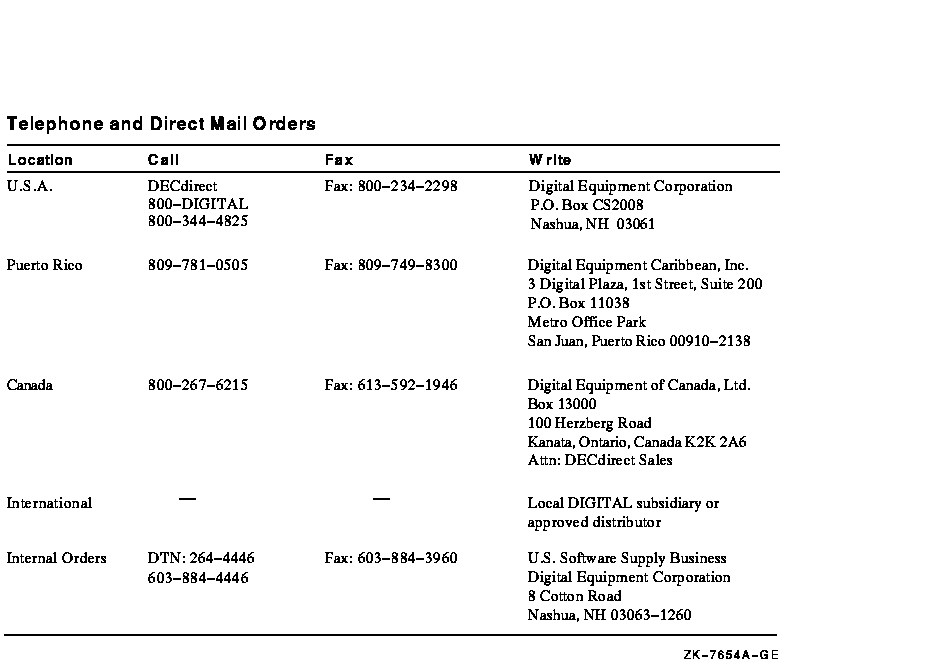
The name of the OpenVMS AXP operating system has been changed to the OpenVMS Alpha operating system. Any references to OpenVMS AXP or AXP are synonymous with OpenVMS Alpha or Alpha.
VMScluster systems are now referred to as OpenVMS Cluster systems. Unless otherwise specified, references to OpenVMS Clusters or clusters in this document are synonymous with VMSclusters.
In this manual, every use of DECwindows and DECwindows Motif refers to DECwindows Motif for OpenVMS software.
The following conventions are also used in this manual:
| Ctrl/ x | A sequence such as Ctrl/ x indicates that you must hold down the key labeled Ctrl while you press another key or a pointing device button. |
|
PF1
x or
GOLD x |
A sequence such as PF1
x or GOLD
x indicates that you must first press and release the key
labeled PF1 or GOLD and then press and release another key or a
pointing device button.
GOLD key sequences can also have a slash (/), dash (--), or underscore (_) as a delimiter in EVE commands. |
| [Return] | In examples, a key name enclosed in a box indicates that you press a key on the keyboard. (In text, a key name is not enclosed in a box.) |
| ... |
Horizontal ellipsis points in examples indicate one of the following
possibilities:
|
|
.
. . |
Vertical ellipsis points indicate the omission of items from a code example or command format; the items are omitted because they are not important to the topic being discussed. |
| ( ) | In command format descriptions, parentheses indicate that, if you choose more than one option, you must enclose the choices in parentheses. |
| [ ] | In command format descriptions, brackets indicate optional elements. You can choose one, none, or all of the options. (Brackets are not optional, however, in the syntax of a directory name in an OpenVMS file specification or in the syntax of a substring specification in an assignment statement.) |
| { } | In command format descriptions, braces indicate a required choice of options; you must choose one of the options listed. |
| text style |
This text style represents the introduction of a new term or the name
of an argument, an attribute, or a reason.
This style is also used to show user input in Bookreader versions of the manual. |
| italic text | Italic text indicates important information, complete titles of manuals, or variables. Variables include information that varies in system output (Internal error number), in command lines (/PRODUCER= name), and in command parameters in text (where device-name contains up to five alphanumeric characters). |
| UPPERCASE TEXT | Uppercase text indicates a command, the name of a routine, the name of a file, or the abbreviation for a system privilege. |
| Monospace type |
Monospace type indicates code examples and interactive screen displays.
In the C programming language, monospace type in text identifies the following elements: keywords, the names of independently compiled external functions and files, syntax summaries, and references to variables or identifiers introduced in an example. |
| - | A hyphen at the end of a command format description, command line, or code line indicates that the command or statement continues on the following line. |
| numbers | All numbers in text are assumed to be decimal unless otherwise noted. Nondecimal radixes---binary, octal, or hexadecimal---are explicitly indicated. |
This chapter describes the OpenVMS Run-Time Library General Purpose (OTS$) facility. See the OTS$ Reference Section for a detailed description of each routine within the OTS$ facility.
Most of the OTS$ routines were originally designed to support language
compilers. Because they perform general-purpose functions, the routines
were moved into the language-independent facility, OTS$.
1.1 Overview
The Run-Time Library General Purpose (OTS$) facility provides routines to perform general-purpose functions. These functions include data type conversions as part of a compiler's generated code, and some mathematical functions.
The OTS$ facility contains routines to perform the following main tasks:
Some restrictions apply if you link certain OTS$ routines on an Alpha system. See Section 1.2 for more information about these restrictions.
| Routine Name | Function |
|---|---|
| OTS$CNVOUT | Convert a D-floating, G-floating, or H-floating value to a character string. |
| OTS$CVT_L_TB | Convert an unsigned integer to binary text. |
| OTS$CVT_L_TI | Convert a signed integer to signed integer text. |
| OTS$CVT_L_TL | Convert an integer to logical text. |
| OTS$CVT_L_TO | Convert an unsigned integer to octal text. |
| OTS$CVT_L_TU | Convert an unsigned integer to decimal text. |
| OTS$CVT_L_TZ | Convert an integer to hexadecimal text. |
| OTS$CVT_TB_L | Convert binary text to an unsigned integer value. |
| OTS$CVT_TI_L | Convert signed integer text to an integer value. |
| OTS$CVT_TL_L | Convert logical text to an integer value. |
| OTS$CVT_TO_L | Convert octal text to an unsigned integer value. |
| OTS$CVT_TU_L | Convert unsigned decimal text to an integer value. |
| OTS$CVT_T_ x | Convert numeric text to a D-, F-, G-, or H-floating value. |
| OTS$CVT_TZ_L | Convert hexadecimal text to an unsigned integer value. |
For more information on Run-Time Library conversion routines, see the CVT$ reference section in the OpenVMS RTL Library (LIB$) Manual.
| Routine Name | Function |
|---|---|
| OTS$DIVC x | Perform complex division. |
| OTS$DIV_PK_LONG | Perform packed decimal division with a long divisor. |
| OTS$DIV_PK_SHORT | Perform packed decimal division with a short divisor. |
| Routine Name | Function |
|---|---|
| OTS$MOVE3 | Move data without fill. |
| OTS$MOVE5 | Move data with fill. |
| Routine Name | Function |
|---|---|
| OTS$MULC x | Perform complex multiplication. |
| Routine Name | Function |
|---|---|
| OTS$POWC xC x | Raise a complex base to a complex floating-point exponent. |
| OTS$POWC xJ | Raise a complex base to a signed longword exponent. |
| OTS$POWDD | Raise a D-floating base to a D-floating exponent. |
| OTS$POWDR | Raise a D-floating base to an F-floating exponent. |
| OTS$POWDJ | Raise a D-floating base to a longword integer exponent. |
| OTS$POWGG | Raise a G-floating base to a G-floating or longword integer exponent. |
| OTS$POWGJ | Raise a G-floating base to a longword integer exponent. |
| +OTS$POWHH_R3 | Raise an H-floating base to an H-floating exponent. |
| +OTS$POWHJ_R3 | Raise an H-floating base to a longword integer exponent. |
| OTS$POWII | Raise a word integer base to a word integer exponent. |
| OTS$POWJJ | Raise a longword integer base to a longword integer exponent. |
| OTS$POWLULU | Raise an unsigned longword integer base to an unsigned longword integer exponent. |
| OTS$POW xLU | Raise a floating-point base to an unsigned longword integer exponent. |
| OTS$POWRD | Raise an F-floating base to a D-floating exponent. |
| OTS$POWRJ | Raise an F-floating base to a longword integer exponent. |
| OTS$POWRR | Raise an F-floating base to an F-floating exponent. |
| Routine Name | Function |
|---|---|
| OTS$SCOPY_DXDX | Copy a source string passed by descriptor to a destination string. |
| OTS$SCOPY_R_DX | Copy a source string passed by reference to a destination string. |
| Routine Name | Function |
|---|---|
| OTS$SFREE1_DD | Free one dynamic string. |
| OTS$SFREEN_DD | Free n dynamic strings. |
| OTS$SGET1_DD | Get one dynamic string. |
1.2 Linking OTS$ Routines on an Alpha System
On Alpha systems, if you use the OTS$ entry points for certain
mathematics routines, you must link against the DPML$SHR.EXE library.
Alternately, you can use the equivalent math$ entry point for the
routine and link against either STARLET.OBJ or the DPML$SHR.EXE
library. Math$ entry points are available only on Alpha systems.
Table 1-8 lists the affected OTS$ entry points with their equivalent math$ entry points. Refer to the Digital Portable Mathematics Library for information about the math$ entry points.
| OTS$ Entry Point | Math$ Entry Point |
|---|---|
| OTS$DIVC | math$cdiv_f |
| OTS$DIVCG_R3 | math$cdiv_g |
| OTS$MULCG_R3 | math$cmul_g |
| OTS$POWCC | math$cpow_f |
| OTS$POWCGCG_R3 | math$cpow_g |
| OTS$POWCJ | math$cpow_fq |
| OTS$POWGG | math$pow_gg |
| OTS$POWGJ | math$pow_gq |
| OTS$POWGLU | math$pow_gq |
| OTS$POWII | math$pow_qq |
| OTS$POWJJ | math$pow_qq |
| OTS$POWLULU | math$pow_qq |
| OTS$POWRJ | math$pow_fq |
| OTS$POWRLU | math$pow_fq |
| OTS$POWRR | math$pow_ff |
On Alpha systems, the General Purpose (OTS$) routines provide 64-bit virtual addressing capabilities as follows:
See the OpenVMS Alpha Guide to 64-Bit Addressing and VLM Features for more information about 64-bit virtual addressing capabilities.
| Next | Contents | Index |
![[Site home]](../../images/buttons/bn_site_home_off.gif)
![[Send comments]](../../images/buttons/bn_comments_off.gif)
![[Help with this site]](../../images/buttons/bn_site_help_off.gif)
![[How to order documentation]](../../images/buttons/bn_order_docs_off.gif)
![[OpenVMS site]](../../images/buttons/bn_openvms_off.gif)
![[Compaq site]](../../images/buttons/bn_compaq_off.gif)
|
![[OpenVMS documentation]](../../images/openvms_doc_banner_bottom.gif) |
|
Copyright © Compaq Computer Corporation 1998. All rights reserved. Legal |
5933PRO.HTML
|