![[OpenVMS documentation]](../../images/openvms_doc_banner_top.gif)
|
![[Site home]](../../images/buttons/bn_site_home_off.gif)
![[Send comments]](../../images/buttons/bn_comments_off.gif)
![[Help with this site]](../../images/buttons/bn_site_help_off.gif)
![[How to order documentation]](../../images/buttons/bn_order_docs_off.gif)
![[OpenVMS site]](../../images/buttons/bn_openvms_off.gif)
![[Compaq site]](../../images/buttons/bn_compaq_off.gif)
|
| Updated: 11 December 1998 |
![[OpenVMS documentation]](../../images/openvms_doc_banner_top.gif)
|
![[Site home]](../../images/buttons/bn_site_home_off.gif)
![[Send comments]](../../images/buttons/bn_comments_off.gif)
![[Help with this site]](../../images/buttons/bn_site_help_off.gif)
![[How to order documentation]](../../images/buttons/bn_order_docs_off.gif)
![[OpenVMS site]](../../images/buttons/bn_openvms_off.gif)
![[Compaq site]](../../images/buttons/bn_compaq_off.gif)
|
| Updated: 11 December 1998 |
OpenVMS System Manager's Manual
| Previous | Contents | Index |
Use the MIN_ prefix if you do not want AUTOGEN to set a parameter below a specified value. MIN_ refers to the minimum value to which a parameter can be set by AUTOGEN. The following example sets the minimum value to 400,000:
MIN_PAGEDYN = 400000 |
Use the MAX_ prefix if you do not want AUTOGEN to set a parameter above a specified value. MAX_ refers to the maximum value to which a parameter can be set by AUTOGEN. The following example sets the maximum value to 400,000:
MAX_PAGEDYN = 400000 |
Use this method to specify a value for a parameter that AUTOGEN does not calculate. (Refer to the AUTOGEN section of the OpenVMS System Management Utilities Reference Manual for a table of the system parameters modified in AUTOGEN calculations.)
Compaq strongly recommends that you use this method only for parameters that describe the system environment (for example, SCSNODE and SCSSYSTEMID). For the parameters that AUTOGEN calculates, specifying a value with this method disables AUTOGEN's calculations. Instead of specifying an absolute value, use one of the following methods:
|
To specify an absolute parameter value, add an assignment statement in the following format to MODPARAMS.DAT:
parameter = parameter-value ! comment |
For example, the following command assigns the node name BIGVAX to the SCSNODE parameter:
SCSNODE = "BIGVAX" ! the node name |
In a VAXcluster environment, use the NUM_NODES symbol to prevent temporary changes in VAXcluster membership from affecting AUTOGEN's calculation of VAXcluster-related parameter values. Define the NUM_NODES symbol in MODPARAMS.DAT to specify the number of nodes that are to run in the VAXcluster. AUTOGEN uses this value to set parameters that are affected by the number of VAXcluster nodes. For example, include the following line in MODPARAMS.DAT:
NUM_NODES = 30 |
In a VAXcluster environment, define the NUM_ETHERADAPT symbol in MODPARAMS.DAT to specify the total number of Ethernet adapters in the VAXcluster system. For example, include the following line in MODPARAMS.DAT:
NUM_ETHERADAPT = 40 |
On VAX systems, if you plan to upgrade your system hardware by adding a large amount (512 MB or more) of memory, you might want to preset your system parameters to values appropriate for the additional memory. Presetting your system parameters minimizes the possibility of memory upgrade problems caused by inappropriate parameter values.
Perform the following steps:
MEMSIZE = total-number-of-pages-of-memory-after-upgrade |
For example:
MEMSIZE = 2048 * 1024 ! (2048 page per MB * 1GB of memory) |
To override AUTOGEN's observations regarding the presence (or absence)
of DECnet, set the MODPARAMS.DAT parameter LOAD_DECNET_IMAGES to TRUE
(or FALSE). Controlling the setting is useful for sites that have no
synchronous network hardware but want to run asynchronous DECnet.
14.5.1.9 Values Set for NPAGEDYN and NPAGEVIR
For the benefit of OpenVMS VAX systems with limited physical memory, AUTOGEN logs a warning message in its report if NPAGEDYN exceeds 10 percent of physical memory or if NPAGEVIR exceeds 33 percent of physical memory.
AUTOGEN also limits its own calculated value for NPAGEDYN to 20 percent
of physical memory, and limits NPAGEVIR to 50 percent of physical
memory. These calculated values are adequate for most workstations and
systems with 16 or fewer megabytes of physical memory. If your system
requires a larger value, you can override the AUTOGEN calculated values
by setting higher values in MODPARAMS.DAT.
14.5.2 Specifying a Minimum Required Age for Feedback (VAX Only)
On VAX systems, AUTOGEN feedback is useful only when a system has been running long enough to accurately reflect the system's normal work load. By default, AUTOGEN uses feedback if the data is older than 24 hours. On VAX systems, you can define the logical name AGEN$FEEDBACK_REQ_TIME to specify, in hours, a different minimum age required for feedback. AUTOGEN uses this value to determine whether the feedback is to be used.
For example, you might define the logical name as follows, to indicate that AUTOGEN should use feedback if it is older than 19 hours:
$DEFINE/SYSTEM AGEN$FEEDBACK_REQ_TIME 19 |
To define this logical name each time the system starts up, add this
command to SYLOGICALS.COM.
14.5.3 Including an External Parameter File in MODPARAMS.DAT
You can include external parameter files in MODPARAMS.DAT. For example, you might want to set a system parameter to the same value on all nodes in a VAXcluster or an OpenVMS Cluster environment; you might also want to specify node-specific values for other system parameters. You could specify the cluster-common values in a separate cluster-common file and include this cluster-common file in the MODPARAMS.DAT file on each system in the cluster.
To include a parameter file, place a command in the following format in MODPARAMS.DAT, or in any parameter file that is included in MODPARAMS.DAT:
AGEN$INCLUDE_PARAMS full-directory-spec:filename |
To include a cluster-common parameter file named CLUSTERPARAMS.DAT, create a common parameter file with the following name:
Add the following line in the MODPARAMS.DAT file in the system-specific directory of each cluster:
AGEN$INCLUDE_PARAMS SYS$COMMON:[SYSEXE]CLUSTERPARAMS.DAT |
The contents of MODPARAMS.DAT are evaluated as DCL statements; you can make assignments to symbols with names that are not system parameters (for example, scratch variables or conditional assignments based on other values). Traditionally, every such assignment is logged in AGEN$PARAMS.REPORT, sometimes creating a large file with many logging statements that do not interest users.
You can prefix any assignments that you prefer not to log in
AGEN$PARAMS.REPORT with a dollar sign ($). When AUTOGEN encounters a
MODPARAMS.DAT record beginning with a dollar sign, it does not check
the list of known system parameters and does not log this record to
AGEN$PARAMS.REPORT.
14.6 Automating AUTOGEN Reports
Compaq recommends that you create a batch-oriented command procedure to automatically run AUTOGEN on a regular basis and send the resulting feedback reports to an appropriate Mail account. Example 14-2 provides a sample command procedure.
This command procedure runs AUTOGEN only to recommend system parameter values and send you a report. It does not run AUTOGEN to change system parameters or reboot the system. If, after reviewing the report, you decide to change system parameters, follow the instructions in Section 14.6.1. |
The command procedure in Example 14-2 runs two passes of AUTOGEN. On the first pass, AUTOGEN runs during peak workload times to collect data on realistic system work loads. This pass does not degrade system performance. On the second pass, AUTOGEN runs during off-peak hours to interpret the data collected in the first stage.
The procedure sends the resulting report, contained in the file AGEN$PARAMS.REPORT, to the SYSTEM account. Review this report on a regular basis to see whether the load on the system has changed.
Example 14-2 shows a sample command procedure. Use this procedure only as an example; create a similar command procedure as necessary to meet the needs of your configuration.
| Example 14-2 Sample AUTOGEN Command Procedure |
|---|
$ BEGIN$: ! ++++++++++ AGEN_BATCH.COM ++++++++++
$ on warning then goto error$
$ on control_y then goto error$
$!
$! Setup process
$!
$! Set process information
$ set process/priv=all/name="AUTOGEN Batch"
$! Keep log files to a reasonable amount
$ purge/keep=5 AGEN_Batch.log
$ time = f$time() ! Fetch current time
$ hour = f$integer(f$cvtime(time,,"hour")) ! Get hour
$ today = f$cvtime(time,,"WEEKDAY") ! Get Day of the week
$ if f$integer(f$cvtime(time,,"minute")) .ge. 30 then hour = hour + 1
$!
$! Start of working day...
$!
$ 1AM$:
$ if hour .le. 2
$ then
$ next_time = "today+0-14"
$ gosub submit$ ! Resubmit yourself
$ set noon
$!
$! Run AUTOGEN to TESTFILES using the parameter values collected earlier
$! in the day (i.e., yesterday at 2:00pm)
$ if today .eqs. "Tuesday" .OR. today .eqs. "Thursday" .OR. -
today .eqs. "Saturday"
$ then
$ @sys$update:autogen GETDATA TESTFILES feedback (2)
$ mail/sub="AUTOGEN Feedback Report for system-name" -
sys$system:agen$params.report system (3)
$ ! Clean up
$ purge/keep=7 sys$system:agen$feedback.report (4)
$ purge/keep=7 sys$system:agen$feedback.dat
$ purge/keep=7 sys$system:params.dat
$ purge/keep=7 sys$system:autogen.par
$ purge/keep=7 sys$system:setparams.dat
$ purge/keep=7 sys$system:agen$addhistory.tmp
$ purge/keep=7 sys$system:agen$addhistory.dat
$ endif
$ goto end$
$ endif
$!
$ 2PM$:
$ if hour .le. 15
$ then
$ next_time = "today+0-17"
$ gosub submit$
$ if today .eqs. "Monday" .OR. today .eqs. "Wednesday" .OR. -
today .eqs. "Friday"
$ then
$ @sys$update:autogen SAVPARAMS SAVPARAMS feedback (1)
$ endif
$ goto end$
$ endif
$!
$ 5PM$:
$ if hour .le. 18
$ then
$ next_time = "tomorrow+0-1"
$ gosub submit$
$ endif
$!
$! End of working day...
$!
$ END$: ! ---------- BATCH.COM ----------
$ exit
$!++
$! Subroutines
$!--
$!
$ SUBMIT$:
$ submit/name="AGEN_Batch"/restart/noprint - (5)
/log=AGEN_batch.log -
/queue=sys$batch/after="''next_time'" sys$system:AGEN_batch.com
$ return
$!++
$! Error handler
$!--
$ ERROR$:
$ mail/sub="AGEN_BATCH.COM - Procedure failed." _nl: system
$ goto end$
|
The commands in this procedure perform the following tasks:
If the command procedure report described in Section 14.6 shows AUTOGEN's calculations are different from the current values, correct the tuning by executing AUTOGEN with one of the two following commands:
$ @SYS$UPDATE:AUTOGEN GETDATA REBOOT FEEDBACK |
$ @SYS$UPDATE:AUTOGEN GETDATA SETPARAMS FEEDBACK |
Compaq recommends that you use AUTOGEN to modify system parameters. For more information, see Section 14.5. To view system parameters for a group of nodes or change parameters temporarily, use the System Management utility (SYSMAN). |
SYSMAN provides the ability to inspect and modify system parameters for an entire cluster or for any group of nodes, rather than just one system. The PARAMETERS commands available in SYSMAN duplicate the parameter functions of the System Generation utility (SYSGEN).
You can use SYSMAN to manage system parameters as follows:
| Task | For More Information |
|---|---|
| Show parameter values | Section 14.7.2 |
| Modify current values in the parameter file | Section 14.7.3 |
| Modify active values on a running system 1 | Section 14.7.4 |
SYSMAN provides the commands and functions shown in Table 14-3.
| Command | Function |
|---|---|
| PARAMETERS SHOW | Displays parameter values. Requires the name of the parameter. |
| PARAMETERS USE | Reads a set of parameters from memory or disk into the work area for inspection or modification. Requires a file name or the additional parameters ACTIVE or CURRENT. |
| PARAMETERS SET | Changes parameter values only in the work area; more permanent modification requires the PARAMETERS WRITE command. Requires the name and value of the parameter. |
| PARAMETERS WRITE | Writes the content of the work area to memory or to disk. Requires a file name or the additional parameters ACTIVE or CURRENT. |
For more information about the temporary work area, see the next
section.
14.7.1 Understanding Parameter Values and SYSMAN
It helps to understand the different system parameter values explained in Section 14.1.1. Briefly, current values are stored in the default parameter file on disk. Active values are stored in memory and are used while the system is running. In addition to these values, SYSMAN writes a temporary copy into its own work area on disk. Figure 14-2 illustrates these different sets of values and how SYSMAN commands affect them. In this figure:
Figure 14-2 SYSMAN Temporary, Active, and Current Parameter Values
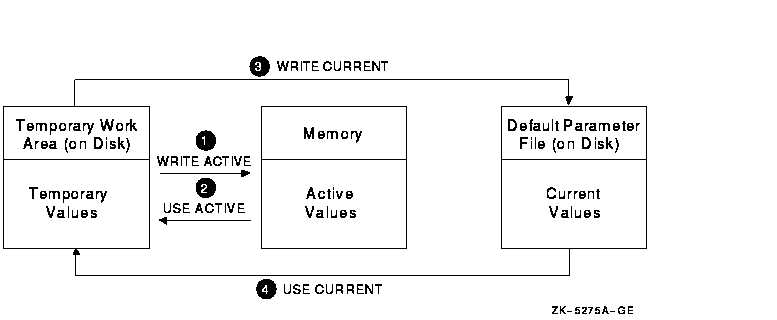
During a typical session, you can display and change values in the following sequence:
For a list of all the system parameters, refer to the OpenVMS System Management Utilities Reference Manual.
14.7.2 Showing Parameter Values with SYSMAN
Use the SYSMAN command PARAMETERS SHOW to display parameter values for all the nodes in a cluster.
$ RUN SYS$SYSTEM:SYSMAN SYSMAN> PARAMETERS SHOW/LGI Parameters in use: Active Parameter Name Current Default Min. Max. Unit Dynamic -------------- ------- ------- ------- ------- ---- ------- LGI_BRK_TERM 0 1 0 1 Boolean D LGI_BRK_DISUSER 0 0 0 1 Boolean D LGI_PWD_TMO 30 30 0 255 Seconds D LGI_RETRY_LIM 3 3 0 255 Tries D LGI_RETRY_TMO 20 20 0 255 Seconds D LGI_BRK_LIM 5 5 0 255 Failures D LGI_BRK_TMO 300 300 0 -1 Seconds D LGI_HID_TIM 300 300 0 -1 Seconds D |
$ RUN SYS$SYSTEM:SYSMAN SYSMAN> SET ENVIRONMENT/CLUSTER %SYSMAN-I-ENV, Current command environment: Clusterwide on local cluster Username MORIN will be used on nonlocal nodes SYSMAN> PARAMETERS SHOW LGI_BRK_TMO Node NODE21: Parameters in use: ACTIVE Parameter Name Current Default Minimum Maximum Unit Dynamic -------------- ------- ------- ------- ------- ---- ------- LGI_BRK_TMO 600 300 0 -1 Seconds D Node NODE22: Parameters in use: ACTIVE Parameter Name Current Default Minimum Maximum Unit Dynamic -------------- ------- ------- ------- ------- ---- ------- LGI_BRK_TMO 600 300 0 -1 Seconds D |
Use the SYSMAN command PARAMETERS WRITE to write system parameter values and the name of the site-independent startup command procedure to your choice of parameter file or the current system parameter file on disk.
The PARAMETERS WRITE CURRENT command sends a message to OPCOM to record the event, unless you have changed the system message format with the DCL command SET MESSAGE.
The PARAMETERS WRITE CURRENT command writes all of the active or current parameter values---not just the one you may be working on---to disk. |
SYSMAN> PARAMETERS WRITE SYS$SYSTEM:NEWPARAM |
SYSMAN> PARAMETERS SET LGI_BRK_TMO 300 SYSMAN> PARAMETERS WRITE CURRENT |
| Previous | Next | Contents | Index |
![[Site home]](../../images/buttons/bn_site_home_off.gif)
![[Send comments]](../../images/buttons/bn_comments_off.gif)
![[Help with this site]](../../images/buttons/bn_site_help_off.gif)
![[How to order documentation]](../../images/buttons/bn_order_docs_off.gif)
![[OpenVMS site]](../../images/buttons/bn_openvms_off.gif)
![[Compaq site]](../../images/buttons/bn_compaq_off.gif)
|
![[OpenVMS documentation]](../../images/openvms_doc_banner_bottom.gif) |
|
Copyright © Compaq Computer Corporation 1998. All rights reserved. Legal |
6017PRO_067.HTML
|