![[OpenVMS documentation]](../../images/openvms_doc_banner_top.gif)
|
![[Site home]](../../images/buttons/bn_site_home_off.gif)
![[Send comments]](../../images/buttons/bn_comments_off.gif)
![[Help with this site]](../../images/buttons/bn_site_help_off.gif)
![[How to order documentation]](../../images/buttons/bn_order_docs_off.gif)
![[OpenVMS site]](../../images/buttons/bn_openvms_off.gif)
![[Compaq site]](../../images/buttons/bn_compaq_off.gif)
|
| Updated: 11 December 1998 |
![[OpenVMS documentation]](../../images/openvms_doc_banner_top.gif)
|
![[Site home]](../../images/buttons/bn_site_home_off.gif)
![[Send comments]](../../images/buttons/bn_comments_off.gif)
![[Help with this site]](../../images/buttons/bn_site_help_off.gif)
![[How to order documentation]](../../images/buttons/bn_order_docs_off.gif)
![[OpenVMS site]](../../images/buttons/bn_openvms_off.gif)
![[Compaq site]](../../images/buttons/bn_compaq_off.gif)
|
| Updated: 11 December 1998 |
Order Number: AA--PWCDB--TE
This manual describes the commands for the Extensible Versatile Editor (EVE). It is for all EVE users.
Revision/Update Information: This manual supersedes the Extensible Versatile Editor Reference Manual Version 3.1 on OpenVMS Version 6.0.
Software Version: DECTPU Version 3.1 on OpenVMS Version 7.1
Digital Equipment Corporation Maynard, Massachusetts
Digital Equipment Corporation makes no representations that the use of its products in the manner described in this publication will not infringe on existing or future patent rights, nor do the descriptions contained in this publication imply the granting of licenses to make, use, or sell equipment or software in accordance with the description.
Possession, use, or copying of the software described in this publication is authorized only pursuant to a valid written license from Digital or an authorized sublicensor.
Digital conducts its business in a manner that conserves the environment and protects the safety and health of its employees, customers, and the community.
© Digital Equipment Corporation 1996. All rights reserved.
The following are trademarks of Digital Equipment Corporation: DECdirect, DECspell, DECterm, DECwindows, Digital, EDT, OpenVMS, ULTRIX, VAX, VAX DOCUMENT, VMS, VT100, VT220, VT300, WPS, WPS--PLUS, and the DIGITAL logo.
The following are third-party trademarks:
Motif is a registered trademark of Open Software Foundation, Inc.
PostScript is a registered trademark of Adobe Systems Incorporated.
All other trademarks and registered trademarks are the property of their respective holders.
ZK6021
The OpenVMS documentation set is available on CD-ROM.
This document was prepared using VAX DOCUMENT, Version V3.2m.
| Contents | Index |
This manual is for all users of EVE. You do not need programming experience. You should have some basic knowledge of OpenVMS files and directories. Knowledge of EDT and experience with DECwindows is helpful, but not required.
This manual consists of the following chapters and appendixes:
See the following documents for additional information:
For additional information on the Open Systems Software Group (OSSG) products and services, access the Digital OpenVMS World Wide Web site. Use the following URL:
http://www.openvms.digital.com |
Digital welcomes your comments on this manual.
Print or edit the online form SYS$HELP:OPENVMSDOC_COMMENTS.TXT and send us your comments by:
| Internet | openvmsdoc@zko.mts.dec.com |
| Fax | 603 881-0120, Attention: OSSG Documentation, ZKO3-4/U08 |
|
OSSG Documentation Group, ZKO3-4/U08
110 Spit Brook Rd. Nashua, NH 03062-2698 |
Use the following table to order additional documentation or information. If you need help deciding which documentation best meets your needs, call 800-DIGITAL (800-344-4825).
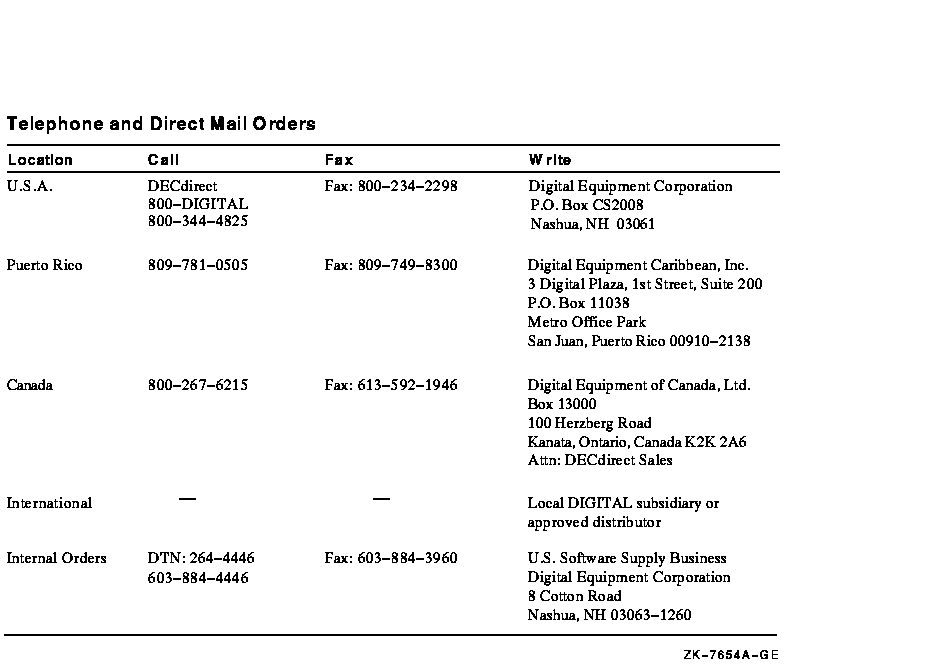
The name of the OpenVMS AXP operating system has been changed to the OpenVMS Alpha operating system. Any references to OpenVMS AXP or AXP are synonymous with OpenVMS Alpha or Alpha.
In this manual, every use of DECwindows and DECwindows Motif refers to DECwindows Motif for OpenVMS software.
The following conventions are also used in this manual:
| Ctrl/ x | Ctrl/ x indicates that you hold down the Ctrl key while you press another key or mouse button (indicated here by x). |
| PF n | PF n indicates that you press the key labeled PF n on the numeric keypad, where n is 1, 2, 3, or 4. |
| x | A lowercase italic x indicates the generic use of a letter. For example, xxx indicates any combination of three alphabetic characters. |
| n | A lowercase italic n indicates the generic use of a number. For example, 19 nn indicates a 4-digit number in which the last 2 digits are unknown. |
| PF1 x | The key sequence PF1 x indicates that you press and release PF1, and then you press and release another key or mouse button (indicated here by x). |
| ... |
In format descriptions, horizontal ellipsis points indicate one of the
following:
|
|
.
. . |
Vertical ellipsis points indicate the omission of information from an example or command format. The information is omitted because it is not important to the topic being discussed. |
| italic type | Italic type emphasizes important information, indicates variables, and indicates complete titles of manuals. |
| text style |
This text style represents the introduction of a new term or the name
of an argument, an attribute, or a reason.
This style is also used to show user input in Bookreader versions of the manual. |
| mouse | The term mouse refers to any pointing device, such as a mouse, a puck, or a stylus. |
| MB1, MB2, MB3 | MB1 indicates the left mouse button. MB2 indicates the middle mouse button. MB3 indicates the right mouse button. (Users can redefine the mouse buttons.) |
| nn nnn.nnn nn | A space character separate digits in numerals with 5 or more digits. For example, 10 000 equals ten thousand. |
| n.nn | A period in numerals signals the decimal point indicator. For example, 1.75 equals one and three-fourths. |
| UPPERCASE | Words in uppercase indicate a command, the name of a file, the name of a file protection code, or an abbreviation for a system privilege. |
| lowercase | In format descriptions, words in lowercase indicate parameters or arguments to be specified by the user. |
This command dictionary describes each EVE command. The descriptions are in alphabetical order and include any keys defined for the commands. Most of the information is available in the EVE online help also. EVE online help includes topics for all EVE commands, keys, and other features.
In some cases, there is a GOLD key sequence for a command. However, EVE does not have a default GOLD key. You set the GOLD key by using the SET GOLD KEY, SET KEYPAD EDT, or SET KEYPAD WPS command. Setting the GOLD key also enables several GOLD key sequences such as GOLD-<downarrow symbol> for BOTTOM (see Table 2-10 in the description of the SET GOLD KEY command). Some GOLD key sequences are not available on VT100-series terminals (for example, GOLD-Help and GOLD-Find); some shifted function keys require DECwindows.
Table 1-1 lists all the EVE commands, grouped by type (text editing, searches, formatting, and so on).
| Text Editing | ||
|---|---|---|
| CHANGE MODE | ERASE WORD | RESTORE CHARACTER |
| COPY | INSERT HERE | RESTORE LINE |
| CUT | INSERT MODE | RESTORE SELECTION |
| DELETE | OVERSTRIKE MODE | RESTORE SENTENCE |
| ERASE CHARACTER | PASTE | RESTORE WORD |
| ERASE LINE | QUOTE | SELECT |
| ERASE PREVIOUS WORD | REMOVE | SELECT ALL |
| ERASE START OF LINE | RESTORE | STORE TEXT |
| Box Editing | ||
| BOX COPY | BOX PASTE INSERT | SET BOX NOPAD |
| BOX CUT | BOX PASTE OVERSTRIKE | SET BOX NOSELECT |
| BOX CUT INSERT | BOX SELECT | SET BOX PAD |
| BOX CUT OVERSTRIKE | RESTORE BOX SELECTION | SET BOX SELECT |
| BOX PASTE | ||
| Searches | ||
| FIND | SET FIND CASE EXACT | SET WILDCARD VMX |
| FIND NEXT | SET FIND CASE NOEXACT | SHOW WILDCARDS |
| FIND SELECTED | SET FIND NOWHITESPACE | SPELL |
| GLOBAL REPLACE | SET FIND WHITESPACE | WILDCARD FIND |
| REPLACE | ||
| Cursor Movement | ||
| BOTTOM | MOVE BY WORD | SET CURSOR FREE |
| CHANGE DIRECTION | MOVE DOWN | SET SCROLL JUMP |
| END OF LINE | MOVE LEFT | SET SCROLL MARGINS |
| FORWARD | MOVE RIGHT | SET SCROLL OFF |
| GO TO | MOVE UP | SET SCROLL ON |
| LINE | NEXT SCREEN | SET SCROLL SMOOTH |
| MARK | PREVIOUS SCREEN | START OF LINE |
| MOVE BY LINE | REVERSE | TOP |
| MOVE BY PAGE | SET CURSOR BOUND | WHAT LINE |
| General-Purpose Commands | ||
| ATTACH | HELP | RESET |
| DCL | QUIT | SHELL |
| DO | RECALL | SHOW |
| EXIT | REPEAT | SPAWN |
| Buffers and Files | ||
| BUFFER | OPEN | SET BUFFER |
| DELETE BUFFER | OPEN SELECTED | SET JOURNALING |
| GET | PREVIOUS BUFFER | SET JOURNALING ALL |
| GET FILE | RECOVER | SET NOJOURNALING |
| GET WILDCARDED FILES | RECOVER BUFFER | SET NOJOURNALING ALL |
| INCLUDE FILE | RECOVER BUFFER ALL | SHOW BUFFERS |
| NEW | SAVE FILE | SHOW SYSTEM BUFFERS |
| NEXT BUFFER | SAVE FILE AS | WRITE FILE |
| Windows and Display | ||
| DELETE WINDOW | PREVIOUS WINDOW | SHIFT RIGHT |
| ENLARGE WINDOW | REFRESH | SHRINK WINDOW |
| NEXT WINDOW | SET WIDTH | SPLIT WINDOW |
| ONE WINDOW | SHIFT LEFT | TWO WINDOWS |
| OTHER WINDOW | ||
| Formatting and Case Changes | ||
| CAPITALIZE WORD | LOWERCASE WORD | SET PARAGRAPH INDENT |
| CENTER LINE | PAGINATE | SET RIGHT MARGIN |
| CONVERT TABS | RETURN | SET TABS |
| FILL | SET FILL NOTAGS | SET WRAP |
| FILL PARAGRAPH | SET FILL TAGS | TAB |
| FILL RANGE | SET LEFT MARGIN | UPPERCASE WORD |
| INSERT PAGE BREAK | SET NOWRAP | |
| Key Definitions | ||
| DEFINE | SET GOLD KEY | SET KEYPAD VT100 |
| DEFINE KEY | SET KEYPAD EDT | SET KEYPAD WPS |
| LEARN | SET KEYPAD NOEDT | SET NOGOLD KEY |
| REMEMBER | SET KEYPAD NOWPS | SHOW KEY |
| SET FUNCTION KEYS MOTIF | SET KEYPAD NUMERIC | UNDEFINE KEY |
| SET FUNCTION KEYS NOMOTIF | ||
| Customization | ||
| @ | SAVE EXTENDED TPU | SET NOPENDING DELETE |
| DEFINE MENU ENTRY | SAVE SYSTEM ATTRIBUTES | SET NOSECTION FILE PROMPTING |
| EXTEND | SET CLIPBOARD | SET PENDING DELETE |
| EXTEND ALL | SET DEFAULT COMMAND FILE | SET SECTION FILE PROMPTING |
| EXTEND EVE | SET DEFAULT SECTION FILE | SET SELECTION GRAB FOCUS |
| EXTEND THIS | SET EXIT ATTRIBUTE CHECK | SET SELECTION GRAB SELECTION |
| EXTEND TPU | SET NOCLIPBOARD | SHOW DEFAULTS BUFFER |
| SAVE | SET NODEFAULT COMMAND FILE | SHOW SUMMARY |
| SAVE ATTRIBUTES | SET NODEFAULT SECTION FILE | TPU |
| SAVE EXTENDED EVE | SET NOEXIT ATTRIBUTE CHECK | UNDEFINE MENU ENTRY |
| Next | Contents | Index |
![[Site home]](../../images/buttons/bn_site_home_off.gif)
![[Send comments]](../../images/buttons/bn_comments_off.gif)
![[Help with this site]](../../images/buttons/bn_site_help_off.gif)
![[How to order documentation]](../../images/buttons/bn_order_docs_off.gif)
![[OpenVMS site]](../../images/buttons/bn_openvms_off.gif)
![[Compaq site]](../../images/buttons/bn_compaq_off.gif)
|
![[OpenVMS documentation]](../../images/openvms_doc_banner_bottom.gif) |
|
Copyright © Compaq Computer Corporation 1998. All rights reserved. Legal |
6021PRO.HTML
|