![[OpenVMS documentation]](../../images/openvms_doc_banner_top.gif)
|
![[Site home]](../../images/buttons/bn_site_home_off.gif)
![[Send comments]](../../images/buttons/bn_comments_off.gif)
![[Help with this site]](../../images/buttons/bn_site_help_off.gif)
![[How to order documentation]](../../images/buttons/bn_order_docs_off.gif)
![[OpenVMS site]](../../images/buttons/bn_openvms_off.gif)
![[Compaq site]](../../images/buttons/bn_compaq_off.gif)
|
| Updated: 11 December 1998 |
![[OpenVMS documentation]](../../images/openvms_doc_banner_top.gif)
|
![[Site home]](../../images/buttons/bn_site_home_off.gif)
![[Send comments]](../../images/buttons/bn_comments_off.gif)
![[Help with this site]](../../images/buttons/bn_site_help_off.gif)
![[How to order documentation]](../../images/buttons/bn_order_docs_off.gif)
![[OpenVMS site]](../../images/buttons/bn_openvms_off.gif)
![[Compaq site]](../../images/buttons/bn_compaq_off.gif)
|
| Updated: 11 December 1998 |
Order Number: AA--Q28LC--TK
OpenVMS Cluster availability, scalability, and system management benefits are highly dependent on configurations, applications, and operating environments. This guide provides suggestions and guidelines to help you maximize these benefits.
Revision/Update Information: This manual supersedes Guidelines for OpenVMS Cluster Configurations Version 7.1.
Software Version:
OpenVMS Alpha Version 7.2
OpenVMS VAX Version 7.2
Compaq Computer Corporation
Houston, Texas
Compaq Computer Corporation makes no representations that the use of its products in the manner described in this publication will not infringe on existing or future patent rights, nor do the descriptions contained in this publication imply the granting of licenses to make, use, or sell equipment or software in accordance with the description.
Possession, use, or copying of the software described in this publication is authorized only pursuant to a valid written license from Compaq or an authorized sublicensor.
Compaq conducts its business in a manner that conserves the environment and protects the safety and health of its employees, customers, and the community.
© Compaq Computer Corporation 1999. All rights reserved.
The following are trademarks of Compaq Computer Corporation:
ACMS, Alpha, AlphaServer, AlphaStation, Bookreader, Business Recovery Server, CDD, CDD/Repository, CI, CIXCD, COHESION, Compaq, DEC, DECarray, DECconcentrator, DECdirect, DECevent, DEC FDDIcontroller, DECmate, DECmcc, DECnet, DECram, DECserver, DECwindows, DEC Rdb for OpenVMS, DELUA, DEMFA, DEQNA, DEQTA, DIGITAL, DSA, HSC, HSC60, HSC90, HSJ, HSZ, InfoServer, KDA, KDB, KDM, LAT, MASSBUS, MI, MicroVAX, MicroVAX II, MSCP, OpenVMS, PATHWORKS, POLYCENTER, PrintServer, Q-bus, RA, RA74, RF31T, RF35, RF36, RF71, RF72, RF73, RF74, Reliable Transaction Router, RK, RL, RQDX, RRD42, RRD43, RRD44, RZ, RZ23L, RZ24L, RZ25L, RZ26L, RZ28, RZ56, RZ58, RZ73, SA, SA73, SA300, SA900, SDI, STI, StorageWorks, TA, TA85, TA91, TA92, TA857, TA867, TF85, TF86, TF857, TF867, TK, TruCluster, TS, TU, TURBOchannel, UDA, ULTRIX, VAX, VAX 3400, VAX 6000, VAX 7000, VAX 8600, VAX 9000, VAX DOCUMENT, VAX RMS, VAXBI, VAXcluster, VAXstation, VMS, VMScluster, VT100, VT300, XMI, and the Compaq logo.
The following are third-party trademarks:
Futurebus and Futurebus+ are trademarks of Force Computers GMBH, Federal Republic of Germany.
IBM is a registered trademark of International Business Machines Corporation.
IEEE is a registered trademark of The Institute of Electrical and Electronics Engineers, Inc.
Intel is a registered trademark of Intel Corporation.
Macintosh is a registered trademark of Apple Computer, Inc.
MEMORY CHANNEL is a registered trademark of Encore Computer Corporation.
Motif is a registered trademark of The Open Group, Inc.
Microsoft, MS-DOS, Windows, and Windows NT are registered trademarks, and NT is a trademark of Microsoft Corporation.
NetWare and Novell are registered trademarks of Novell, Inc.
Oracle is a registered trademark of Oracle Corporation.
POSIX is a registered trademark of IEEE.
POSTSCRIPT is a registered trademark of Adobe Systems Incorporated.
StorageTek is a registered trademark of Storage Technology Corporation.
Sybase is a registered trademark of Sybase, Inc.
UL is a registered trademark of Underwriters Laboratories.
UNIX is a registered trademark iin the United States and other countries, licensed exclusively through X/Open Company, Ltd.
All other trademarks and registered trademarks are the property of their respective holders.
ZK6318
The OpenVMS documentation set is available on CD-ROM.
This document was prepared using VAX DOCUMENT, Version V3.2n.
| Contents | Index |
This document can help you design an OpenVMS Cluster configuration to suit your business, application, and computing needs.
It provides information to help you choose systems, interconnects, storage devices, and software. It can also help you combine these components to achieve high availability, scalability, performance, and ease of system management.
This document is for people who purchase or recommend the purchase of OpenVMS Cluster products and for people who configure OpenVMS Cluster systems. It assumes a basic understanding of computers and OpenVMS Cluster concepts.
OpenVMS Cluster systems are designed to act as a single virtual system, even though they are made up of many components and features, as shown in Figure 1.
Figure 1 OpenVMS Cluster System Components and Features
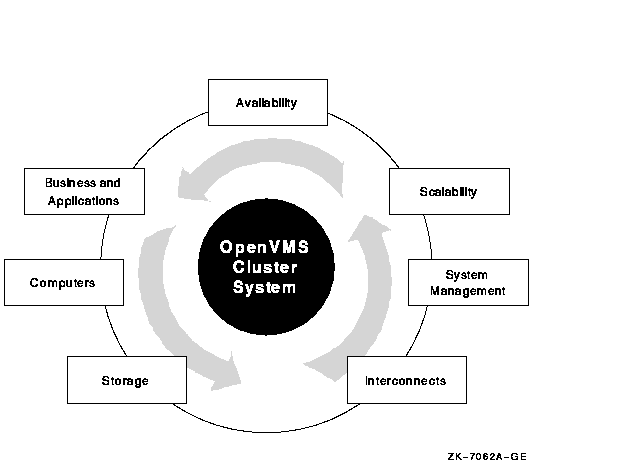
Understanding the components and features of an OpenVMS Cluster configuration can help you to get the most out of your cluster. Table 1 shows how this guide is organized to explain these cluster concepts.
| Read... | Chapter Title | So that you can... |
|---|---|---|
| Chapter 1 | Overview of OpenVMS Cluster System Configurations | Understand OpenVMS Cluster hardware, software, and general concepts |
| Chapter 2 | Determining Business and Application Requirements | Learn to analyze your business and application needs and how they apply to your cluster |
| Chapter 3 | Choosing OpenVMS Cluster Systems | Understand your computer requirements and make appropriate choices |
| Chapter 4 | Choosing OpenVMS Cluster Interconnects | Learn about cluster interconnects and make appropriate choices |
| Chapter 5 | Choosing OpenVMS Cluster Storage Subsystems | Learn to analyze your storage requirements and make appropriate choices |
| Chapter 6 | Configuring Multiple Paths to SCSI and Fibre Channel Storage | Learn how to configure multiple paths to storage using Parallel SCSI or Fibre Channel interconnects, thereby increasing availability |
| Chapter 7 | Configuring Fibre Channel as an OpenVMS Cluster Storage Interconnect | Learn how to configure an OpenVMS Cluster with Fibre Channel as a storage interconnect |
| Chapter 8 | Configuring OpenVMS Clusters for Availability | Understand how to increase the availability of a cluster system |
| Chapter 9 | Configuring CI OpenVMS Clusters for Availability and Performance | Learn how to use multiple components and advanced techniques to obtain high levels of availability and performance |
| Chapter 10 | Configuring OpenVMS Clusters for Scalability | Learn how to expand an OpenVMS Cluster system in all of its dimensions, while understanding the tradeoffs |
| Chapter 11 | OpenVMS Cluster System Management Strategies | Understand and deal effectively with some of the issues involved in managing an OpenVMS Cluster system |
| Appendix A | SCSI As an OpenVMS Cluster Interconnect | Configure multiple hosts and storage on a single SCSI bus so that multiple VAX and Alpha hosts can share access to SCSI devices directly |
| Appendix B | MEMORY CHANNEL Technical Summary | Learn why, when, and how to use the MEMORY CHANNEL interconnect |
| Appendix C | CI-to-PCI Adapter (CIPCA) Technical Summary | Learn why, when, and how to use the CIPCA adapter |
| Appendix D | Multiple-Site OpenVMS Clusters | Understand the benefits, the configuration options and requirements, and the management of multiple-site OpenVMS Cluster systems |
For additional information on the topics covered in this manual, refer to the following documents:
For additional information on the Open Systems Software Group (OSSG) products and services, access the following OpenVMS World Wide Web address:
http://www.openvms.digital.com |
For ordering and configuring information for Alpha and VAX workstations and servers, access the DIGITAL Systems and Options Catalog at the following World Wide Web address:
http://www.digital.com:80/info/soc/ |
The DIGITAL Systems and Options Catalog web site also provides links to the AlphaServer web site and the Network Products Guide.
Compaq welcomes your comments on this manual.
Print or edit the online form SYS$HELP:OPENVMSDOC_COMMENTS.TXT and send us your comments by:
| Internet | openvmsdoc@zko.mts.dec.com |
| Fax | 603 884-0120, Attention: OSSG Documentation, ZKO3-4/U08 |
|
Compaq Computer Corporation
OSSG Documentation Group, ZKO3-4/U08 110 Spit Brook Rd. Nashua, NH 03062-2698 |
Use the following World Wide Web address to order additional documentation:
http://www.openvms.digital.com:81/
|
If you need help deciding which documentation best meets your needs, call 800-DIGITAL (800-344-4825).
In this manual, any reference to OpenVMS is synonymous with DIGITAL OpenVMS.
VMScluster systems are now referred to as OpenVMS Cluster systems. Unless otherwise specified, references to OpenVMS Clusters or clusters in this document are synonymous with VMSclusters.
In this manual, every use of DECwindows and DECwindows Motif refers to DECwindows Motif for OpenVMS software.
The following conventions are also used in this manual:
| Ctrl/ x | A sequence such as Ctrl/ x indicates that you must hold down the key labeled Ctrl while you press another key or a pointing device button. |
|
PF1
x or
GOLD x |
A sequence such as PF1
x or GOLD
x indicates that you must first press and release the key
labeled PF1 or GOLD and then press and release another key or a
pointing device button.
GOLD key sequences can also have a slash (/), dash (--), or underscore (_) as a delimiter in EVE commands. |
| [Return] |
In examples, a key name enclosed in a box indicates that you press a
key on the keyboard. (In text, a key name is not enclosed in a box.)
In the HTML version of this document, this convention appears as brackets, rather than a box. |
| ... |
A horizontal ellipsis in examples indicates one of the following
possibilities:
|
|
.
. . |
A vertical ellipsis indicates the omission of items from a code example or command format; the items are omitted because they are not important to the topic being discussed. |
| ( ) | In command format descriptions, parentheses indicate that, if you choose more than one option, you must enclose the choices in parentheses. |
| [ ] | In command format descriptions, brackets indicate optional elements. You can choose one, none, or all of the options. (Brackets are not optional, however, in the syntax of a directory name in an OpenVMS file specification or in the syntax of a substring specification in an assignment statement.) |
| { } | In command format descriptions, braces indicate a required choice of options; you must choose one of the options listed. |
| bold text | This text style represents the introduction of a new term or the name of an argument, an attribute, or a reason. |
| italic text | Italic text indicates important information, complete titles of manuals, or variables. Variables include information that varies in system output (Internal error number), in command lines (/PRODUCER= name), and in command parameters in text (where dd represents the predefined code for the device type). |
| UPPERCASE TEXT | Uppercase text indicates a command, the name of a routine, the name of a file, or the abbreviation for a system privilege. |
| Monospace text | Monospace type indicates code examples and interactive screen displays. |
| - | A hyphen at the end of a command format description, command line, or code line indicates that the command or statement continues on the following line. |
| numbers | All numbers in text are assumed to be decimal unless otherwise noted. Nondecimal radixes---binary, octal, or hexadecimal---are explicitly indicated. |
This chapter contains information about OpenVMS Cluster hardware and
software components, as well as general configuration rules.
1.1 Mixed Alpha and VAX Clusters
An OpenVMS Cluster is a group of OpenVMS Alpha and OpenVMS VAX systems, storage subsystems, interconnects, and software that work together as one virtual system.
In an OpenVMS Cluster system, each Alpha and VAX node:
In addition, an OpenVMS Cluster system is managed as a single entity.
Table 1-1 shows the benefits that an OpenVMS Cluster system offers.
| Benefit | Description |
|---|---|
| Resource sharing | Multiple systems can access the same storage devices, so that users can share files clusterwide. You can also distribute applications, batch, and print-job processing across multiple systems. Jobs that access shared resources can execute on any system. |
| Availability | Data and applications remain available during scheduled or unscheduled downtime of individual systems. A variety of configurations provide many levels of availability up to and including disaster-tolerant operation. |
| Flexibility | OpenVMS Cluster computing environments offer compatible hardware and software across a wide price and performance range. |
| Scalability | You can add processing and storage resources without disturbing the rest of the system. The full range of systems, from high-end symmetric multiprocessing (SMP) systems to smaller workstations, can be interconnected and easily reconfigured to meet growing needs. You control the level of performance and availability as you expand. |
| Ease of management | OpenVMS Cluster management is efficient and secure. Because you manage an OpenVMS Cluster as a single system, many tasks need to be performed only once. OpenVMS Clusters automatically balance user, batch, and print work loads. |
| Open systems | Adherence to IEEE® POSIX®, OSF/Motif®, OSF DCE®, ANSI SQL, and TCP/IP standards provides OpenVMS Cluster systems with application portability and interoperability. |
An OpenVMS Cluster system comprises many hardware components, such as systems, interconnects, adapters, storage subsystems, and peripheral devices. Table 1-2 describes these components and provides examples.
| Components | Description | Examples |
|---|---|---|
| System |
A cabinet that contains one or more processors, memory, and
input/output (I/O) adapters that act as a single processing body.
Reference: See Chapter 3 for more information about Digital's OpenVMS systems. |
OpenVMS Cluster systems can contain any supported Alpha, VAX, or MicroVAX system, including SMP systems. |
| Interconnect |
The hardware connection between OpenVMS Cluster nodes over which the
nodes communicate.
Reference: See Chapter 4 for more information about OpenVMS Cluster interconnects. |
An OpenVMS Cluster system can have one or more of the following
interconnects:
|
| Storage subsystems |
Devices on which data is stored and the optional controllers that
manage the devices.
Reference: See Chapter 5 for more information about OpenVMS storage subsystems. |
Storage subsystems can include:
|
| Adapter |
Devices that connect nodes in an OpenVMS Cluster to interconnects and
storage.
Reference: See Chapter 4 for more information about adapters. |
The following adapters are used on Peripheral Component Interconnect
(PCI) systems:
|
| Peripheral devices |
Devices that provide input to and produce output from a system.
Reference: See the Digital Systems and Options Catalog for more information about peripheral devices. |
Peripheral devices include:
|
OpenVMS Cluster system software can be divided into the following types:
The operating system manages proper operation of hardware and software components and resources.
Table 1-3 describes the operating system components necessary for OpenVMS Cluster operations. All of these components are enabled by an OpenVMS operating system license or an OpenVMS Cluster license.
| Component | Function |
|---|---|
| Record Management Services (RMS) and OpenVMS file system | Provide shared read and write access to files on disks and tapes in an OpenVMS Cluster environment. |
| Clusterwide process services | Enables clusterwide operation of OpenVMS commands, such as SHOW SYSTEM and SHOW USERS, as well as the ability to create and delete processes clusterwide. |
| Distributed Lock Manager | Synchronizes access by many users to shared resources. |
| Distributed Job Controller | Enables clusterwide sharing of batch and print queues, which optimizes the use of these resources. |
| Connection Manager | Controls the membership and quorum of the OpenVMS Cluster members. |
| SCS (System Communications Services) | Implements OpenVMS Cluster communications between nodes using Digital's System Communications Architecture (SCA). |
| MSCP server | Makes locally connected disks to which it has direct access available to other systems in the OpenVMS Cluster. |
| TMSCP server | Makes locally connected tapes to which it has direct access available to other systems in the OpenVMS Cluster. |
Figure 1-1 shows how the hardware and operating system components fit together in a typical OpenVMS Cluster system.
Figure 1-1 Hardware and Operating System Components
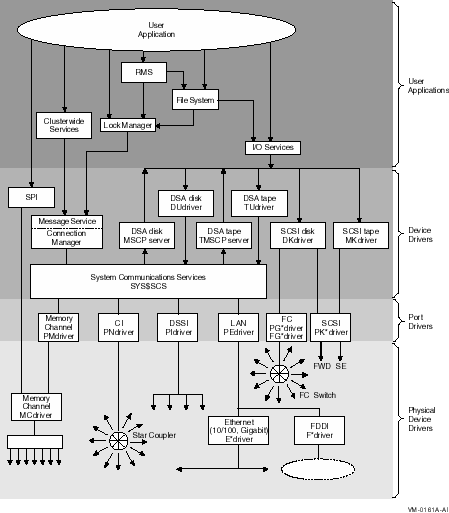
| Next | Contents | Index |
![[Site home]](../../images/buttons/bn_site_home_off.gif)
![[Send comments]](../../images/buttons/bn_comments_off.gif)
![[Help with this site]](../../images/buttons/bn_site_help_off.gif)
![[How to order documentation]](../../images/buttons/bn_order_docs_off.gif)
![[OpenVMS site]](../../images/buttons/bn_openvms_off.gif)
![[Compaq site]](../../images/buttons/bn_compaq_off.gif)
|
![[OpenVMS documentation]](../../images/openvms_doc_banner_bottom.gif) |
|
Copyright © Compaq Computer Corporation 1998. All rights reserved. Legal |
6318PRO.HTML
|