![[OpenVMS documentation]](../../images/openvms_doc_banner_top.gif)
|
![[Site home]](../../images/buttons/bn_site_home_off.gif)
![[Send comments]](../../images/buttons/bn_comments_off.gif)
![[Help with this site]](../../images/buttons/bn_site_help_off.gif)
![[How to order documentation]](../../images/buttons/bn_order_docs_off.gif)
![[OpenVMS site]](../../images/buttons/bn_openvms_off.gif)
![[Compaq site]](../../images/buttons/bn_compaq_off.gif)
|
| Updated: 11 December 1998 |
![[OpenVMS documentation]](../../images/openvms_doc_banner_top.gif)
|
![[Site home]](../../images/buttons/bn_site_home_off.gif)
![[Send comments]](../../images/buttons/bn_comments_off.gif)
![[Help with this site]](../../images/buttons/bn_site_help_off.gif)
![[How to order documentation]](../../images/buttons/bn_order_docs_off.gif)
![[OpenVMS site]](../../images/buttons/bn_openvms_off.gif)
![[Compaq site]](../../images/buttons/bn_compaq_off.gif)
|
| Updated: 11 December 1998 |
Order Number: AA--REZQA--TE
This guide introduces Compaq Galaxy Software Architecture concepts and describes how to create, manage, and use an OpenVMS Galaxy computing environment.
The latest version of this guide is always available at:
http://www.openvms.digital.com
Revision/Update Information: This is a new manual.
Operating System Version: OpenVMS Alpha Version 7.2
Software Version: OpenVMS Galaxy Version 1.0
Compaq Computer Corporation
Houston, Texas
Compaq Computer Corporation makes no representations that the use of its products in the manner described in this publication will not infringe on existing or future patent rights, nor do the descriptions contained in this publication imply the granting of licenses to make, use, or sell equipment or software in accordance with the description.
Possession, use, or copying of the software described in this publication is authorized only pursuant to a valid written license from Compaq or an authorized sublicensor.
Compaq conducts its business in a manner that conserves the environment and protects the safety and health of its employees, customers, and the community.
© Compaq Computer Corporation 1999. All rights reserved.
The following are trademarks of Compaq Computer Corporation: Alpha, Bookreader, Compaq, DEC, DECdirect, DECnet, DIGITAL, DIGITAL UNIX, OpenVMS, VAX, VAX DOCUMENT, VAXcluster, VMS, VMScluster, and the Compaq logo.
The following are third-party trademarks: POSTSCRIPT are registered trademarks of Adobe Systems Incorporated.
Compaq is a registered trademark of Compaq Computer Corporation.
Motif, OSF, OSF/1, OSF/Motif, and The Open Group are registered trademarks of The Open Group.
MEMORY CHANNEL is a trademark of Encore Computer Corporation.
All other trademarks and registered trademarks are the property of their respective holders.
ZK6512
The OpenVMS documentation set is available on CD-ROM.
This document was prepared using VAX DOCUMENT, Version V3.2n.
| Contents |
OpenVMS Galaxy enables multiple instances of OpenVMS to execute cooperatively in a single computer, giving customers the ability to manage unpredictable, variable, or growing workloads. With OpenVMS Alpha Version 7.2, customers can configure AlphaServer 8400, 8200, and 4100 systems as OpenVMS Galaxy systems.
The OpenVMS Alpha Galaxy Guide describes how customers can take advantage of the OpenVMS Galaxy capabilities available in OpenVMS Alpha Version 7.2.
The information in this document applies to OpenVMS Alpha systems only; it does not apply to OpenVMS VAX systems.
This guide is intended for system managers, application programmers, technical consultants, data center managers, and anyone else who wants to learn about the Galaxy Software Architecture on OpenVMS.
The OpenVMS Alpha Galaxy Guide introduces OpenVMS Galaxy concepts and features, and it explains how to use the OpenVMS Galaxy capabilities available in OpenVMS Alpha Version 7.2.
This guide is designed to include all of the Galaxy-specific information you need to create, manage, use, and develop programs for an OpenVMS Galaxy computing environment. Specifically, this guide covers the following OpenVMS Galaxy topics:
The OpenVMS Alpha Galaxy Guide assumes that readers are familiar with OpenVMS concepts and operation, and it does not cover basic OpenVMS information.
The OpenVMS Alpha Galaxy Guide contains the following four parts:
Compaq recommends that you read Part I to learn about OpenVMS Galaxy concepts, features, benefits, configuration alternatives, and licensing information.
When you are ready to set up an OpenVMS Galaxy computing environment, read the chapter in Part II that is appropriate to your system. Be sure to refer to Chapter 9 to learn additional information that might be useful for your environment.
When your OpenVMS Galaxy system is running, see Part III for information about how to manage and use it.
If you want to develop applications that take full advantage of OpenVMS technology, see Part IV. Note that Appendix A is an example program that demonstrates many of the programming interfaces referenced in Part IV.
The following manuals contain OpenVMS information that might be useful for OpenVMS Galaxy computing environments:
For additional information about the Open Systems Software Group (OSSG) products and services, access the OpenVMS World Wide Web site:
http://www.openvms.digital.com |
Compaq welcomes your comments on this manual.
Print or edit the online form SYS$HELP:OPENVMSDOC_COMMENTS.TXT and send us your comments by:
| Internet | openvmsdoc@zko.mts.dec.com |
| Fax | 603 884-0120, Attention: OSSG Documentation, ZKO3-4/U08 |
|
Compaq Computer Corporation
OSSG Documentation Group, ZKO3-4/U08 110 Spit Brook Rd. Nashua, NH 03062-2698 |
Use the following World Wide Web address to order additional documentation:
http://www.openvms.digital.com:81/ |
If you need help deciding which documentation best meets your needs, call 800-DIGITAL (800-344-4825).
In this manual:
The following conventions are used in this manual:
| Ctrl/ x | A sequence such as Ctrl/ x indicates that you must hold down the key labeled Ctrl while you press another key or a pointing device button. |
| PF1 x | A sequence such as PF1 x indicates that you must first press and release the key labeled PF1 and then press and release another key or a pointing device button. |
| [Return] |
In examples, a key name enclosed in a box indicates that you press a
key on the keyboard. (In text, a key name is not enclosed in a box.)
In the HTML version of this document, this convention appears as brackets, rather than a box. |
| ... |
A horizontal ellipsis in examples indicates one of the following
possibilities:
|
|
.
. . |
A vertical ellipsis indicates the omission of items from a code example or command format; the items are omitted because they are not important to the topic being discussed. |
| ( ) | In command format descriptions, parentheses indicate that you must enclose the options in parentheses if you choose more than one. |
| [ ] | In command format descriptions, brackets indicate optional elements. You can choose one, none, or all of the options. (Brackets are not optional, however, in the syntax of a directory name in an OpenVMS file specification or in the syntax of a substring specification in an assignment statement.) |
| [|] | In command format descriptions, vertical bars separating items inside brackets indicate that you choose one, none, or more than one of the options. |
| { } | In command format descriptions, braces indicate required elements; you must choose one of the options listed. |
| bold text | This text style represents the introduction of a new term or the name of an argument, an attribute, or a reason. |
| italic text | Italic text indicates important information, complete titles of manuals, or variables. Variables include information that varies in system output (Internal error number), in command lines (/PRODUCER= name), and in command parameters in text (where dd represents the predefined code for the device type). |
| UPPERCASE TEXT | Uppercase text indicates a command, the name of a routine, the name of a file, or the abbreviation for a system privilege. |
| Monospace text |
Monospace text indicates code examples and interactive screen displays.
In the C programming language, monospace type in text identifies the following elements: keywords, the names of independently compiled external functions and files, syntax summaries, and references to variables or identifiers introduced in an example. |
| - | A hyphen at the end of a command format description, command line, or code line indicates that the command or statement continues on the following line. |
| numbers | All numbers in text are assumed to be decimal unless otherwise noted. Nondecimal radixes---binary, octal, or hexadecimal---are explicitly indicated. |
This chapter contains OpenVMS Galaxy release notes for OpenVMS Version
7.2.
1.1 Informational Message During Booting
V7.2 Release Note
If the system displays the following informational message during booting, you can ignore it.
%SYSBOOT-I-GCTMINOR, GCT used with minor revision mismatch
expected: 00000005.00000001 - seen: 00000005.00000000
|
V7.2 Release Note
In an OpenVMS Galaxy computing environment, MOP Booting is only
supported on Instance 0. This restriction will be removed in a future
release.
1.3 Permanent Restriction on KFMSB and CIXCD Adapters in OpenVMS Galaxy Configurations
Permanent Restriction
Due to firmware addressing limitations on driver-adapter control data
structures, KFMSB and CIXCD adapters can only be used on hardware
partitions based at physical address (PA) = 0. In OpenVMS Galaxy
configurations, this restricts their use to instance 0.
1.4 Compatibility of Galaxy Computing Environment and Non-Galaxy Cluster Members
V7.2 Release Note
OpenVMS Version 7.2 introduces new security classes that are used in an OpenVMS Galaxy computing environment. The new security classes are not valid on non-Galaxy systems. If your OpenVMS Galaxy is configured in an existing OpenVMS Cluster, you must ensure that all the nodes in the cluster recognize the new security classes as described in this release note.
This situation applies if all of the following conditions are met:
OpenVMS VAX and Alpha systems running OpenVMS Version 6.2 or Version 7.1 will crash if they encounter an unknown security class in the VMS$OBJECTS.DAT file.
To allow VAX and Alpha systems running older versions of OpenVMS to cooperate with Version 7.2 Galaxy instances in the same OpenVMS Cluster environment, a SECURITY.EXE image is provided for each of these versions. The appropriate remedial kit from the following list must be installed on all system disks used by these systems. (Later versions of these remedial kits may be used if available.)
| Alpha V7.1 and V7.1-1xx | ALPSYSB02_071 |
| Alpha V6.2 and V6.2-1xx | ALPSYSB02_062 |
| VAX V7.1 | VAXSYSB01_071 |
| VAX V6.2 | VAXSYSB01_062 |
Before you create any galaxywide global sections, you must reboot all cluster members sharing one of the updated system disks.
OpenVMS Alpha Version 7.2 introduces a model of computing that allows
multiple instances of OpenVMS to execute cooperatively in a single
computer.
2.1 A New Computing Model and a New Software Architecture
Adaptive partitioned multiprocessing (APMP) is a new model of computing in which multiple instances of operating systems execute cooperatively in a single computer. With APMP, processors (and other physical resources) are partitioned in order to run multiple instances of operating systems.
APMP is another form of multiprocessor computing like symmetric multiprocessing (SMP) and massively parallel processing (MPP). For example, with two identical computers (the hardware is the same), one could run as an SMP system and the other could run as an APMP system.
The Galaxy Software Architecture is the complementary
architecture that leverages Adaptive Partitioned Multiprocessing (APMP)
capabilities. The Galaxy Architecture provides the software structure
and operation components that fully exploit the APMP computing model.
2.2 The Galaxy Software Architecture on OpenVMS
Compaq's first implementation of the APMP model of computing is the Galaxy Software Architecture on OpenVMS, which uses APMP to execute multiple instances of OpenVMS in a single computer.
Software logically partitions CPUs, memory, and I/O ports by assigning them to individual instances of the OpenVMS operating system. This partitioning, which a system manager directs, is a software function; no hardware boundaries are required. Each individual instance has the resources it needs to execute independently. An OpenVMS Galaxy environment is adaptive in that resources such as CPUs can be dynamically reassigned to different instances of OpenVMS.
2.3 OpenVMS Galaxy Components and Concepts
To appreciate how OpenVMS Galaxy uses APMP to run multiple instances of
OpenVMS in a single computer, it is important to understand this new
computing model.
The Galaxy Software Architecture on OpenVMS includes the following hardware and software components:
The console on an OpenVMS system is comprised of an attached terminal and a firmware program that performs power-up self-tests, initializes hardware, initiates system booting, and performs I/O services during system booting and shutdown. The console program also provides run-time services to the operating system for console terminal I/O, environment variable retrieval, NVRAM (nonvolatile random access memory) saving, and other miscellaneous services.
In an OpenVMS Galaxy computing environment, the console plays a critical role in partitioning hardware resources. It maintains the permanent configuration in NVRAM and the running configuration in memory. The console provides each instance of the OpenVMS operating system with a pointer to the running configuration data.
Memory is logically partitioned into private and shared sections. Each operating system instance has its own private memory; that is, no other instance maps those physical pages. Some of the shared memory is available for instances of OpenVMS to communicate with one another, and the rest of the shared memory is available for applications.
The Galaxy Software Architecture is prepared for a nonuniform memory access (NUMA) environment and, if necessary, will provide special services for such systems to achieve maximum application performance.
In an OpenVMS Galaxy computing environment, CPUs can be reassigned between instances.
An OpenVMS Galaxy has a highly scalable I/O subsystem because there are multiple, primary CPUs in the system---one for each instance. Also, OpenVMS currently has features for distributing some I/O to secondary CPUs in an SMP system.
One or more OpenVMS instances can execute without sharing any resources in an OpenVMS Galaxy. An OpenVMS instance that does not share resources is called an independent instance.
An independent instance of OpenVMS does not participate in shared memory use. Neither the base operating system nor its applications access shared memory.
An OpenVMS Galaxy can consist solely of independent instances; such a
system would resemble traditional mainframe-style partitioning.
2.3.1 APMP Concepts
Architecturally, APMP is based on an SMP hardware architecture. It assumes that CPU, memory, and I/O have full connectivity within the machine and that the memory is cache coherent. Each subsystem has full access to all other subsystems.
As shown in Figure 2-1, APMP then looks at the resources as if they were a pie. The various resources (CPUs, private memory, shared memory, and I/O) are arranged as concentric bands within the pie in a specific hierarchy. Shared memory is at the center.
Figure 2-1 APMP Diagram
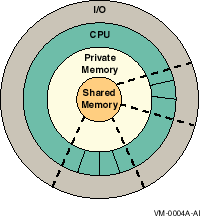
APMP supports the ability to divide the pie into multiple slices, each of disparate size. Each slice, regardless of size, has access to all of shared memory. Furthermore, because software partitions the pie, you can vary the number and size of slices dynamically.
In summary, each slice of the pie is a separate and complete instance
of the operating system. Each instance has some amount of dedicated
private memory, a number of CPUs, and the necessary I/O. Each instance
can see all of shared memory, which is where the application data
resides. System resources can be reassigned between the instances of
the operating system without rebooting.
2.3.2 Another APMP Picture
Another possible way to look at the APMP computing model is to think about how a system's resources could be divided.
For example, the overall sense of the following diagram is that the proportion by which one resource is divided between instances is the proportion by which each of the other resources must be divided.
Physical
Memory CPU I/O
+------+ - - - - - -+------+ - - - - - -+------+
| | | | | |
Instance 1 | M1 | | | | I1 |
+______+ | | +______+
| |\ | | /| |
| | \ | | / | |
Instance 2 | M2 | \ | C1 | / | |
| | \ | | / | |
+______+ \ | | / | |
| |\ \ | | / | |
| | \ \ | | / | |
| | \ \ | | / | |
| | \ \ | | / | I2 |
| | \ \ | | / | |
| | \ \ | | / | |
| | \ \+______+/ | |
| | \ | | | |
Instance 3 | M3 | \ | | | |
| | \ | C2 | | |
| | \ | | | |
| | \+______+ - - - - - -+______+
| | | | | |
| | | | | |
| | | C3 | | I3 |
| | | | | |
+------+ - - - - - -+------+ - - - - - -+------+
| Shared Memory |
| |
+------+ - - - - - -+------+ - - - - - -+------+
|
| Next | Contents |
![[Site home]](../../images/buttons/bn_site_home_off.gif)
![[Send comments]](../../images/buttons/bn_comments_off.gif)
![[Help with this site]](../../images/buttons/bn_site_help_off.gif)
![[How to order documentation]](../../images/buttons/bn_order_docs_off.gif)
![[OpenVMS site]](../../images/buttons/bn_openvms_off.gif)
![[Compaq site]](../../images/buttons/bn_compaq_off.gif)
|
![[OpenVMS documentation]](../../images/openvms_doc_banner_bottom.gif) |
|
Copyright © Compaq Computer Corporation 1998. All rights reserved. Legal |
6512PRO.HTML
|