![[OpenVMS documentation]](../../images/openvms_doc_banner_top.gif)
|
![[Site home]](../../images/buttons/bn_site_home_off.gif)
![[Send comments]](../../images/buttons/bn_comments_off.gif)
![[Help with this site]](../../images/buttons/bn_site_help_off.gif)
![[How to order documentation]](../../images/buttons/bn_order_docs_off.gif)
![[OpenVMS site]](../../images/buttons/bn_openvms_off.gif)
![[Compaq site]](../../images/buttons/bn_compaq_off.gif)
|
| Updated: 11 December 1998 |
![[OpenVMS documentation]](../../images/openvms_doc_banner_top.gif)
|
![[Site home]](../../images/buttons/bn_site_home_off.gif)
![[Send comments]](../../images/buttons/bn_comments_off.gif)
![[Help with this site]](../../images/buttons/bn_site_help_off.gif)
![[How to order documentation]](../../images/buttons/bn_order_docs_off.gif)
![[OpenVMS site]](../../images/buttons/bn_openvms_off.gif)
![[Compaq site]](../../images/buttons/bn_compaq_off.gif)
|
| Updated: 11 December 1998 |
OpenVMS Guide to Extended File Specifications
| Previous | Contents | Index |
The following new flag has been added to the flags argument:
| Flag | Function |
|---|---|
| FDL$V_LONG_NAMES |
Returns the RESULT_NAME using the long result name from a long name
access block (NAML). By default, the RESULT_NAME is returned from the
short fields of a name access block (NAM) and thus may have a generated
specification.
This flag is valid for OpenVMS Alpha only. |
The following new flag has been added to the flags argument:
| Flag | Function |
|---|---|
| FDL$V_LONG_NAMES |
Returns the FDL_FILE_RESNAM using the long result name from a long name
access block (NAML). By default, the FDL_FILE_RESNAM is returned from
the short fields of a name access block (NAM) and thus may have a
generated specification.
This flag is valid for OpenVMS Alpha only. |
The following new flag has been added to the flags argument:
| Flag | Function |
|---|---|
| FDL$V_LONG_NAMES |
Allocates and returns a long name access block (NAML) linked to the
returned RMS file access block (FAB). The appropriate values are set in
the NAML and FAB blocks so that the long file name fields of the NAML
block will be used.
By default, a name block is not allocated and the file name fields of FAB are used. If the FDL$V_LONG_NAMES flag is set, then the FDL$V_LONG_NAMES bit must also be set in the flags argument to the FDL$RELEASE routine to ensure that memory allocated for the NAML block is deallocated properly. This flag is valid for OpenVMS Alpha only. |
The following new flag has been added to the flags argument:
| Flag | Function |
|---|---|
| FDL$V_LONG_NAMES |
Deallocates any virtual memory used for a long name access block (NAML)
created by the FDL$PARSE routine.
This flag is valid for OpenVMS Alpha only. |
To enable the use of extended file names, several routines in the LIB$ Run-Time Library have been modified so that they can optionally accept or return a NAML block rather than a NAM block. The following routines have been modified:
The format of LIB$DELETE_FILE is now:
LIB$DELETE_FILE filespec [,default-filespec] [,related-filespec]
[,user-success-procedure] [,user-error-procedure]
[,user-confirm-procedure] [,user-specified-argument]
[,resultant-name] [,file-scan-context] [,flags])
|
The flags argument is new, and has the following format:
flags OpenVMS usage: mask_longword type: longword (unsigned) access: read only mechanism: by reference |
User flags. The flags argument is the address of an unsigned longword containing the user flags.
The flag bits and their corresponding symbols are described in the following table:
| Bit | Symbol | Description |
|---|---|---|
| 0 | Reserved to Compaq. | |
| 1 | Reserved to Compaq. | |
| 2 | LIB$M_FIL_LONG_NAMES | (Alpha only) If set, LIB$DELETE_FILE can process file names with a maximum length of NAML$C_MAXRSS. If clear, LIB$DELETE_FILE can process file specifications with a maximum length of 255 bytes (default). |
On Alpha systems, if you specify the user-confirm-procedure in the call to LIB$DELETE_FILE, and the LIB$M_FIL_LONG_NAMES flag is set, the FAB referenced by the fab argument to the confirm-procedure routine references a NAML block rather than a NAM block. The NAML block supports the use of long file names with a maximum length of NAML$C_MAXRSS. See the OpenVMS Record Management Services Reference Manual for information on NAML blocks.
LIB$DELETE_FILE has an additional condition value returned. LIB$INVARG
indicates that an unspecified bit was set in the flags
argument.
B.5.2 LIB$FILE_SCAN
The fab argument to LIB$FILE_SCAN can now reference
either a NAM or NAML block.
B.5.3 LIB$FIND_FILE
The flags argument to LIB$FIND_FILE has the following new bit:
| Bit | Symbol | Description |
|---|---|---|
| 2 | LIB$M_FIL_LONG_NAMES | (Alpha only) If set, LIB$FIND_FILE can process file specifications with a maximum length of NAML$C_MAXRSS. If clear, LIB$FIND_FILE can process file specifications with a maximum length of 255 bytes (default). |
On Alpha systems, support for file specifications longer than 255 bytes
is provided only when the LIB$M_FIL_LONG_NAMES flag is set in the
flags argument. When this flag is set, a NAML block
(rather than a NAM block) is part of the context, and file
specifications can have a maximum length of NAML$C_MAXRSS. See the
OpenVMS Record Management Services Reference Manual for information on NAML blocks.
B.5.4 LIB$RENAME_FILE
The flags argument to LIB$RENAME_FILE has the following new bit:
| Bit | Symbol | Description |
|---|---|---|
| 2 | LIB$M_FIL_LONG_NAMES |
(Alpha only) Controls whether to accept file specifications greater
than 255 bytes in length.
If this bit is set, LIB$RENAME_FILE can process file specifications with a maximum length of NAML$C_MAXRSS characters. If this bit is clear, LIB$RENAME_FILE can process file names with a maximum length of 255 bytes. |
On Alpha systems, if you specify the
user-confirm-procedure in the call to LIB$RENAME_FILE,
and the LIB$M_FIL_LONG_NAMES flag is set, the FAB referenced by the
old-fab argument to the confirm-procedure routine
references a NAML block rather than a NAM block. The NAML block
supports the use of long file names with a maximum length of
NAML$C_MAXRSS. See the OpenVMS Record Management Services Reference Manual for information on NAML blocks.
B.5.5 LIB$FID_TO_NAME
If the file specification is longer than can be accommodated by the filespec buffer, a directory in the path may be replaced by a DID abbreviation (see Section 3.2.2.1). If the file specification after DID abbreviation is longer than can be accommodated by the buffer, the file specification is truncated and, as in prior versions, LIB$_STRTRU is returned as an alternate success status. In the case of a dynamic descriptor, the maximum allows a string as large as 4095 bytes to be returned.
The DEC Multinational Character Set (MCS) consists of a definition of the characters identified by hexadecimal values 00 through FF, inclusive, that was created and used by Digital Equipment Corporation. The DEC MCS is divided into two parts, the ASCII 7-bit character set (identified by hexadecimal values 00 through 7F, inclusive), and the set of 8-bit characters identified by hexadecimal values 80 through FF, inclusive. The DEC MCS is familiar to most users of software created and sold by DIGITAL.
The Unicode Standard Character Set (UCS-2) is a definition, by The Unicode Consortium, of the set of 16-bit characters that can be identified by hexadecimal values 0000 through FFFF, inclusive.
The ISO Latin-1 character set is the UCS-2 definition of the 8-bit characters identified by hexadecimal values 00 through FF, inclusive. The ISO Latin-1 character set definition differs slightly from the DEC MCS definition of the hexadecimal values 80 through FF.
Table C-1 contains the DEC Multinational Character Set (MCS). Table C-1 indicates the characters that differ between the two character sets, and Figure C-1 shows the differing characters.
See The Unicode Standard, published by The Unicode Consortium, for details about the Unicode (UCS-2) character set.
| Hex Code | MCS Char or Abbrev. | DEC Multinational Character Name |
|---|---|---|
| ASCII Control Characters1 | ||
| 00 | NUL | null character |
| 01 | SOH | start of heading (Ctrl/A) |
| 02 | STX | start of text (Ctrl/B) |
| 03 | ETX | end of text (Ctrl/C) |
| 04 | EOT | end of transmission (Ctrl/D) |
| 05 | ENQ | enquiry (Ctrl/E) |
| 06 | ACK | acknowledge (Ctrl/F) |
| 07 | BEL | bell (Ctrl/G) |
| 08 | BS | backspace (Ctrl/H) |
| 09 | HT | horizontal tabulation (Ctrl/I) |
| 0A | LF | line feed (Ctrl/J) |
| 0B | VT | vertical tabulation (Ctrl/K) |
| 0C | FF | form feed (Ctrl/L) |
| 0D | CR | carriage return (Ctrl/M) |
| 0E | SO | shift out (Ctrl/N) |
| 0F | SI | shift in (Ctrl/O) |
| 10 | DLE | data link escape (Ctrl/P) |
| 11 | DC1 | device control 1 (Ctrl/Q) |
| 12 | DC2 | device control 2 (Ctrl/R) |
| 13 | DC3 | device control 3 (Ctrl/S) |
| 14 | DC4 | device control 4 (Ctrl/T) |
| 15 | NAK | negative acknowlege (Ctrl/U) |
| 16 | SYN | synchronous idle (Ctrl/V) |
| 17 | ETB | end of transmission block (Ctrl/W) |
| 18 | CAN | cancel (Ctrl/X) |
| 19 | EM | end of medium (Ctrl/Y) |
| 1A | SUB | substitute (Ctrl/Z) |
| 1B | ESC | escape |
| 1C | FS | file separator |
| 1D | GS | group separator |
| 1E | RS | record separator |
| 1F | US | unit separator |
| ASCII Special and Numeric Characters | ||
| 20 | SP | space |
| 21 | ! | exclamation point |
| 22 | " | quotation marks (double quote) |
| 23 | # | number sign |
| 24 | $ | dollar sign |
| 25 | % | percent sign |
| 26 | & | ampersand |
| 27 | ' | apostrophe (single quote) |
| 28 | ( | opening parenthesis |
| 29 | ) | closing parenthesis |
| 2A | * | asterisk |
| 2B | + | plus |
| 2C | , | comma |
| 2D | -- | hyphen or minus |
| 2E | . | period or decimal point |
| 2F | / | slash |
| 30 | 0 | zero |
| 31 | 1 | one |
| 32 | 2 | two |
| 33 | 3 | three |
| 34 | 4 | four |
| 35 | 5 | five |
| 36 | 6 | six |
| 37 | 7 | seven |
| 38 | 8 | eight |
| 39 | 9 | nine |
| 3A | : | colon |
| 3B | ; | semicolon |
| 3C | < | less than |
| 3D | = | equals |
| 3E | > | greater than |
| 3F | ? | question mark |
| ASCII Alphabetic Characters | ||
| 40 | @ | commercial at sign |
| 41 | A | uppercase A |
| 42 | B | uppercase B |
| 43 | C | uppercase C |
| 44 | D | uppercase D |
| 45 | E | uppercase E |
| 46 | F | uppercase F |
| 47 | G | uppercase G |
| 48 | H | uppercase H |
| 49 | I | uppercase I |
| 4A | J | uppercase J |
| 4B | K | uppercase K |
| 4C | L | uppercase L |
| 4D | M | uppercase M |
| 4E | N | uppercase N |
| 4F | O | uppercase O |
| 50 | P | uppercase P |
| 51 | Q | uppercase Q |
| 52 | R | uppercase R |
| 53 | S | uppercase S |
| 54 | T | uppercase T |
| 55 | U | uppercase U |
| 56 | V | uppercase V |
| 57 | W | uppercase W |
| 58 | X | uppercase X |
| 59 | Y | uppercase Y |
| 5A | Z | uppercase Z |
| 5B | [ | left bracket |
| 5C | \ | backslash |
| 5D | ] | right bracket |
| 5E | ^ | circumflex |
| 5F | _ | underscore |
| 60 | ` | grave accent |
| 61 | a | lowercase a |
| 62 | b | lowercase b |
| 63 | c | lowercase c |
| 64 | d | lowercase d |
| 65 | e | lowercase e |
| 66 | f | lowercase f |
| 67 | g | lowercase g |
| 68 | h | lowercase h |
| 69 | i | lowercase i |
| 6A | j | lowercase j |
| 6B | k | lowercase k |
| 6C | l | lowercase l |
| 6D | m | lowercase m |
| 6E | n | lowercase n |
| 6F | o | lowercase o |
| 70 | p | lowercase p |
| 71 | q | lowercase q |
| 72 | r | lowercase r |
| 73 | s | lowercase s |
| 74 | t | lowercase t |
| 75 | u | lowercase u |
| 76 | v | lowercase v |
| 77 | w | lowercase w |
| 78 | x | lowercase x |
| 79 | y | lowercase y |
| 7A | z | lowercase z |
| 7B | { | left brace |
| 7C | | | vertical line |
| 7D | } | right brace (ALTMODE) |
| 7E | ~ | tilde (ALTMODE) |
| 7F | DEL | rubout (DELETE) |
| Control Characters | ||
| 80 | [reserved] | |
| 81 | [reserved] | |
| 82 | [reserved] | |
| 83 | [reserved] | |
| 84 | IND | index |
| 85 | NEL | next line |
| 86 | SSA | start of selected area |
| 87 | ESA | end of selected area |
| 88 | HTS | horizontal tab set |
| 89 | HTJ | horizontal tab set with justification |
| 8A | VTS | vertical tab set |
| 8B | PLD | partial line down |
| 8C | PLU | partial line up |
| 8D | RI | reverse index |
| 8E | SS2 | single shift 2 |
| 8F | SS3 | single shift 3 |
| 90 | DCS | device control string |
| 91 | PU1 | private use 1 |
| 92 | PU2 | private use 2 |
| 93 | STS | set transmit state |
| 94 | CCH | cancel character |
| 95 | MW | message waiting |
| 96 | SPA | start of protected area |
| 97 | EPA | end of protected area |
| 98 | [reserved] | |
| 99 | [reserved] | |
| 9A | [reserved] | |
| 9B | CSI | control sequence introducer |
| 9C | ST | string terminator |
| 9D | OSC | operating system command |
| 9E | PM | privacy message |
| 9F | APC | application |
| Other Characters | ||
| A0 | [reserved] 2 | |
| A1 | ¡ | inverted exclamation point |
| A2 | ¢ | cent sign |
| A3 | £ | pound sign |
| A4 | [reserved] 2 | |
| A5 | ¥ | yen sign |
| A6 | [reserved] 2 | |
| A7 | § | section sign |
| A8 | ¤ | general currency sign 2 |
| A9 | © | copyright sign |
| AA | ª | feminine ordinal indicator |
| AB | « | angle quotation mark left |
| AC | [reserved] 2 | |
| AD | [reserved] 2 | |
| AE | [reserved] 2 | |
| AF | [reserved] 2 | |
| B0 | ° | degree sign |
| B1 | ± | plus/minus sign |
| B2 | ² | superscript 2 |
| B3 | ³ | superscript 3 |
| B4 | [reserved] 2 | |
| B5 | µ | micro sign |
| B6 | ¶ | paragraph sign, pilcrow |
| B7 | · | middle dot |
| B8 | [reserved] 2 | |
| B9 | ¹ | superscript 1 |
| BA | º | masculine ordinal indicator |
| BB | » | angle quotation mark right |
| BC | ¼ | fraction one-quarter |
| BD | ½ | fraction one-half |
| BE | [reserved] 2 | |
| BF | ¿ | inverted question mark |
| C0 | À | uppercase A with grave accent |
| C1 | Á | uppercase A with acute accent |
| C2 | Â | uppercase A with circumflex |
| C3 | Ã | uppercase A with tilde |
| C4 | Ä | uppercase A with umlaut (diaeresis) |
| C5 | Å | uppercase A with ring |
| C6 | Æ | uppercase AE diphthong |
| C7 | Ç | uppercase C with cedilla |
| C8 | È | uppercase E with grave accent |
| C9 | É | uppercase E with acute accent |
| CA | Ê | uppercase E with circumflex |
| CB | Ë | uppercase E with umlaut (diaeresis) |
| CC | Ì | uppercase I with grave accent |
| CD | Í | uppercase I with acute accent |
| CE | Î | uppercase I with circumflex |
| CF | Ï | uppercase I with umlaut (diaeresis) |
| D0 | [reserved] 2 | |
| D1 | Ñ | uppercase N with tilde |
| D2 | Ò | uppercase O with grave accent |
| D3 | Ó | uppercase O with acute accent |
| D4 | Ô | uppercase O with circumflex |
| D5 | Õ | uppercase O with tilde |
| D6 | Ö | uppercase O with umlaut (diaeresis) |
| D7 | OE | uppercase OE ligature 2 |
| D8 | Ø | uppercase O with slash |
| D9 | Ù | uppercase U with grave accent |
| DA | Ú | uppercase U with acute accent |
| DB | Û | uppercase U with circumflex |
| DC | Ü | uppercase U with umlaut (diaeresis) |
| DD | Y | uppercase Y with umlaut (diaeresis) |
| DE | [reserved] 2 | |
| DF | ß | German lowercase sharp s |
| E0 | à | lowercase a with grave accent |
| E1 | á | lowercase a with acute accent |
| E2 | â | lowercase a with circumflex |
| E3 | ã | lowercase a with tilde |
| E4 | ä | lowercase a with umlaut (diaeresis) |
| E5 | å | lowercase a with ring |
| E6 | æ | lowercase ae diphthong |
| E7 | ç | lowercase c with cedilla |
| E8 | è | lowercase e with grave accent |
| E9 | é | lowercase e with acute accent |
| EA | ê | lowercase e with circumflex |
| EB | ë | lowercase e with umlaut (diaeresis) |
| EC | ì | lowercase i with grave accent |
| ED | í | lowercase i with acute accent |
| EE | î | lowercase i with circumflex |
| EF | ï | lowercase i with umlaut (diaeresis) |
| F0 | [reserved] 2 | |
| F1 | ñ | lowercase n with tilde |
| F2 | ò | lowercase o with grave accent |
| F3 | ó | lowercase o with acute accent |
| F4 | ô | lowercase o with circumflex |
| F5 | õ | lowercase o with tilde |
| F6 | ö | lowercase o with umlaut (diaeresis) |
| F7 | oe | lowercase oe ligature 2 |
| F8 | ø | lowercase o with slash |
| F9 | ù | lowercase u with grave accent |
| FA | ú | lowercase u with acute accent |
| FB | û | lowercase u with circumflex |
| FC | ü | lowercase u with umlaut (diaeresis) |
| FD | ÿ | lowercase y with umlaut (diaeresis) 2 |
| FE | [reserved] 2 | |
| FF | [reserved] 2 | |
Figure C-1 Differences Between DEC Multinational Character Set and ISO Latin-1 Character Set
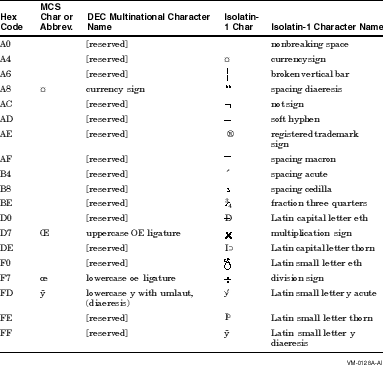
| Previous | Next | Contents | Index |
![[Site home]](../../images/buttons/bn_site_home_off.gif)
![[Send comments]](../../images/buttons/bn_comments_off.gif)
![[Help with this site]](../../images/buttons/bn_site_help_off.gif)
![[How to order documentation]](../../images/buttons/bn_order_docs_off.gif)
![[OpenVMS site]](../../images/buttons/bn_openvms_off.gif)
![[Compaq site]](../../images/buttons/bn_compaq_off.gif)
|
![[OpenVMS documentation]](../../images/openvms_doc_banner_bottom.gif) |
|
Copyright © Compaq Computer Corporation 1998. All rights reserved. Legal |
6536PRO_008.HTML
|