![[Compaq]](../../images/compaq.gif)
![[Go to the documentation home page]](../../images/buttons/bn_site_home.gif)
![[How to order documentation]](../../images/buttons/bn_order_docs.gif)
![[Help on this site]](../../images/buttons/bn_site_help.gif)
![[How to contact us]](../../images/buttons/bn_comments.gif)
![[OpenVMS documentation]](../../images/ovmsdoc_sec_head.gif)
| Document revision date: 30 March 2001 | |
![[Compaq]](../../images/compaq.gif) |
![[Go to the documentation home page]](../../images/buttons/bn_site_home.gif)
![[How to order documentation]](../../images/buttons/bn_order_docs.gif)
![[Help on this site]](../../images/buttons/bn_site_help.gif)
![[How to contact us]](../../images/buttons/bn_comments.gif)
|
![[OpenVMS documentation]](../../images/ovmsdoc_sec_head.gif)
|
|
| Previous | Contents | Index |
As shown in Figure 13-3, extended addressing increases the maximum
physical address space supported by VAX systems from 1 GB to 4 GB. This
is accomplished by expanding the page frame number (PFN) field in a
page table entry (PTE) from 21 bits to 23 bits, and implementing
changes in the memory management arrays that are indexed by PFN. Both
the process page table entry and system page table entry are changed.
13.4 Levels of Memory Allocation Routines
Sophisticated software systems must often create and manage complex data structures. In these systems, the size and number of elements are not always known in advance. You can tailor the memory allocation for these elements by using dynamic memory allocation. By managing the memory allocation, you can avoid allocating fixed tables that may be too large or too small for your program. Managing memory directly can improve program efficiency. By allowing you to allocate specific amounts of memory, the operating system provides a hierarchy of routines and services for memory management. Memory allocation and deallocation routines allow you to allocate and free storage within the virtual address space available to your process.
There are three levels of memory allocation routines:
SYS$EXPREG (Expand Region)
SYS$CRETVA (Create Virtual Address Space)
SYS$DELTVA (Delete Virtual Address Space)
SYS$CRMPSC (Create and Map Section)
SYS$MGBLSC (Map Global Section)
SYS$DGBLSC (Delete Global Section)
LIB$CREATE_VM_ZONE
LIB$CREATE_USER_VM_ZONE
LIB$DELETE_VM_ZONE
LIB$FIND_VM_ZONE
LIB$RESET_VM_ZONE
LIB$SHOW_VM_ZONE
LIB$VERIFY_VM_ZONE
Modular application programs can call routines at any or all levels of the hierarchy, depending on the kinds of services the application program needs. You must observe the following basic rule when using multiple levels of the hierarchy:
Memory that is allocated by an allocation routine at one level of the hierarchy must be freed by calling a deallocation routine at the same level of the hierarchy. For example, if you allocated a page of memory by calling LIB$GET_VM_PAGE, you can free it only by calling LIB$FREE_VM_PAGE.
Figure 13-5 shows the three levels of memory allocation routines.
Figure 13-5 Hierarchy of VAX Memory Management Routines
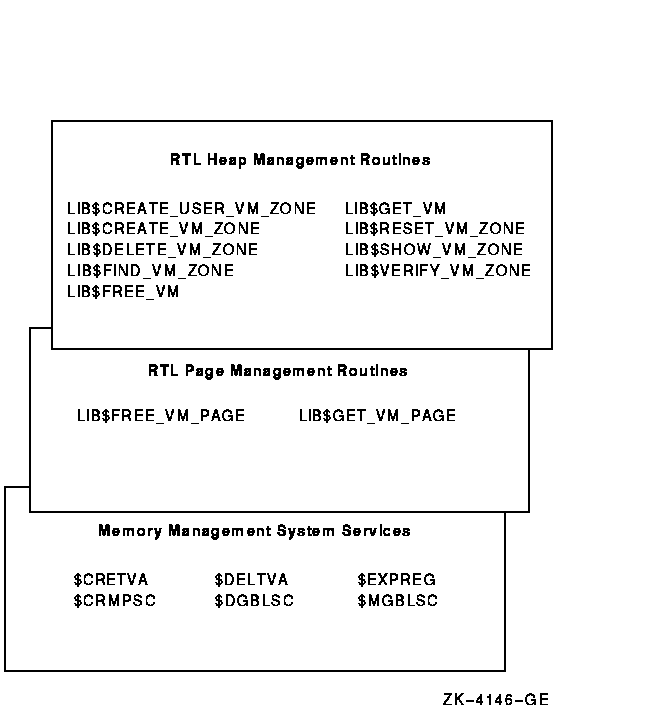
For information about using memory management RTLs, see Chapter 14.
13.5 Using System Services for Memory Allocation
This section describes how to use system services to perform the following tasks:
The system services allow you to add address space anywhere within the process's program region (P0) or control region (P1). To add address space at the end of P0 or P1, use the Expand Program/Control Region (SYS$EXPREG) system service. SYS$EXPREG optionally returns the range of virtual addresses for the new pages. To add address space in other portions of P0 or P1, use SYS$CRETVA.
The format for SYS$EXPREG is as follows:
|
SYS$EXPREG (pagcnt ,[retadr] ,[acmode] ,[region]) |
Specifying the Number of Pages
Use the pagcnt argument to specify the number of pages to add to the end of the region. The range of addresses where the new pages are added is returned in retadr.
Use the acmode argument to specify the access to be assigned to the newly created pages.
Use the region argument to specify whether to add the pages to the end of the P0 or P1 region. This argument is optional.
To deallocate pages allocated with SYS$EXPREG, use SYS$DELTVA.
The following example illustrates how to add 4 pages to the program region of a process by writing a call to the SYS$EXPREG system service:
#include <stdio.h>
#include <ssdef.h>
main() {
unsigned int status, retadr[1],pagcnt=4, region=0;
/* Add 4 pages to P0 space */
status = SYS$EXPREG( pagcnt, &retadr, 0, region);
if (( status & 1) != 1)
LIB$SIGNAL( status );
else
printf("Starting address: %d Ending address: %d\n",
retadr.lower,retadr.upper);
}
|
The value 0 is passed in the region argument to specify that the pages are to be added to the program region. To add the same number of pages to the control region, you would specify REGION=#1.
Note that the region argument to SYS$EXPREG is optional; if it is not specified, the pages are added to or deleted from the program region by default.
The SYS$EXPREG service can add pages only to the end of a particular region. When you need to add pages to the middle of these regions, you can use the Create Virtual Address Space (SYS$CRETVA) system service. Likewise, when you need to delete pages created by either SYS$EXPREG or SYS$CRETVA, you can use the Delete Virtual Address Space (SYS$DELTVA) system service. For example, if you have used the SYS$EXPREG service twice to add pages to the program region and want to delete the first range of pages but not the second, you could use the SYS$DELTVA system service, as shown in the following example:
#include <stdio.h>
#include <ssdef.h>
struct {
unsigned int lower, upper;
}retadr1, retadr2, retadr3;
main() {
unsigned int status, pagcnt=4, region=0;
/* Add 4 pages to P0 space */
status = SYS$EXPREG( pagcnt, &retadr1, 0, region);
if (( status & 1) != 1)
LIB$SIGNAL( status );
else
printf("Starting address: %d ending address: %d\n",
retadr1.lower,retadr1.upper);
/* Add 3 more pages to P0 space */
pagcnt = 3;
status = SYS$EXPREG( pagcnt, &retadr2, 0, region);
if (( status & 1) != 1)
LIB$SIGNAL( status );
else
printf("Starting address: %d ending address: %d\n",
retadr2.lower,retadr2.upper);
/* Delete original allocation */
status = SYS$DELTVA( &retadr1, &retadr3, 0 );
if (( status & 1) != 1)
LIB$SIGNAL( status );
else
printf("Starting address: %d ending address: %d\n",
retadr1.lower,retadr1.upper);
}
|
In this example, the first call to SYS$EXPREG adds 4 pages to the program region; the virtual addresses of the created pages are returned in the 2-longword array at retadr1. The second call adds 3 pages and returns the addresses at retadr2. The call to SYS$DELTVA deletes the first 4 pages that were added.
Be aware that using SYS$CRETVA presents some risk because it can delete pages that already exist if those pages are not owned by a more privileged access mode. Further, if those pages are deleted, no notification is sent. Therefore, unless you have complete control over an entire system, use SYS$EXPREG or the RTL routines to allocate address space. |
When the SYS$EXPREG system service adds pages to a region, it adds them in the normal direction of growth for the region. The return address array, if requested, indicates the order in which the pages were added. For example:
The addresses returned indicate the first byte in the first page that was added or deleted and the last byte in the last page that was added or deleted.
When input address arrays are specified for the Create and Delete Virtual Address Space (SYS$CRETVA and SYS$DELTVA, respectively) system services, these services add or delete pages beginning with the address specified in the first longword and ending with the address specified in the second longword.
The operating system always adjusts the starting and ending virtual addresses up or down to fit page boundaries. |
The order in which the pages are added or deleted does not have to be in the normal direction of growth for the region. Moreover, because these services add or delete only whole pages, they ignore the low-order 9 bits of the specified virtual address (the low-order 9 bits contain the byte offset within the page). The virtual addresses returned indicate the byte offsets.
Table 13-1 shows some sample virtual addresses in hexadecimal that may be specified as input to SYS$CRETVA or SYS$DELTVA and shows the return address arrays if all pages are successfully added or deleted.
| Input Array | Output Array | ||||
|---|---|---|---|---|---|
| Start | End | Region | Start | End | Number of Pages |
| 1010 | 1670 | P0 | 1000 | 17FF | 4 |
| 1450 | 1451 | P0 | 1400 | 15FF | 1 |
| 1200 | 1000 | P0 | 1000 | 13FF | 2 |
| 1450 | 1450 | P0 | 1400 | 15FF | 1 |
| 7FFEC010 | 7FFEC010 | P1 | 7FFEC1FF | 7FFEC000 | 1 |
| 7FFEC010 | 7FFEBCA0 | P1 | 7FFEC1FF | 7FFEBC00 | 3 |
Note that if the input virtual addresses are the same, as in the fourth
and fifth items in Table 13-1, a single page is added or deleted.
The return address array indicates that the page was added or deleted
in the normal direction of growth for the region.
13.5.3 Page Ownership and Protection
Each page in the virtual address space of a process is owned by the access mode that created the page. For example, pages in the program region that are initially provided for the execution of an image are owned by user mode. Pages that the image creates dynamically are also owned by user mode. Pages in the control region, except for the pages containing the user stack, are normally owned by more privileged access modes.
Only the owner access mode or a more privileged access mode can delete the page or otherwise affect it. The owner of a page can also indicate, by means of a protection code, the type of access that each access mode will be allowed.
The Set Protection on Pages (SYS$SETPRT) system service changes the protection assigned to a page or group of pages. The protection is expressed as a code that indicates the specific type of access (none, read-only, read/write) for each of the four access modes (kernel, executive, supervisor, user). Only the owner access mode or a more privileged access mode can change the protection for a page.
When an image attempts to access a page that is protected against the access attempted, a hardware exception called an access violation occurs. When an image calls a system service, the service probes the pages to be used to determine whether an access violation would occur if the image attempts to read or write one of the pages. If an access violation would occur, the service exits with the status code SS$_ACCVIO.
Because the memory management services add, delete, or modify a single page at a time, one or more pages can be successfully changed before an access violation is detected. If the retadr argument is specified in the service call, the service returns the addresses of pages changed (added, deleted, or modified) before the error. If no pages are affected, that is, if an access violation would occur on the first page specified, the service returns a value of -1 in both longwords of the return address array.
If the retadr argument is not specified, no
information is returned.
13.5.4 Working Set Paging
When a process is executing an image, a subset of its pages resides in physical memory; these pages are called the working set of the process. The working set includes pages in both the program region and the control region. The initial size of a process's working set is usually defined by the process's working set default (WSDEFAULT) quota. The maximum size of a process's working set is normally defined by the process's working set quota (WSQUOTA). When ample memory is available, a process's working-set upper growth limit can be expanded by its working set extent (WSEXTENT).
When the image refers to a page that is not in memory, a page fault occurs and the page is brought into memory, replacing an existing page in the working set. If the page that is going to be replaced is modified during the execution of the image, that page is written into a paging file on disk. When this page is needed again, it is brought back into memory, again replacing a current page from the working set. This exchange of pages between physical memory and secondary storage is called paging.
The paging of a process's working set is transparent to the process. However, if a program is very large or if pages in the program image that are used often are being paged in and out frequently, the overhead required for paging may decrease the program's efficiency. The SYS$ADJWSL, SYS$PURGWS, and SYS$LKWSET system services allow a process, within limits, to counteract these potential problems.
The Adjust Working Set Limit (SYS$ADJWSL) system service increases or decreases the maximum number of pages that a process can have in its working set. The format for this routine is as follows:
|
SYS$ADJWSL ([pagcnt],[wsetlm]) |
Use the pagcnt argument to specify the number of pages to add or subtract from the current working set size. The new working set size is returned in wsetlm.
The Purge Working Set (SYS$PURGWS) system service removes one or more pages from the working set.
The Lock Pages in Working Set (SYS$LKWSET) system service makes one or more pages in the working set ineligible for paging by locking them in the working set. Once locked into the working set, those pages remain until they are explicitly unlocked with the Unlock Pages in Working Set (SYS$ULWSET) system service or until program execution ends. The format is as follows:
|
SYS$LKWSET (inadr ,[retadr] ,[acmode]) |
Specifying a Range of Addresses
Use the inadr argument to specify the range of addresses to be locked. The range of addresses of the pages actually locked are returned in the retadr argument.
Use the acmode argument to specify the access mode to
be associated with the pages you want locked.
13.5.5 Process Swapping
The operating system balances the needs of all the processes currently executing, providing each with the system resources it requires on an as-needed basis. The memory management routines balance the memory requirements of the process. Thus, the sum of the working sets for all processes currently in physical memory is called the balance set.
When a process whose working set is in memory becomes inactive---for example, to wait for an I/O request or to hibernate---the entire working set or part of it may be removed from memory to provide space for another process's working set to be brought in for execution. This removal from memory is called swapping.
The working set may be removed in two ways:
When a process is swapped out of the balance set, all the pages (both modified and unmodified) of its working set are swapped, including any pages that had been locked in the working set.
A privileged process may lock itself in the balance set. While pages can still be paged in and out of the working set, the process remains in memory even when it is inactive. To lock itself in the balance set, the process issues the Set Process Swap Mode (SYS$SETSWM) system service, as follows:
$SETSWM_S SWPFLG=#1 |
This call to SYS$SETSWM disables process swap mode. You can also disable swap mode by setting the appropriate bit in the STSFLG argument to the Create Process (SYS$CREPRC) system service; however, you need the PSWAPM privilege to alter process swap mode.
A process can also lock particular pages in memory with the Lock Pages in Memory (SYS$LCKPAG) system service. These pages are not part of the process's working set, but they are forced into the process's working set. When pages are locked in memory with this service, the pages remain in memory even when the remainder of the process's working set is swapped out of the balance set. These remaining pages stay in memory until they are unlocked with SYS$ULKPAG. SYS$LCKPAG can be useful in special circumstances, for example, for routines that perform I/O operations to devices without using the operating system's I/O system.
You need the PSWAPM privilege to issue SYS$LCKPAG or SYS$ULKPAG.
13.5.6 Sections
A section is a disk file or a portion of a disk file containing data or instructions that can be brought into memory and made available to a process for manipulation and execution. A section can also be one or more consecutive page frames in physical memory or I/O space; such sections, which require you to specify page frame number (PFN) mapping, are discussed in Section 13.5.6.15.
Sections are either private or global (shared).
When modified pages in writable disk file sections are paged out of memory during image execution, they are written back into the section file rather than into the paging file, as is the normal case with files. (However, copy-on-reference sections are not written back into the section file.)
The use of disk file sections involves these two distinct operations:
The Create and Map Section (SYS$CRMPSC) system service creates and maps a private section or a global section. Because a private section is used only by a single process, creation and mapping are simultaneous operations. In the case of a global section, one process can create a permanent global section and not map to it; other processes can map to it. A process can also create and map a global section in one operation.
The following sections describe the creation, mapping, and use of disk file sections. In each case, operations and requirements that are common to both private sections and global sections are described first, followed by additional notes and requirements for the use of global sections. Section 13.5.6.9 discusses global page-file sections.
| Previous | Next | Contents | Index |
![[Go to the documentation home page]](../../images/buttons/bn_site_home.gif)
![[How to order documentation]](../../images/buttons/bn_order_docs.gif)
![[Help on this site]](../../images/buttons/bn_site_help.gif)
![[How to contact us]](../../images/buttons/bn_comments.gif)
|
| privacy and legal statement | ||
| 5841PRO_042.HTML | ||