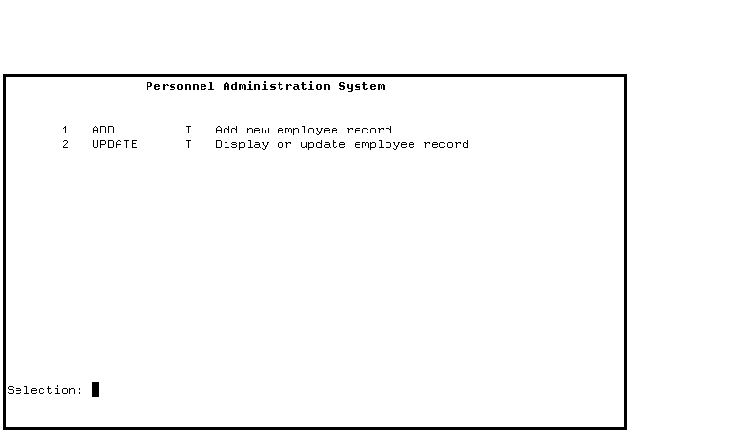Compaq ACMS for OpenVMS
Getting Started
12.5 Authorizing ACMS Applications
ACMS requires that the application database (.ADB) file reside in the
directory associated with the logical name ACMS$DIRECTORY. Because this
directory can be protected from unauthorized use,
all application databases in ACMS$DIRECTORY remain secure.
Your application, EMPLOYEE_INFO_APPL_xxx.ADB, is currently located in
your default OpenVMS directory. However, ACMS cannot find it there. You
must install your application in ACMS$DIRECTORY after your system
manager uses the Application Authorization Utility (AAU) to authorize
both you and your application.
To use AAU to authorize tutorial users to install their applications in
ACMS$DIRECTORY, follow these steps:
- Define AAU as a global symbol in your login command file. Then
initialize the symbol by executing your login command file:
- Set the default directory to SYS$SYSTEM:
$ SET DEFAULT SYS$SYSTEM
$
|
- Invoke AAU:
If an ACMSAAF.DAT file does not exist yet in the SYS$SYSTEM
directory (that is, this is the first time invoking AAU), AAU displays
a message stating that it is unable to open ACMSAAF.DAT and prompting
the system manager to create a new file. If the file does exist
already, AAU returns the AAU> prompt.
Creating this database is
the first step of a two-step process. The system manager first uses the
Application Authorization Utility (AAU) to create the database
ACMSAAF.DAT in the SYS$SYSTEM directory. The system manager then adds
to this file a list of applications and users who are authorized to
install them.
- By authorizing users to install applications, system managers can
free themselves from having to install all applications and from having
to give those users privileged access to ACMS$DIRECTORY.
When the system manager creates a new ACMSAAF.DAT database, AAU creates
a DEFAULT authorization with an empty access control list; that is, by
default no users are authorized to install applications in
ACMS$DIRECTORY.
Enter the ADD command with an /ACL qualifier to
authorize the application and the user who can install it:
AAU> ADD EMPLOYEE_INFO_APPL_xxx /ACL=(ID=[uname],ACCESS=CONTROL)
%ACMSAAU-S-APPLADD, Appl name EMPLOYEE_INFO_APPL_XXX has been added
to the database
AAU>
|
This command authorizes application EMPLOYEE_INFO_APPL_xxx and
authorizes user uname to install it. The /ACL qualifier overrides the
default access control list. Remember that uname is the tutorial user's
OpenVMS account name, and EMPLOYEE_INFO_APPL_xxx represents this user's
application name (check with the tutorial user for the exact name).
- Enter the SHOW command to verify the user's application name in
the ACMSAAF.DAT database:
AAU> SHOW EMPLOYEE_INFO_APPL_xxx
|
=======================================================================
Appl name: EMPLOYEE_INFO_APPL_XXX
Appl Username: *
Server Usernames:
*
Access Control List:
(IDENTIFIER=[ACMS,UNAME],ACCESS=CONTROL)
=======================================================================
AAU>
|
This display verifies that user UNAME is authorized to install the
application database file EMPLOYEE_INFO_APPL_xxx.ADB. The asterisks in
the application and server user name fields mean that the user names in
the .ADB file are the only user names allowed for the application and
the server.
- Exit from AAU.
Other AAU commands let the system manager specify more characteristics
of individual applications, authorize all applications with the $ALL
keyword, remove authorizations, and change authorization names. See
Compaq ACMS for OpenVMS Managing Applications for more information about AAU.
12.6 Defining the ACMS$DIRECTORY Logical
The system manager needs to verify that the ACMS$DIRECTORY logical is
associated with the device and directory where ACMS applications are to
be stored. In the case of a new ACMS installation, the system manager
may not yet have set up a protected directory for storing ACMS
applications. If not, the system manager must first set up such a
directory before defining the logical that points to it. Defining the
ACMS$DIRECTORY logical must be done before the tutorial user can
install the tutorial application.
If other ACMS applications are already on the tutorial user's system,
the ACMS$DIRECTORY logical has been defined already. To verify the
logical and define it, perform the following steps:
- Enter the SHOW LOGICAL command to see whether ACMS$DIRECTORY has
been defined on the tutorial user's system:
$ SHOW LOGICAL ACMS$DIRECTORY
|
If the logical is defined, the subsequent display shows the disk
and directory location that the logical points to. If the display
states that the logical is undefined, then proceed to the next step and
define it.
- Set your default directory to SYS$MANAGER and run the
ACMS_POST_INSTALL.COM command procedure located there:
$ SET DEFAULT SYS$MANAGER
$ @ACMS_POST_INSTALL.COM
|
This command procedure defines all the standard ACMS logicals.
With the successful completion of this step, the tutorial user can
proceed to install the application and run it.
Chapter 13
Installing and Running the Application
This chapter describes how to install and run your tutorial
application. Before running the application, you perform steps to start
the ACMS system (if not running) and to start your specific
application. After running your application, you perform steps to stop
your application and stop the ACMS system (if no one else is using it).
13.1 Installing the Application
When you install an application, ACMS checks the ACMSAAF.DAT database
to determine whether you are authorized to install that application. If
so, ACMS copies the database to ACMS$DIRECTORY, deletes any earlier
versions, and changes the user identification code (UIC) of the .ADB
file to [1,4].
If you are not authorized to install the application, ACMS returns an
error message indicating that you are not authorized. (Your system
manager must have authorized you and your application with the AAU, as
explained in Section 12.5.)
You install your application database file in ACMS$DIRECTORY
by executing the ACMS/INSTALL command at DCL command level.
To install your application in ACMS$DIRECTORY, follow these steps:
- Make sure that your system manager has defined the system
logical ACMS$DIRECTORY to be associated with the device and directory
where ACMS applications are to be stored. Enter the SHOW LOGICAL
command to see whether ACMS$DIRECTORY has been defined on your system:
$ SHOW LOGICAL ACMS$DIRECTORY
|
If you receive a message stating that ACMS$DIRECTORY is undefined,
ask your system manager to define it before trying to install your
application.
- To perform INSTALL, you must be in the directory where your
application (EMPLOYEE_INFO_APPL_xxx.ADB) is located. If you are not,
then set the default directory to the directory where your application
files are located:
$ SET DEFAULT udisk:[uname]
|
- Issue the ACMS/INSTALL command to install your application:
$ ACMS/INSTALL EMPLOYEE_INFO_APPL_xxx
|
%ACMSINS-S-ADBINS, Application UDISK:[UNAME]EMPLOYEE_INFO_APPL_XXX
has been installed to ACMS$DIRECTORY
$
|
The message indicates that you have successfully installed your
EMPLOYEE_INFO_APPL_xxx.ADB application database file in ACMS$DIRECTORY.
13.2 Starting the Application
Once all authorizations and installations are complete, you can start
the ACMS system and start your application. To start and stop the ACMS
system automatically with the OpenVMS system, you can include the
ACMS/START and ACMS/STOP operator commands in your system startup and
shutdown command files. However, in this tutorial, you start and stop
ACMS interactively.
Any account from which the ACMS/START and ACMS/STOP commands are issued
must have OpenVMS OPER privilege to execute these commands.
To start the ACMS system (if it is currently stopped), and to start
your tutorial application, perform the following steps:
- Issue the SHOW SYSTEM command to determine if another user has
already started ACMS:
If the subsequent display states that "current system state" is
STOPPED, proceed to the next step and start the ACMS system. However,
if the display states that the current system state is STARTED, proceed
to step 3.
- Issue the START SYSTEM command to start the ACMS system:
If the ACMS system starts successfully, the dollar ($) prompt
returns with no intervening error messages.
- Before you can invoke a command that runs the application, you
need to start the application. Issue the START APPLICATION command with
the name of your tutorial application:
$ ACMS/START APPLICATION EMPLOYEE_INFO_APPL_xxx
|
If the ACMS system starts successfully, the $ prompt returns with
no intervening error messages. However, if your system logical
xxx_FILES is not defined on this system, you receive an error message
that states, in part, "Error opening TDB file
XXX_FILES:[EMPLOYEE_EXC]..." See Section 7.6 for information about
defining your system logical.
If you receive an "invalid login
attempt" message, your system manager may not have authorized the ACMS
Command Process (CP) to run as an agent (described in Section 12.3).
Without this authorization, ACMS cannot sign in any users.
The audit trail log (ATL) keeps a record of when the ACMS system starts
and stops, when users sign in, when applications and tasks start and
stop, and what errors occur. To display this log, you can run the Audit
Trail Report Utility (ATR) (see Section A.2).
13.3 Running the Application
If your system manager has authorized you to use ACMS, and has
authorized your terminal, you can run your tutorial application by
issuing the ACMS/ENTER command. When you enter this command, ACMS
checks the authorization files to determine whether you and your
terminal are authorized.
If you pass the authorization check, ACMS displays your default menu
and waits for you to select a task. When you do, ACMS finds that task
in the .TDB file and runs the task.
To run your tutorial application, perform the following steps:
- Issue the ENTER command to enter your application and display your
default menu:
If this command is successful, ACMS displays your default menu.
Figure 13-1 shows the selection menu displayed for this tutorial
application.
Figure 13-1 Selection Menu
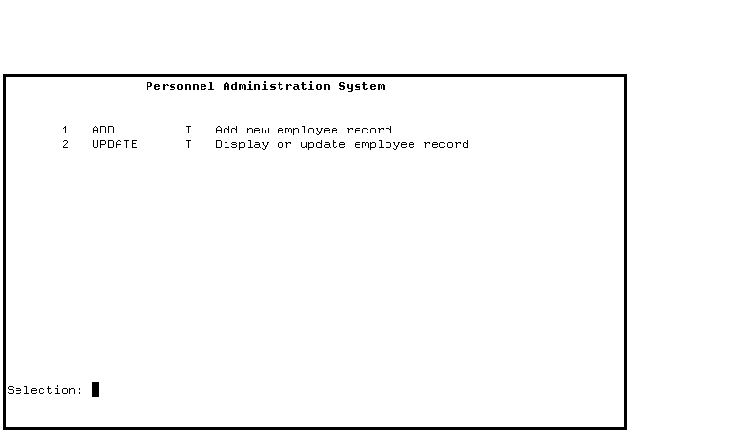
- Choose an entry from the selection menu either by name or by
number. For example, to select the ADD task, type either ADD or 1 at
the Selection prompt and then press [Return].
When you
select a task, the form for that task appears on your screen. For
example, when you select the ADD task, the form for filling in employee
information appears. When you finish filling in the form, press
[Ctrl/Z] to save the information in your RMS master file. To
leave the form without saving the information, press [PF4].
After you complete a task (by pressing [Ctrl/Z] or
[PF4] ), ACMS redisplays the selection menu and waits for
you to select another task or exit from ACMS.
Before exiting from
ACMS, you may wish to try several ADD tasks and several UPDATE tasks.
You may also wish to try adding an employee number that already exists
in your RMS master file so that you can see how the application
responds to a duplicate-record error. Also, if you create two OpenVMS
processes and run this application in each of them, you can test how
the application responds when two users try to update the same employee
record at the same time. (The last user to save the modifications
receives a message that the record has been changed since he or she
began updating it.)
- To exit from ACMS, type EXIT at the Selection prompt and press
[Return].
You have now run your application and seen the results of choosing
either the data entry task or the inquiry/update task. It is often
helpful, especially in problem-solving, to know the various steps that
ACMS takes to run one of these tasks. This information is available in
Appendix A.
Appendix A also describes how to access various utilities that can
help you solve problems that may occur when you run an ACMS
application. These utilities include:
- Audit Trail Report (ATR), for a record of when applications start
and stop
- Software Event Log (SWL), for a record of internal software errors
- DECforms trace facility, for a record of the form processing that
occurs when the ACMS application calls a DECforms request
- ACMS Help, for information about ACMS error messages
13.4 Stopping the Application and the ACMS System
You can stop your application and the ACMS system with the ACMS/STOP
command. Before you stop the system, however, issue the SHOW SYSTEM
command to see if another person is using the ACMS system:
The system displays the names of any active applications and any active
users. If no other applications or users are active, issue both
ACMS/STOP commands. Otherwise, issue only the STOP APPLICATION command,
specifying the name of your application:
$ ACMS/STOP APPLICATION EMPLOYEE_INFO_APPL_xxx
$ ACMS/STOP SYSTEM
$
|
ACMS waits until all active tasks have finished executing before it
stops the application and the system.
Other ACMS operator commands allow you to display information about
your ACMS system and perform application management functions.
Compaq ACMS for OpenVMS Managing Applications contains a detailed discussion of ACMS operator commands.
Part 3
AVERTZ Sample Application
This part provides an overview of the AVERTZ car rental sample
application that ships with the Compaq ACMS for OpenVMS software kit.
Chapter 14
Before You Begin
The AVERTZ car company is a fictional car rental company created to
illustrate how transaction processing (TP) can solve a business
problem. With AVERTZ, the business problem is how data entry personnel
can quickly and efficiently create, access, and update car rental
information.
As you walk through Part 3 and through the AVERTZ application,
you can see different perspectives of a single TP system. This document
contains the following three chapters, and is organized so that you can
get AVERTZ up and running quickly:
- System Manager's View
The system manager is concerned
with the implementation and management of a TP application in a
production environment (real use, as opposed to testing). For AVERTZ,
the system manager must build the database and application, set up the
AVERTZ environment, and manage users and devices.
- User's View
The user is concerned with the business
transaction that is taking place: namely, the rental of cars. The user
could be a clerk who is taking a reservation from a customer, or
tallying up the bill for a customer returning a rental; the user could
also be a site manager who is responsible for the operations of a
particular field unit.
- Behind the Scenes
Application designers and developers
work behind the scenes to create and modify running transaction
processing applications. The designer is concerned with computerizing
manual business transactions, or upgrading existing transaction
processing systems. The developer is concerned with developing and
testing the transaction processing application outlined by the designer.
Chapter 15
System Manager's View
Since the AVERTZ application is already designed and developed, the
first step you should take is to set up the application so that you can
try it out. This chapter helps you build, install, and set up AVERTZ.
Note
You cannot build the AVERTZ application under multiversion Rdb.
|
Before you follow the instructions in this chapter, check to make sure
that the ACMS$DIRECTORY logical name is defined. Check this by typing
the following command at your DCL prompt:
$ SHOW LOGICAL ACMS$DIRECTORY
|
If the logical name is defined, you can proceed with the instructions
in this chapter. If the logical name is not defined, you receive the
following error message:
%SHOW-S-NOTRAN, no translation for logical name ACMS$DIRECTORY
|
If you receive this error message, then before proceeding with
the instructions in this document, you must follow the postinstallation
instructions in Compaq ACMS Version 4.3 for OpenVMS Installation Guide.
Before you try to run the AVERTZ application, you must create a
transaction log for DECdtm services. See Compaq ACMS Version 4.3 for OpenVMS Installation Guide for a
description of how to do this.
15.1 Building the AVERTZ Application and Databases
The AVERTZ environment consists of the following directories:
- Source code
- Data dictionary
- AVERTZ databases (VEHICLE_RENTALS and VEHICLE_HISTORY)
- AVERTZ images
Before you can run the AVERTZ application, you must build the databases
and application. To build the databases and application, log in to an
OpenVMS account that has SYSPRV privileges, and enter the following
command:
$ SET PROCESS/PRIVILEGE=SYSPRV
|
If SYSPRV is not enabled for the account you use, ask your system
manager to enable that privilege using the OpenVMS Authorize Utility.
Once your account has SYSPRV enabled, enter the following command to
use the directory that contains the AVERTZ sources:
$ SET DEFAULT ACMS$EXAMPLES
|
To build the AVERTZ application, use the AVERTZ_BLD.COM command
procedure, which is in the ACMS$EXAMPLES directory. The AVERTZ_BLD.COM
procedure:
- Creates the data dictionary and database directories
- Defines the fields and records in the data dictionary
- Compiles the tasks, form, server procedures, message file, menu,
and application definition
- Builds the application (task group, application, servers, message
file, and form)
- Installs the AVERTZ application (named VR_APPL) in the
ACMS$DIRECTORY directory
- Builds the VEHICLE_RENTALS and VEHICLE_HISTORY databases
The AVERTZ_BLD.COM procedure requires additional files for successful
execution. These files ship with the AVERTZ application, and are
located in the ACMS$EXAMPLES directory:
- BUILD_APPLICATION.COM
- BUILD_FORM.COM
- BUILD_MENU.COM
- BUILD_MESSAGE_FILE.COM
- BUILD_TASK_GROUP.COM
- COMPILE_SERVER_PROC.COM
- COMPILE_TASKS.COM
- DEFINE_CDD_ENTITIES.COM
- LINK_SERVERS.COM
- COMPILE_SERVER_PROC.COM
When you run AVERTZ_BLD.COM, you are prompted to enter a directory
location for the source code, the data dictionary, the databases, and
the images.
The following example shows a sample walkthrough of AVERTZ_BLD.COM. You
can follow the instructions by entering the commands and responses that
are printed in red.
- To start the build procedure, enter the following at the DCL prompt:
AVERTZ_BLD.COM displays the default directory and then prompts you
for the source directory:
Enter name of the source directory for AVERTZ - e.g. disk1:[x.y]:
|
- Enter the following:
SYS$COMMON:[SYSHLP.EXAMPLES.ACMS]
|
AVERTZ_BLD.COM prompts you for the data dictionary directory:
Enter name of the directory for AVERTZ CDD dictionary - e.g. disk1:[x.y]:
|
- Enter the following:
SYS$COMMON:[SYSHLP.EXAMPLES.ACMS.DICTIONARY]
|
AVERTZ_BLD.COM prompts you for the database directory:
Enter name of the database directory for AVERTZ - e.g. disk1:[x.y]:
|
- Enter the following:
SYS$COMMON:[SYSHLP.EXAMPLES.ACMS.DATABASE]
|
AVERTZ_BLD.COM asks you if you want the object and image files in
the source directory.
Place object and image files in the source directory? [Y]/N:
|
- Enter the following if you want the object and image files in the
same directory as the source files:
AVERTZ_BLD.COM then displays the directory specifications and asks
you if they are correct.
Are these directory names correct? - Y/[N]:
|
- If the names are correct, enter Y:
You are then asked if the CDD dictionary has been created. If this
is your first time building the AVERTZ application, enter N.
Have the CDD dictionary and its sub-directories been created?:
|
- Enter the following if this is your first time running
AVERTZ_BLD.COM:
AVERTZ_BLD.COM proceeds to create the directory structure for the
data dictionary. Some informational messages are displayed and you are
asked if you want to define the fields and records in the data
dictionary.
Define fields and records in CDD? - Y/[N]:
|
- Enter the following:
After you enter Y, AVERTZ_BLD.COM defines the fields and records
and then asks you if you want to build the message file.
Build message file? - Y/[N]:
|
- Enter the following:
AVERTZ_BLD.COM builds the message file and then asks you if you
want to compile the tasks.
- Enter the following:
AVERTZ_BLD.COM compiles the tasks, displaying informational
messages, and then asks you if you want to build the task group.
Build task group? - Y/[N]:
|
- Enter the following:
AVERTZ_BLD.COM builds the task group, displaying informational
messages, and then asks if you want to build the menu.
- Enter the following:
AVERTZ_BLD.COM builds the menu, displaying informational messages,
and then asks you if want to build the application.
Build application? - Y/[N]:
|
- Enter the following:
AVERTZ_BLD.COM builds the application and installs it in the
ACMS$DIRECTORY directory. The procedure then asks if you want to build
the form.
- Enter the following:
AVERTZ_BLD.COM compiles the form and then asks if you want to
compile the server procedures.
Compile server procedures? - Y/[N]:
|
- Enter the following:
AVERTZ_BLD.COM then displays a message stating that in order for
the server procedures to compile successfully, the VEHICLE_RENTALS and
VEHICLE_HISTORY databases have to be built. You are asked if they have
been built.