/* This program changes the position, size, and stacking
order of subwindow1 */
static void doButtonPress(eventP)
XEvent *eventP
{
XWindowChanges xwc;
(1) xwc.x = 200;
xwc.y = 350;
xwc.width = 200;
xwc.height = 50;
xwc.sibling = subwindow2;
xwc.stack_mode = Above;
(2) XConfigureWindow(dpy, subwindow1, CWX | CWY | CWWidth | CWHeight | CWSibling
| CWStackMode, &xwc);
}
|
- Assign values to relevant members of the window changes data structure. Because the client identifies a sibling (subwindow1), it must also choose a mode for stacking operations.
- The call to reconfigure subwindow1.
The CONFIGURE WINDOW routine call has the following format:
XConfigureWindow(display, window_id, change_mask, values)
Create a mask by performing a bitwise OR operation on relevant flags that indicate which members of WINDOW CHANGES the client has defined.
Figure 3-7 illustrates how the windows look after being reconfigured.
Figure 3-7 Reconfigured Window
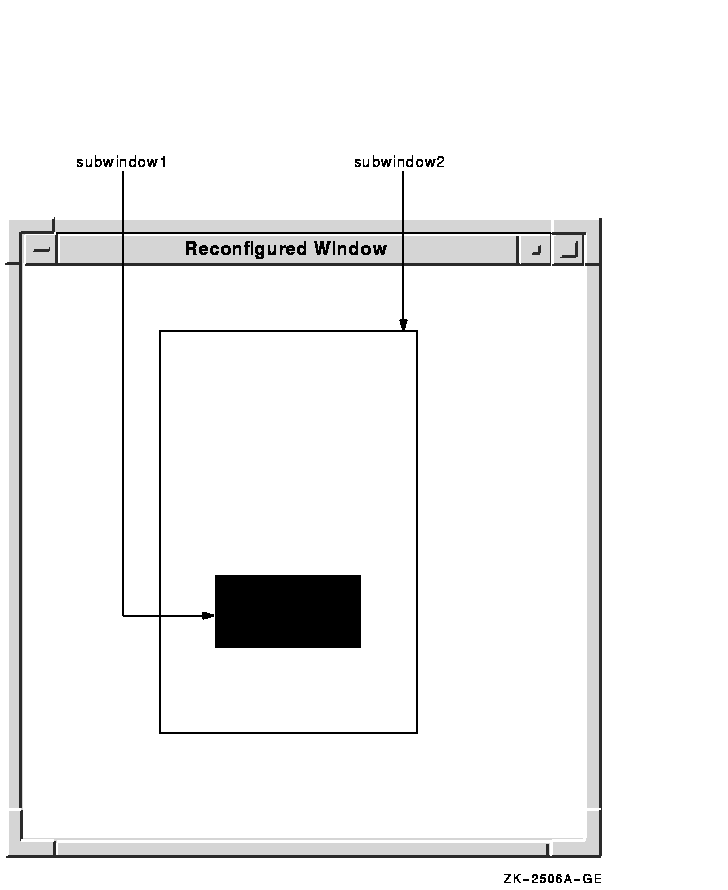
Table 3-9 lists routines to change individual window characteristics.
| Routine | Description |
|---|---|
| MOVE WINDOW | Moves a window without changing its size. |
| RESIZE WINDOW | Changes the size of a window without moving it. The upper left window coordinate does not change after resizing. |
| MOVE RESIZE WINDOW | Moves and changes the size of a window. |
| SET WINDOW BORDER WIDTH | Changes the border width of a window. |
3.7.2 Effects of Reconfiguring Windows
It is important to know how reconfiguring windows affects graphics and text drawn in them by the client. (See Chapter 6 for a description of working with graphics and Chapter 8 for a description of writing text.) When a client resizes a window, window contents are either moved or lost, depending on the bit gravity of the window. Bit gravity indicates that a designated region of the window should be relocated when the window is resized. Resizing also causes the server to resize children of the changed window.
To control how the server moves children when a parent is resized, set the window gravity attribute. Table 3-10 lists choices for retaining window contents and controlling how the server relocates children.
| Constant Name | Movement of Window Contents and Subwindows |
|---|---|
| ForgetGravity | The server always discards window contents and tiles the window with its selected background. If the client has not specified a background, existing screen contents remain the same. |
| NorthWestGravity | Not moved. |
| NorthGravity | Moved to the right half of the window width. |
| NorthEastGravity | Moved to the right, the distance of the window width. |
| WestGravity | Moved down half the window height. |
| CenterGravity | Moved to the right half of the window width and down half of the window height. |
| EastGravity | Moved to the right, the distance of the window width and down half the window height. |
| SouthWestGravity | Moved down the distance of the window height. |
| SouthGravity | Moved to the right half of the window width and down the distance of the window height. |
| SouthEastGravity | Moved to the right, the distance of the window width and down the distance of the window height. |
| StaticGravity | Contents or origin not moved relative to the origin of the root window. Static gravity only takes effect with a change in window width and height. |
| UnmapGravity | Window should not be moved; the child should be unmapped when the parent is resized. |
The client can change the hierarchical position of a window in relation to either all windows in the stack or to a specified sibling. If the client changes the size, position, and stacking order of the window by calling CONFIGURE WINDOW, the server restacks the window based on its final, not initial, size and position. Table 3-7 lists constants and definitions for restacking windows.
Figure 3-8 illustrates how the server moves the contents of a reconfigured window when the bit gravity is set to the constant EastGravity.
Figure 3-9 illustrates how the server moves a child window if its parent is resized and its window gravity is set to the constant NorthwestGravity.
Figure 3-8 East Bit Gravity
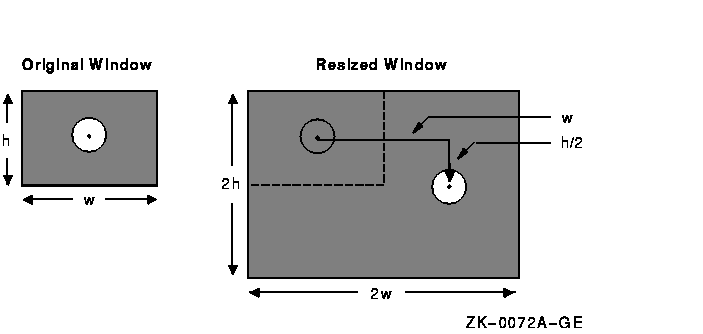
Figure 3-9 Northwest Window Gravity
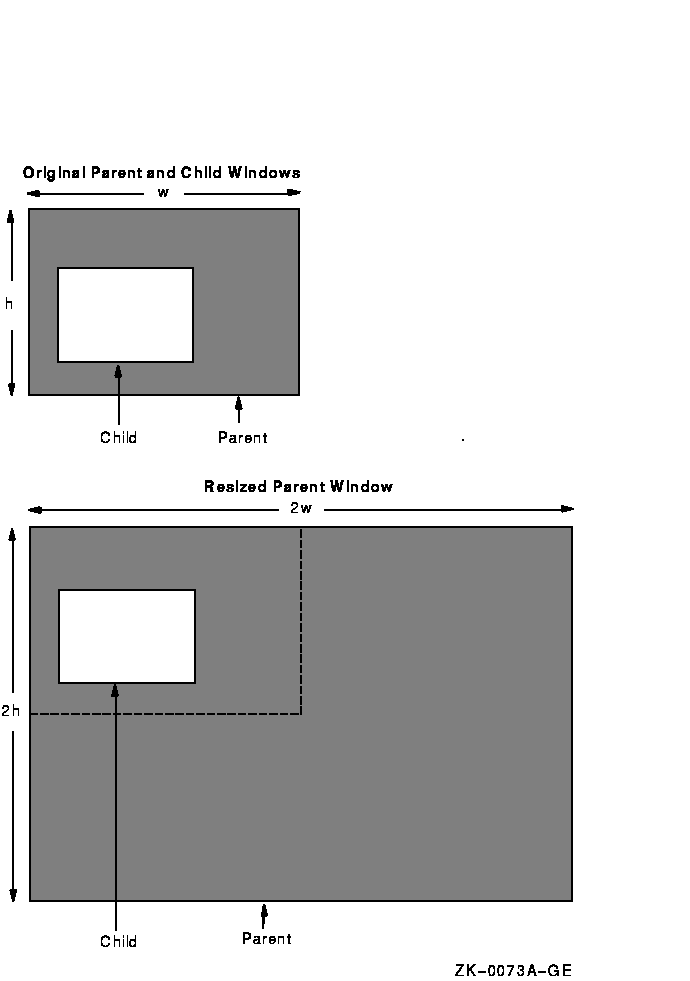
3.7.3 Changing Stacking Order
Xlib provides routines that alter the window stacking order in the following ways:
- A specified window moves to either the top or the bottom of the stack.
- The lowest mapped child obscured by a sibling moves to the top of the stack.
- The highest mapped child that obscures a sibling moves to the bottom of the stack.
Use the RAISE WINDOW and LOWER WINDOW routines to move a specified window to either the top or the bottom of the stack, respectively.
To raise the lowest mapped child of an obscured window to the top of the stack, call CIRCULATE SUBWINDOWS UP. To lower the highest mapped child that obscures another child, call CIRCULATE SUBWINDOWS DOWN. The CIRCULATE SUBWINDOWS routine enables the client to perform these operations by specifying either the constant RaiseLowest or the constant LowerHighest.
To change the order of the window stack, use RESTACK WINDOW,
which changes the window stack to a specified order. Reordered windows
must have a common parent. If the first window the client specifies has
other unspecified siblings, its order relative to those siblings
remains unchanged.
3.7.4 Changing Window Attributes
Xlib provides routines that enable clients to change the following:
- Default contents of an input-output window
- Border of an input-output window
- Treatment of the window when it or its relative is obscured
- Treatment of the window when it or its relative is moved
- Information the window receives about operations associated with other windows
- Color
- Cursor
Section 3.2.2 includes descriptions of window attributes and their relationship to the set window attributes data structure.
This section describes how to change any attribute using the CHANGE WINDOW ATTRIBUTES routine. In addition to CHANGE WINDOW ATTRIBUTES, Xlib includes routines that enable clients to change background and border attributes. Table 3-11 lists these routines and their functions.
| Routine | Description |
|---|---|
| SET WINDOW BACKGROUND | Sets the background pixel |
| SET WINDOW BACKGROUND PIXMAP | Sets the background pixmap |
| SET WINDOW BORDER | Sets the window border to a specified pixel |
| SET WINDOW BORDER PIXMAP | Sets the window border to a specified pixmap |
To change any window attribute, use CHANGE WINDOW ATTRIBUTES as follows:
- Assign a value to the relevant member of a set window attributes data structure.
- Indicate the attribute to change by specifying the appropriate flag in the CHANGE WINDOW ATTRIBUTES value_mask argument. To define more than one attribute, indicate the attributes by doing a bitwise OR on the appropriate flags.
See Table 3-3 for symbols Xlib assigns to each member to facilitate referring to the attributes.
Example 3-6 illustrates using CHANGE WINDOW ATTRIBUTES to redefine the characteristics of a window.
| Example 3-6 Changing Window Attributes |
|---|
XSetWindowAttributes xswa;
(1) xswa.background_pixel = BlackPixelOfScreen(dpy);
xswa.border_pixel = WhitePixelOfScreen(dpy);
(2) XChangeWindowAttributes(dpy, win, CWBorderPixel | CWBackPixel, &xswa);
.
.
.
|
- Assign new values to a set window attributes data structure.
- Call CHANGE WINDOW ATTRIBUTES to change the
window attributes. The CHANGE WINDOWS ATTRIBUTES routine has the
following format:
XChangeWindowAttributes(display, window_id, attributes_mask,
attributes)
Specify the attributes to change with a bitwise inclusive OR of the relevant symbols listed in Table 3-3. The values argument passes the address of a set window attributes data structure.
3.8 Getting Information About Windows
Using Xlib information routines, clients can get information about the parent, children, and number of children in a window tree; window geometry; the root window in which the pointer is currently visible; and window attributes.
Table 3-12 lists and describes Xlib routines that return information about windows.
| Routine | Description |
|---|---|
| QUERY TREE | Returns information about the window tree |
| GET GEOMETRY | Returns information about the root window identifier, coordinates, width and height, border width, and depth |
| QUERY POINTER | Returns the root window that the pointer is currently on and the pointer coordinates relative to the root window origin |
| GET WINDOW ATTRIBUTES | Returns information from the window attributes data structure |
To get information about window attributes, use the GET WINDOW ATTRIBUTES routine. The client receives requested information in the window attributes data structure. See the X Window System for more information about the window attributes data structure.
| Previous | Next | Contents | Index |