![[OpenVMS documentation]](../../images/openvms_doc_banner_top.gif)
|
![[Site home]](../../images/buttons/bn_site_home_off.gif)
![[Send comments]](../../images/buttons/bn_comments_off.gif)
![[Help with this site]](../../images/buttons/bn_site_help_off.gif)
![[How to order documentation]](../../images/buttons/bn_order_docs_off.gif)
![[OpenVMS site]](../../images/buttons/bn_openvms_off.gif)
![[Compaq site]](../../images/buttons/bn_compaq_off.gif)
|
| Updated: 11 December 1998 |
![[OpenVMS documentation]](../../images/openvms_doc_banner_top.gif)
|
![[Site home]](../../images/buttons/bn_site_home_off.gif)
![[Send comments]](../../images/buttons/bn_comments_off.gif)
![[Help with this site]](../../images/buttons/bn_site_help_off.gif)
![[How to order documentation]](../../images/buttons/bn_order_docs_off.gif)
![[OpenVMS site]](../../images/buttons/bn_openvms_off.gif)
![[Compaq site]](../../images/buttons/bn_compaq_off.gif)
|
| Updated: 11 December 1998 |
OpenVMS Cluster Systems
| Previous | Contents | Index |
The System Communications Architecture (SCA) defines the communications mechanisms that allow nodes in an OpenVMS Cluster system to cooperate. It governs the sharing of data between resources at the nodes and binds together System Applications (SYSAPs) that run on different Alpha and VAX computers.
SCA consists of the following hierarchy of components:
| Communications Software | Function |
|---|---|
| System applications (SYSAPs) | Consists of clusterwide applications (for example, disk and tape class drivers, connection manager, and MSCP server) that use SCS software for interprocessor communication. |
| System Communications Services (SCS) | Provides basic connection management and communication services, implemented as a logical path, between system applications (SYSAPs) on nodes in an OpenVMS Cluster system. |
| Port drivers | Control the communication paths between local and remote ports. |
| Physical interconnects | Consists of ports or adapters for CI, DSSI, Ethernet, FDDI, and MEMORY CHANNEL interconnects. |
Figure 1-1 shows the interrelationships between the OpenVMS Cluster components.
Figure 1-1 OpenVMS Cluster System Communications
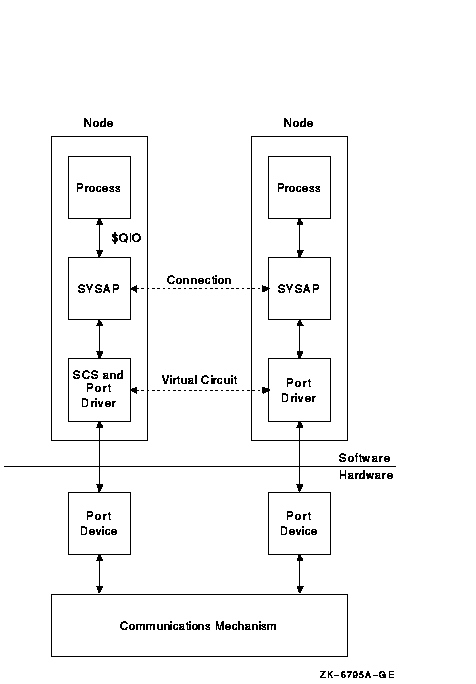
In Figure 1-1, processes in different nodes exchange information with each other:
Applications running on OpenVMS Cluster systems use DECnet1
or TCP/IP (transmission control protocol and internet protocol) for
application communication. The DECnet and TCP/IP communication services
allow processes to locate or start remote servers and then exchange
messages.
1.4.3 Cluster Alias
A DECnet feature known as a cluster alias provides a collective name for the nodes in an OpenVMS Cluster system. Application software can connect to a node in the OpenVMS Cluster using the cluster alias name rather than a specific node name. This frees the application from keeping track of individual nodes in the OpenVMS Cluster system and results in design simplification, configuration flexibility, and application availability.
1 Generic references to DECnet in this document mean either DECnet for OpenVMS or DECnet--Plus (formerly known as DECnet/OSI) software. |
The OpenVMS Cluster system manager must manage multiple users and
resources for maximum productivity and efficiency while maintaining the
necessary security.
1.5.1 Ease of Management
An OpenVMS Cluster system is easily managed because the multiple members, hardware, and software are designed to cooperate as a single system:
Figure 1-2 illustrates centralized system management.
Figure 1-2 Single-Point OpenVMS Cluster System Management
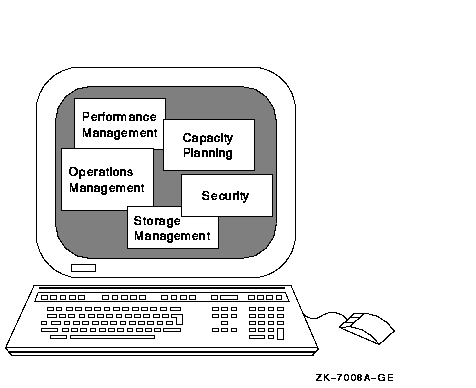
The OpenVMS operating systems support a number of utilities and tools that assist you with the management of the distributed resources in OpenVMS Cluster configurations. Table 1-1 describes many of these products and indicates whether each is supplied with the OpenVMS operating system or is an optional product.
| Tool | Supplied or Optional | Function |
|---|---|---|
| Accounting | ||
| VMS Accounting | Supplied | Tracks how resources are being used. |
| Configuration and capacity planning | ||
| LMF (License Management Facility) | Supplied | Helps the system manager to determine which software products are licensed and installed on a standalone system and on each of the computers in an OpenVMS Cluster system. |
| POLYCENTER Capacity Planner | Optional | Provides a capacity planning function to help system managers analyze how changes in the configuration affect user performance. |
| RBMS (Remote Bridge Management Software) | Optional | Maintains a database of the setup of a system's complement of network servers, and facilitates automatic loading of the servers upon system initialization. |
| SYSGEN (System Generation) utility | Supplied | Allows you to tailor your system for a specific hardware and software configuration. Use SYSGEN to modify system parameters, load device drivers, and create additional page and swap files. |
| CLUSTER_CONFIG.COM | Supplied | Automates the configuration or reconfiguration of an OpenVMS Cluster system and assumes the use of DECnet. |
| CLUSTER_CONFIG_LAN.COM | Supplied | Automates configuration or reconfiguration of an OpenVMS Cluster system without the use of DECnet. |
| POLYCENTER Console Manager (PCM) (formerly named VMScluster Console System [VCS]) | Optional | Consolidates the console management of the OpenVMS Cluster system to a single, console terminal. |
| Event and fault tolerance | ||
| OPCOM message routing | Supplied | Provides event notification. |
| REMS (Remote Environment Monitoring Software) | Optional | Collects data on uninterruptible power supplies (UPSs), security systems, and the environment from computer rooms. Also provides quick responses to power, temperature, and water emergencies. |
| VAXsimPLUS | Supplied | Monitors system and device status and predicts failures. |
| Operations management | ||
| Clusterwide process services | Supplied | Allows OpenVMS system management commands, such as SHOW USERS, SHOW SYSTEM, and STOP/ID=, to operate clusterwide. |
| DECamds (Availability Manager for Distributed Systems) | Supplied | Collects and analyzes data from multiple nodes simultaneously, directing all output to a centralized DECwindows display. The analysis detects resource availability problems and suggests corrective actions. |
| DFS (Distributed File Service) | Optional | Allows disks to be served across a LAN or WAN. |
| DNS (Distributed Name Service) | Optional | Configures certain network nodes as name servers that associate objects with network names. |
| LATCP (Local Area Transport Control Program) | Supplied | Provides the function to control and obtain information from the LAT port driver. |
| LANCP (LAN Control Program) | Supplied | Allows the system manager to configure and control the LAN software on OpenVMS systems. |
| NCP (Network Control Protocol) utility | Optional | Allows the system manager to supply and access information about the DECnet for OpenVMS (Phase IV) network from a configuration database. |
| NCL (Network Control Language) utility | Optional | Allows the system manager to supply and access information about the DECnet--Plus network from a configuration database. |
| OpenVMS Management Station | Supplied | Enables system managers to set up and manage accounts and print queues across multiple OpenVMS Cluster systems and OpenVMS nodes. OpenVMS Management Station is a Microsoft Windows and Windows NT based management tool. |
| POLYCENTER Software Installation Utility (PCSI) | Optional | Provides rapid installations of software products. |
| Queue Manager | Supplied | Uses OpenVMS Cluster generic and execution queues to feed node-specific queues across the cluster. |
| Remote System Manager (RSM) | Optional | Automates operating system installations, layered software distribution, file backup and restore operations, and system administration. |
| DECmcc | Optional | Performs industry standard network and system management functions. |
| Show Cluster utility | Supplied | Monitors activity and performance in an OpenVMS Cluster configuration, then collects and sends information about that activity to a terminal or other output device. |
| SDA (System Dump Analyzer) | Supplied | Allows you to inspect the contents of memory as saved in the dump taken at crash time or as it exists in a running system. You can use SDA interactively or in batch mode. |
| SLS (Storage Library System) | Optional | Gives users the ability to manage collections of removable media, including magnetic tape, cartridge tape, and optical disks, to maintain a record of all information about backup or archived media. |
| SYSMAN (System Management utility) | Supplied | Enables device and processor control commands to take effect across an OpenVMS Cluster. |
| VMSINSTAL | Supplied | Provides software installations. |
| Performance | ||
| AUTOGEN utility | Supplied | Optimizes system parameter settings based on usage. |
| Monitor utility | Supplied | Provides basic performance data. |
| Security | ||
| Authorize utility | Supplied | Modifies user account profiles. |
| SET ACL command | Supplied | Sets complex protection on many system objects. |
| SET AUDIT command | Supplied | Facilitates tracking of sensitive system objects. |
| Storage management | ||
| Backup utility | Supplied | Allows OpenVMS Cluster system managers to create backup copies of files and directories from storage media and then restore them. This utility can be used on one node to back up data stored on disks throughout the OpenVMS Cluster system. |
| DEC File Optimizer for OpenVMS | Optional | Defragments disks by using the OpenVMS movefile subfunction. |
| Mount utility | Supplied | Enables a disk or tape volume for processing by one computer, a subset of OpenVMS Cluster computers, or all OpenVMS Cluster computers. |
| Volume Shadowing for OpenVMS | Optional | Replicates disk data across multiple disks to help OpenVMS Cluster systems survive disk failures. |
In addition to these utilities, several commands are available that allow the system manager to set parameters on HSC, HSJ, HSD, HSZ, HSG, and RF subsystems to help configure the system. See the appropriate hardware documentation for more information.
To help you understand the design and implementation of an OpenVMS
Cluster system, this chapter describes its basic architecture.
2.1 OpenVMS Cluster System Architecture
Looking at Figure 2-1 from the bottom up, it illustrates the protocol layers within the OpenVMS Cluster system architecture, ranging from communications mechanisms to the users of the system. These protocol layers include:
Figure 2-1 OpenVMS Cluster System Architecture
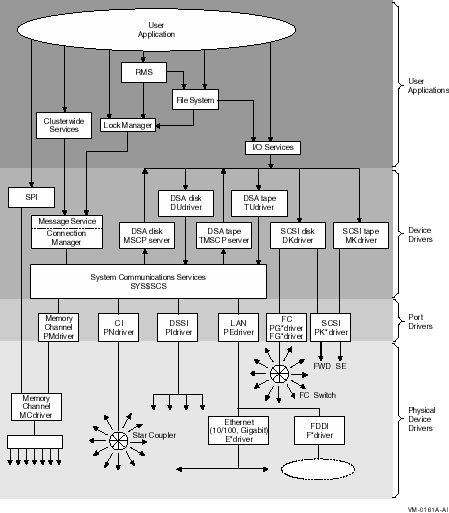
This lowest level of the architecture provides connections, in the form of communication ports and physical paths, between devices. The port layer can contain any of the following interconnects:
Each interconnect is accessed by a port (also referred to as an
adapter) that connects to the processor node. For example, the CI bus
is accessed by way of a CI port. The interconnects are discussed in
Chapter 3.
2.1.2 SCS Layer
The SCS layer provides basic connection management and communications services in the form of datagrams, messages, and block transfers over each logical path. Table 2-1 describes these services.
| Service | Delivery Guarantees | Usage |
|---|---|---|
| Datagrams | ||
| Information units of less than one packet | Delivery of datagrams is not guaranteed. Datagrams can be lost, duplicated, or delivered out of order. |
Status and information messages whose loss is not critical
Applications that have their own reliability protocols (such as DECnet) |
| Messages | ||
| Information units of less than one packet | Messages are guaranteed to be delivered and to arrive in order. Virtual circuit sequence numbers are used on the individual packets. | Disk read and write requests |
| Block data transfers | ||
| Any contiguous data in a process virtual address space. There is no size limit except that imposed by the physical memory constraints of the host system. | Delivery of block data is guaranteed. The sending and receiving ports and the port emulators cooperate in breaking the transfer into data packets and ensuring that all packets are correctly transmitted, received, and placed in the appropriate destination buffer. Block data transfers differ from messages in the size of the transfer. | Disk subsystems and disk servers to move data associated with disk read and write requests |
The SCS layer is implemented as a combination of hardware and software,
or software only, depending upon the type of port. SCS manages
connections in an OpenVMS Cluster and multiplexes messages between
system applications over a common transport called a virtual
circuit. A virtual circuit exists between each pair of SCS
ports and a set of SCS connections that are multiplexed on that virtual
circuit.
2.1.3 System Applications (SYSAPs) Layer
The next higher layer in the OpenVMS Cluster architecture consists of the SYSAPs layer. This layer consists of multiple system applications that provide, for example, access to disks and tapes and cluster membership control. SYSAPs can include:
These components are described in detail later in this chapter.
2.1.4 Other Layered Components
A wide range of OpenVMS components layer on top of the OpenVMS Cluster system architecture, including:
These components, except for volume shadowing, are described in detail
later in this chapter. Volume Shadowing for OpenVMS is described in
Section 6.6.
2.2 OpenVMS Cluster Software Functions
The OpenVMS Cluster software components that implement OpenVMS Cluster
communication and resource-sharing functions always run on every
computer in the OpenVMS Cluster. If one computer fails, the OpenVMS
Cluster system continues operating, because the components still run on
the remaining computers.
2.2.1 Functions
The following table summarizes the OpenVMS Cluster communication and resource-sharing functions and the components that perform them.
| Function | Performed By |
|---|---|
| Ensure that OpenVMS Cluster computers communicate with one another to enforce the rules of cluster membership | Connection manager |
| Synchronize functions performed by other OpenVMS Cluster components, OpenVMS products, and other software components | Distributed lock manager |
| Share disks and files | Distributed file system |
| Make disks available to nodes that do not have direct access | MSCP server |
| Make tapes available to nodes that do not have direct access | TMSCP server |
| Make queues available | Distributed job controller |
| Previous | Next | Contents | Index |
![[Site home]](../../images/buttons/bn_site_home_off.gif)
![[Send comments]](../../images/buttons/bn_comments_off.gif)
![[Help with this site]](../../images/buttons/bn_site_help_off.gif)
![[How to order documentation]](../../images/buttons/bn_order_docs_off.gif)
![[OpenVMS site]](../../images/buttons/bn_openvms_off.gif)
![[Compaq site]](../../images/buttons/bn_compaq_off.gif)
|
![[OpenVMS documentation]](../../images/openvms_doc_banner_bottom.gif) |
|
Copyright © Compaq Computer Corporation 1998. All rights reserved. Legal |
4477PRO_001.HTML
|