![[OpenVMS documentation]](../../images/openvms_doc_banner_top.gif)
|
![[Site home]](../../images/buttons/bn_site_home_off.gif)
![[Send comments]](../../images/buttons/bn_comments_off.gif)
![[Help with this site]](../../images/buttons/bn_site_help_off.gif)
![[How to order documentation]](../../images/buttons/bn_order_docs_off.gif)
![[OpenVMS site]](../../images/buttons/bn_openvms_off.gif)
![[Compaq site]](../../images/buttons/bn_compaq_off.gif)
|
| Updated: 11 December 1998 |
![[OpenVMS documentation]](../../images/openvms_doc_banner_top.gif)
|
![[Site home]](../../images/buttons/bn_site_home_off.gif)
![[Send comments]](../../images/buttons/bn_comments_off.gif)
![[Help with this site]](../../images/buttons/bn_site_help_off.gif)
![[How to order documentation]](../../images/buttons/bn_order_docs_off.gif)
![[OpenVMS site]](../../images/buttons/bn_openvms_off.gif)
![[Compaq site]](../../images/buttons/bn_compaq_off.gif)
|
| Updated: 11 December 1998 |
Order Number: AA--PV6ED--TK
This manual describes the OpenVMS utility routines, a set of routines that provides a programming interface to various OpenVMS utilities.
Revision/Update Information: This manual supersedes the OpenVMS Utility Routines Manual, OpenVMS Version 7.1.
Software Version: OpenVMS Alpha Version 7.2 OpenVMS VAX Version 7.2
Compaq Computer Corporation
Houston, Texas
Compaq Computer Corporation makes no representations that the use of its products in the manner described in this publication will not infringe on existing or future patent rights, nor do the descriptions contained in this publication imply the granting of licenses to make, use, or sell equipment or software in accordance with the description.
Possession, use, or copying of the software described in this publication is authorized only pursuant to a valid written license from Compaq or an authorized sublicensor.
Compaq conducts its business in a manner that conserves the environment and protects the safety and health of its employees, customers, and the community.
© Compaq Computer Corporation 1999. All rights reserved.
The following are trademarks of Compaq Computer Corporation: Alpha, Bookreader, Compaq, DEC, DECdirect, DECnet, DECterm, DIGITAL, DEC Fortran, EDT, LAT, OpenVMS, VAX, VAX BASIC, VAX C, VAX MACRO, VMS, VMScluster, and the Compaq logo.
The following are third-party trademarks:
BASIC is a registered trademark of the Trustees of Dartmouth College, D.B.A. Dartmouth College.
IEEE is a registered trademark of The Institute of Electrical and Electronics Engineers, Inc.
Motif is a registered trademark of the Open Software Foundation, Inc.
OSI is a registered trademark of CA Management, Inc.
POSTSCRIPT is a registered trademark of Adobe Systems Incorporated.
All other trademarks and registered trademarks are the property of their respective holders.
ZK4493
The OpenVMS documentation set is available on CD-ROM.
This document was prepared using VAX DOCUMENT, Version V3.2n.
| Contents | Index |
This manual is intended for programmers who want to invoke and use the functions provided by OpenVMS utilities.
Chapter 1 introduces the utility routines and lists the documentation format used to describe each set of utility routines, as well as the individual routines in each set. Each subsequent chapter contains an introduction to a set of utility routines, a programming example to illustrate the use of the routines in the set, and a detailed description of each routine.
This manual presents the utility routine sets as follows:
For additional information on the Open Systems Software Group (OSSG) products and services, access the following OpenVMS World Wide Web address:
http://www.openvms.digital.com |
Compaq welcomes your comments on this manual.
Print or edit the online form SYS$HELP:OPENVMSDOC_COMMENTS.TXT and send us your comments by:
| Internet | openvmsdoc@zko.mts.dec.com |
| Fax | 603 884-0120, Attention: OSSG Documentation, ZKO3-4/U08 |
|
Compaq Computer Corporation
OSSG Documentation Group, ZKO3-4/U08 110 Spit Brook Rd. Nashua, NH 03062-2698 |
Use the following World Wide Web address to order additional documentation:
http://www.openvms.digital.com:81/ |
If you need help deciding which documentation best meets your needs, call 800-DIGITAL (800-344-4825).
In this manual, every use of DECwindows and DECwindows Motif refers to DECwindows Motif for OpenVMS software.
The following conventions are also used in this manual:
| Ctrl/ x | A sequence such as Ctrl/ x indicates that you must hold down the key labeled Ctrl while you press another key or a pointing device button. |
| PF1 x | A sequence such as PF1 x indicates that you must first press and release the key labeled PF1 and then press and release another key or a pointing device button. |
| [Return] | In examples, a key name enclosed in a box indicates that you press a key on the keyboard. (In text, a key name is not enclosed in a box.) |
| ... |
Horizontal ellipsis points in examples indicate one of the following
possibilities:
|
|
.
. . |
Vertical ellipsis points indicate the omission of items from a code example or command format; the items are omitted because they are not important to the topic being discussed. |
| ( ) | In command format descriptions, parentheses indicate that, if you choose more than one option, you must enclose the choices in parentheses. |
| [ ] | In command format descriptions, brackets indicate optional elements. You can choose one, none, or all of the options. (Brackets are not optional, however, in the syntax of a directory name in an OpenVMS file specification or in the syntax of a substring specification in an assignment statement.) |
| { } | In command format descriptions, braces indicate a required choice of options; you must choose one of the options listed. |
| bold text | Bold text represents the introduction of a new term or the name of an argument, an attribute, or a reason. |
| italic text | Italic text indicates important information, complete titles of manuals, or variables. Variables include information that varies in system output (Internal error number), in command lines (/PRODUCER= name), and in command parameters in text (where device-name contains up to five alphanumeric characters). |
| UPPERCASE TEXT | Uppercase text indicates a command, the name of a routine, the name of a file, or the abbreviation for a system privilege. |
| Monospace text |
Monospace type indicates code examples and interactive screen displays.
In the C programming language, monospace type in text identifies the following elements: keywords, the names of independently compiled external functions and files, syntax summaries, and references to variables or identifiers introduced in an example. |
| - | A hyphen at the end of a command format description, command line, or code line indicates that the command or statement continues on the following line. |
| numbers | All numbers in text are assumed to be decimal unless otherwise noted. Nondecimal radixes---binary, octal, or hexadecimal---are explicitly indicated. |
A set of utility routines performs a particular task or set of tasks. For example, you can use the Print Symbiont Modification (PSM) routines to modify the print symbiont and the EDT routines to invoke the EDT editor from a program.
Some of the tasks performed by utility routines can also be performed at the Digital Command Language (DCL) level (for example, the DCL command EDIT invokes the EVE editor). While DCL commands invoke utilities that let you perform tasks at your terminal, you can perform some of these tasks at the programming level through the use of the utility routines.
When using a set of utility routines that performs the same tasks as the related utility, you should read the documentation for that utility; doing so will provide additional information about the tasks the routines can perform as a set. The following table lists utilities and their corresponding routines:
| Utility or Editor | Utility Routines |
|---|---|
| Access control list editor | ACL editor routine |
| Backup application programming interface (API) | Backup API routine |
| Command Definition utility | CLI routines |
| Common File Qualifier routines | UTIL$CQUAL routines |
| Convert and Convert/Reclaim utilities | CONVERT routines |
| EDT editor | EDT routines |
| DEC Text Processing Utility | DECTPU routines |
| File Definition Language facility | FDL routines |
| LOGINOUT callouts | LGI routines |
| Librarian utility | LBR routines |
| Mail utility | MAIL routines |
| National Character Set utility | NCS routines |
| Sort/Merge utility | SOR routines |
When a set of utility routines performs functions that you cannot perform by invoking a utility, the functions provided by that set of routines is termed a facility. The following facilities have no other user interface except the programming interface provided by the utility routines described in this manual:
| Facility | Utility Routines |
|---|---|
| Data Compression/Expansion facility | DCX routines |
| Print Symbiont Modification facility | PSM routines |
| Symbiont/Job Controller Interface facility | SMB routines |
Like all other system routines in the OpenVMS environment, the utility routines described in this manual conform to the OpenVMS Calling Standard. Note that for stylistic purposes, the calling syntax illustrated for routines documented in this manual is consistent. However, you should consult your programming language documentation to determine the appropriate syntax for calling these routines.
Each chapter of this book documents one set of utility routines. Each chapter has the following major components, documented as a major heading:
This chapter describes the access control list editor (ACL editor)
routine, ACLEDIT$EDIT. User-written applications can use this callable
interface of the ACL editor to manipulate access control lists (ACLs).
2.1 Introduction to the ACL Editor Routine
The ACL editor is a utility that lets you create and maintain access control lists. Using ACLs, you can limit access to the following protected objects available to system users:
The ACL editor provides one callable interface that allows the application program to define an object for editing.
Note that the application program should declare referenced constants and return status symbols as external symbols; these symbols will be resolved upon linking with the utility shareable image.
See the OpenVMS Programming Concepts Manual for fundamental conceptual information on the
creation, translation, and maintenance of access control entries (ACEs).
2.2 Using the ACL Editor Routine: An Example
Example 2-1 shows a VAX BLISS program that calls the ACL editor routine.
| Example 2-1 Calling the ACL Editor with a VAX BLISS Program |
|---|
MODULE MAIN (LANGUAGE (BLISS32), MAIN = STARTUP) =
BEGIN
LIBRARY 'SYS$LIBRARY:LIB';
ROUTINE STARTUP =
BEGIN
LOCAL
STATUS, ! Routine return status
ITMLST : BLOCKVECTOR [6, ITM$S_ITEM, BYTE];
! ACL editor item list
EXTERNAL LITERAL
ACLEDIT$V_JOURNAL,
ACLEDIT$V_PROMPT_MODE,
ACLEDIT$C_OBJNAM,
ACLEDIT$C_OBJTYP,
ACLEDIT$C_OPTIONS;
EXTERNAL ROUTINE
ACLEDIT$EDIT : ADDRESSING_MODE (GENERAL), ! Main routine
CLI$GET_VALUE, ! Get qualifier value
CLI$PRESENT, ! See if qualifier present
LIB$PUT_OUTPUT, ! General output routine
STR$COPY_DX; ! Copy string by descriptor
! Set up the item list to pass back to TPU so it can figure out what to do.
CH$FILL (0, 6*ITM$S_ITEM, ITMLST);
ITMLST[0, ITM$W_ITMCOD] = ACLEDIT$C_OBJNAM;
ITMLST[0, ITM$W_BUFSIZ] = %CHARCOUNT ('YOUR_OBJECT_NAME');
ITMLST[0, ITM$L_BUFADR] = $DESCRIPTOR ('YOUR_OBJECT_NAME');
ITMLST[1, ITM$W_ITMCOD] = ACLEDIT$C_OBJTYP;
ITMLST[1, ITM$W_BUFSIZ] = 4;
ITMLST[1, ITM$L_BUFADR] = UPLIT (ACL$C_FILE);
ITMLST[2, ITM$W_ITMCOD] = ACLEDIT$C_OPTIONS;
ITMLST[2, ITM$W_BUFSIZ] = 4;
ITMLST[2, ITM$L_BUFADR] = UPLIT (1 ^ ACLEDIT$V_PROMPT_MODE OR
1 ^ ACLEDIT$V_JOURNAL);
RETURN ACLEDIT$EDIT (ITMLST);
END; ! End of routine STARTUP
END
ELUDOM
|
This section describes the ACL editor routine.
The ACLEDIT$EDIT routine creates and modifies an access control list (ACL) associated with any protected object.
ACLEDIT$EDIT item_list
OpenVMS usage: cond_value type: longword (unsigned) access: write only mechanism: by value
Longword condition value. Most utility routines return a condition value in R0. Condition values that this routine can return are listed under Condition Values Returned.
item_list
OpenVMS usage: item_list_3 type: longword (unsigned) access: read only mechanism: by descriptor
Item list used by the callable ACL editor. The item_list argument is the address of one or more descriptors of arrays, routines, or longword bit masks that control various aspects of the editing session.Each entry in an item list is in the standard format shown in the following figure:
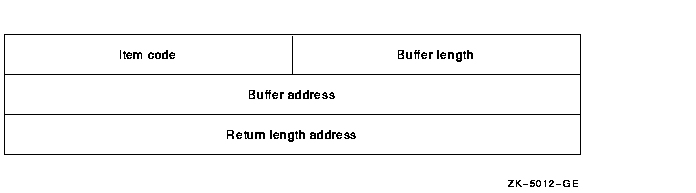
The following table provides a detailed description of each item list entry:
| Item Identifier | Description | ||||||||||||
|---|---|---|---|---|---|---|---|---|---|---|---|---|---|
| ACLEDIT$C_OBJNAM | Specifies the name of the object whose ACL is being edited. | ||||||||||||
| ACLEDIT$C_OBJTYP | A longword value that specifies the object type code for the type or class of the object whose ACL is being edited. These type codes are defined in $ACLDEF. The default object type is FILE (ACL$C_FILE). | ||||||||||||
| ACLEDIT$C_OPTIONS |
Represents a longword bit mask of the various options available to
control the editing session.
|
||||||||||||
| ACLEDIT$C_BIT_TABLE | Specifies a vector of 32 quadword string descriptors of strings that define the names of the bits present in the access mask. (The first descriptor defines the name of bit 0; the last descriptor defines the name of bit 31.) These descriptors are used in parsing or formatting an ACE. The buffer address field of the item descriptor contains the address of this vector. | ||||||||||||
| ACLEDIT$C_CLSNAM |
A string descriptor that points to the class name of the object whose
ACL is being modified. The following are valid class names:
If both OBJTYP and CLSNAM are omitted, the object is assumed to belong to the FILE class. |
Use the ACLEDIT$EDIT routine to create and modify an ACL associated with any security object.Under normal circumstances, the application calls the ACL editor to modify an object's ACL, and control is returned to the application when you finish or abort the editing session.
If you also want to use a customized version of the ACL editor section file, the logical name ACLEDT$SECTION should be defined. See the OpenVMS System Management Utilities Reference Manual for more information.
SS$_NORMAL Normal successful completion. RMS$_xxx See the OpenVMS Record Management Services Reference Manual for a description of OpenVMS RMS status codes. TPU$_xxx See Chapter 8 for a description of the TPU-specific condition values that may be returned by ACLEDIT$EDIT.
| Next | Contents | Index |
![[Site home]](../../images/buttons/bn_site_home_off.gif)
![[Send comments]](../../images/buttons/bn_comments_off.gif)
![[Help with this site]](../../images/buttons/bn_site_help_off.gif)
![[How to order documentation]](../../images/buttons/bn_order_docs_off.gif)
![[OpenVMS site]](../../images/buttons/bn_openvms_off.gif)
![[Compaq site]](../../images/buttons/bn_compaq_off.gif)
|
![[OpenVMS documentation]](../../images/openvms_doc_banner_bottom.gif) |
|
Copyright © Compaq Computer Corporation 1998. All rights reserved. Legal |
4493PRO.HTML
|