![[OpenVMS documentation]](../../images/openvms_doc_banner_top.gif)
|
![[Site home]](../../images/buttons/bn_site_home_off.gif)
![[Send comments]](../../images/buttons/bn_comments_off.gif)
![[Help with this site]](../../images/buttons/bn_site_help_off.gif)
![[How to order documentation]](../../images/buttons/bn_order_docs_off.gif)
![[OpenVMS site]](../../images/buttons/bn_openvms_off.gif)
![[Compaq site]](../../images/buttons/bn_compaq_off.gif)
|
| Updated: 11 December 1998 |
![[OpenVMS documentation]](../../images/openvms_doc_banner_top.gif)
|
![[Site home]](../../images/buttons/bn_site_home_off.gif)
![[Send comments]](../../images/buttons/bn_comments_off.gif)
![[Help with this site]](../../images/buttons/bn_site_help_off.gif)
![[How to order documentation]](../../images/buttons/bn_order_docs_off.gif)
![[OpenVMS site]](../../images/buttons/bn_openvms_off.gif)
![[Compaq site]](../../images/buttons/bn_compaq_off.gif)
|
| Updated: 11 December 1998 |
OpenVMS I/O User's Reference Manual
| Previous | Contents | Index |
The KFQSA adapter allows a maximum of seven storage devices for use on Q-bus systems.
In dual-host configurations of MicroVAX 3800/3900 CPUs, the DSSI bus must be connected between KFQSA adapters present on both CPUs.
A maximum of six devices can be connected to the KFQSA adapter in
dual-host configurations.
2.1.7 RQDX3 Disk Controller
The RQDX3 controller is a Q-bus controller used with the RD series of
Winchester-type disk drives and the RX33 and RX50 flexible diskette
drives.
2.1.8 RA70 and RA90 Disk Drives
The RA70 is a 5.25-inch 280 MB high-performance DSA disk drive that uses thin-film media. It has an average access time of 27.0 ms and average seek time of 19.5 ms. The RA70 uses the Standard Disk Interface (SDI) and the KDA50 controller, and can be dual-ported.
The RA90 is a 1.2 GB disk drive designed with thin-film heads and
9-inch thin-film media with an average seek time of 18.5 ms. The RA90
conforms to DSA and uses the SDI. Both the RA70 and RA90 disk drives
can be connected to medium-sized systems with the HSC-series
controllers, KDB50, or UDA50 controllers.
2.1.9 RA60 Disk
The RA60 device uses high-capacity, removable media that provides 205
MB of usable storage (7.5 million bits of data per square inch) with
transfer rates of 1.9 MB per second (burst) and 950 kb per second
(sustained). The RA60 belongs to the DIGITAL Storage Architecture (DSA)
family of disk devices (see Section 2.2.3). It is connected to either a
UNIBUS Disk Adapter (UDA50) or an HSC50 controller. Up to four disk
drives can be connected to each UDA50. Up to 24 disk drives can be
connected to each HSC50.
2.1.10 RA80/RB80/RM80 and RA81 Fixed-Media Disks
The R80 disk drive is a high-capacity, moving-head disk whose nonremovable media consists of 14 data surfaces. Depending on how it is connected to the system, the R80 is identified internally as an RA80, RB80, or RM80, as follows:
The RA81 is a high-capacity disk drive with nonremovable media that can hold more than 890,000 blocks of data. This translates into more than 455 MB per spindle. The RA81 is connected to a UDA50 or an HSC50 controller. Up to four disk drives can be connected to each UDA50. Up to 24 drives can be connected to each HSC50.
The RA80 and RA81 belong to the DIGITAL Storage Architecture (DSA)
family of disk devices (see Section 2.2.3).
2.1.11 RB02 and RL02 Cartridge Disk (VAX Only)
On VAX systems, the RL02 cartridge disk is a removable, random-access mass storage device with two data surfaces. The RL02 is connected to the system by an RL11 controller that interfaces with the UNIBUS adapter. Up to four RL02 disk drives can be connected to each RL11 controller. For physical I/O transfers, the track, sector, and cylinder parameters describe a physical 256-byte RL02 sector (see Section 2.4).
When the RL02 is connected to an RB730 controller on a VAX-11/730
processor, it is identified internally as an RB02 disk drive. Disk
geometry is unchanged and RL02 disk packs can be exchanged between
drives on different controllers. Up to four drives can be connected to
the RB730 controller.
2.1.12 RC25 Disk (VAX Only)
On VAX systems, the RC25 disk is a self-contained, Winchester-type,
mass storage device that consists of a disk adapter module, a disk
drive, and an integrated disk controller. The drive contains two
8-inch, double-sided disks. One of the disks (RCF25) is a sealed,
nonremovable, fixed-media disk. The other disk is a removable cartridge
disk that is sealed until it is loaded into the disk drive. The disks
share a common drive spindle, and together they provide 52 million
bytes of storage. Adapter modules interface the RC25 with either a
UNIBUS system or a Q-bus system.
2.1.13 RD53 and RD54 Disks (VAX Only)
On VAX systems, the RD53 and RD54 are 5.25-inch, full-height, Winchester-type drives with average access time of 38 ms and a data transfer rate of 0.625 MB per second. The RD53 and RD54 have a formatted capacity of 71 MB and 159 MB, respectively. When used with the RQDX3 controller, the RD53 and RD54 are DSA disks.
See Section 2.2.12 for information about using RD series disks on the
VAXstation 2000.
2.1.14 RF30 and RF71 Disks
The RF30 is a 150-MB, 5.25-inch, half-height disk drive while the RF71 is a 400-MB full-height disk drive. The RF30 and RF71 include an embedded controller for multihost access and a mass storage control protocol (MSCP) server. The RF71 has a peak data transfer rate of 1.5 MB per second with average seek and access time of 21 ms and 29 ms, respectively.
Both the RF30 and RF71 disks use DIGITAL Storage System Interconnect
(DSSI) bus and host adapters.
2.1.15 RK06 and RK07 Cartridge Disks (VAX Only)
On VAX systems, the RK06 cartridge disk is a removable, random-access,
bulk storage device with three data surfaces. The RK07 cartridge disk
is a double-density RK06. The RK06 and RK07 are connected to the system
by an RK611 controller that interfaces to the UNIBUS adapter. Up to
eight disk drives can be connected to each RK611.
2.1.16 RM03 and RM05 Pack Disks (VAX Only)
On VAX systems, the RM03 and RM05 pack disks are removable, moving-head
disks that consist of five data surfaces for the RM03 and 19 data
surfaces for the RM05. These disks are connected to the system by a
MASSBUS adapter (MBA). Up to eight disk drives can be connected to each
MBA.
2.1.17 RP05 and RP06 Disk (VAX Only)
On VAX systems, the RP05 and RP06 removable disks consist of 19 data
surfaces and a moving read/write head. The RP06 removable disk has
approximately twice the capacity of the RP05. These disks are connected
to the system by an MBA. Up to eight disk drives can be connected to
each MBA.
2.1.18 RP07 Fixed-Media Disk (VAX Only)
On VAX systems, the RP07 is a 516-MB, fixed-media disk drive that
attaches to the MASSBUS of the VAX-11/780 system. The RP07 transfers
data at 1.3 million bytes per second or as an option at a peak rate of
2.2 million bytes per second. The nine platters rotate at 3600 rev/min
and their data is accessed at an average speed of 31.3 ms. These disks
are connected to the system by an MBA. Up to eight disk drives can be
connected to each MBA.
2.1.19 RRD40 and RRD50 Read-Only Memory (CD-ROM)
The RRD40 and RRD50 are compact disc read-only memory (CD-ROM) devices that use replicated media with a formatted capacity of approximately 600 MB.
The RRD40 is a 5.25-inch half-height, front-loading tabletop or embedded device that attaches to the system using either the Small Computer System Interface (SCSI) or Q-bus interface.
The RRD50 is a 5.25-inch, top-loading tabletop device that attaches to the system using a Q-bus interface.
The RRD40 has an average access time of 0.5 second while the average access time for the RRD50 is 1.5 seconds. Both the RRD40 and RRD50 have a data transfer rate of 150 KB per second.
The media for the RRD40 and the RRD50 are removable 4.7-inch (120-mm)
compact discs. However, the media for the RRD40 are enclosed in
protective self-loading carriers. The RRD40 with a SCSI interface is
also available as an embedded unit. The RRD40 and RRD50 Q-bus
subsystems are standard disk MSCP devices.
2.1.20 RX01 Console Disk (VAX Only)
On VAX systems, the RX01 disk uses a diskette. The disk is connected to the LSI console on the VAX-11/780, which the driver accesses using the MTPR and MFPR privileged instructions.
For logical and virtual block I/O operations, data is accessed with one block resolution (four sectors). The sector numbers are interleaved to expedite data transfers. Section 2.2.10 describes sector interleaving in greater detail.
For physical block I/O operations, the track, sector, and cylinder parameters describe a physical, 128-byte RX01 sector (see Figure 2-1 and Section 2.4). Note that the driver does not apply track-to-track skew, cylinder offset, or sector interleaving to this physical medium address.
Figure 2-1 Disk Physical Address
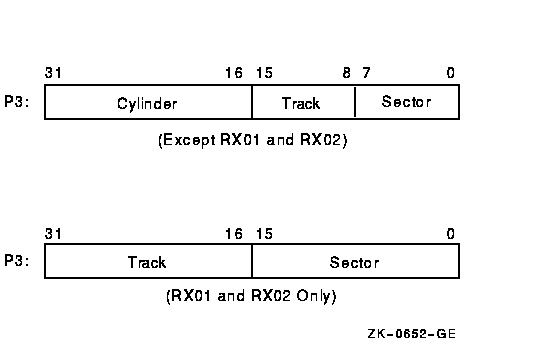
On VAX systems, the RX02 disk is a mass storage device that uses removable diskettes. The RX02 supports existing single-density, RX01-compatible diskettes. A double-density mode allows diskettes to be recorded at twice the linear density. An entire diskette must be formatted in either single or double density. Mixed mode diskettes are not allowed.
The RX02 is connected to the system by an RX211 controller that interfaces with the UNIBUS adapter. Up to two disk drives can be controlled by each RX211.
For logical and virtual block I/O operations, data is accessed with single block resolution (four single-density sectors or two double-density sectors). The sector numbers are interleaved to expedite data transfers. Section 2.2.10 describes this feature in greater detail.
For physical block I/O operations, the track and sector parameters
shown in Figure 2-1 describe a physical sector (128 bytes in single
density; 256 bytes in double density). The driver does not apply
track-to-track skew, cylinder offset, or sector interleaving to the
physical medium address.
2.1.22 RX23 (VAX Only)
On VAX systems, the RX23 device is a 1-inch high, flexible diskette drive that uses 3.5-inch microfloppy diskettes. The RX23 drive can access standard- and high-density media. The following table summarizes capacities for standard- and high-density media:
| Density | Unformatted | Formatted |
|---|---|---|
| Standard | 1.0 MB | 700 KB |
| High | 2.0 MB | 1.4 MB |
The RX23 is backward compatible in that it can read 1-MB media. It can also read and write 2.0-MB double-sided, high-density (135 tracks per inch) media.
The RX23 communicates with the controller using the ST506 fixed-disk
interconnect (FDI).
2.1.23 RX33 (VAX Only)
On VAX systems, the RX33 is a 1.2-MB, 5.25-inch, half-height diskette drive. The RX33 can record in either standard- or high-density mode. High-density mode provides 1.2 MB of storage using 96 tracks per inch using double-sided, high-density diskettes.
In standard-density mode, the RX33 drive is read- and write-compatible
with single-sided, standard-density RX50 diskettes.
2.1.24 RX50 (VAX Only)
On VAX systems, the RX50 dual-diskette drive stores data in
fixed-length blocks on 5.25-inch 0.8-MB, flexible diskettes using
preformatted headers. The RX50 can accommodate two diskettes
simultaneously.
2.1.25 RZ22, RZ23, and RZ55 Disks
The RZ22 and RZ23 are 3.5-inch, half-height SCSI drives with an average seek rate of 33 ms and an average data transfer rate of 1.25 MB per second. The RZ22 and RZ23 have capacities of 52 MB and 104 MB, respectively.
The RZ55 is a 332-MB, 5.25-inch, full-height SCSI drive with an average
access rate of 24 ms.
2.1.26 TU58 Magnetic Tape (DECtape II)
The TU58 is a random-access, mass storage magnetic tape device capable of reading and writing 256K bytes per drive of data on block-addressable, preformatted cartridges at 800 bits per inch. Unlike conventional magnetic tape systems, which store information at variable positions on the tape, the TU58 stores information at fixed positions on the tape, as do magnetic disk or floppy disk devices. Therefore, blocks of data can be placed on tape in a random fashion, without disturbing previously recorded data. In its physical geometry, the tape is conceptually viewed as having one cylinder, four tracks per cylinder, and 128 sectors per track. Each sector contains one 512-byte block.
The TU58 uses two vectors. NUMVEC=2 is required on the CONNECT command when specifying SYSGEN parameters.
The TU58 interfaces with the UNIBUS adapter through a DL11-series
interface device. Both the TU58 and the DL11 should be set to 9600
baud. (Because the TU58 is attached to a DL11, the user cannot directly
access the TU58 registers if the TU58 is on the UNIBUS.) The TU58,
which has its own controller, can access either one or two tape drives.
2.2 Driver Features
Disk drivers provide the following features:
The following sections describe these features in greater detail.
2.2.1 Dual-Pathed Disks
A dual-pathed disk is a dual-ported disk that is accessible to all the CPUs in the cluster, not just to the CPUs that are connected physically to the disk. Dual-pathed disks can be any of the following:
The term dual-pathed refers to the two paths through which clustered
CPUs can access a disk to which they are not directly connected. If one
path fails, the disk is accessed over the other path. (Note that with a
dual-ported MASSBUS disk, a CPU directly connected to the disk always
accesses it locally.)
2.2.2 Dual Porting MASSBUS Disks
The MASSBUS disk drivers, DBDRIVER and DRDRIVER, support static dual porting. Dual porting allows two MASSBUS controllers to access the same disk drive. Figure 2-2 shows this configuration. The RP05, RP06, RP07, RM03, RM05, and RM80 disk drives can be ordered, or upgraded in the field, with the MASSBUS dual-port option.
Figure 2-2 Dual-Ported Disk Drives

The port select switches, on each disk drive, select the ports from which the drive can be accessed. A drive can be in one of the following access modes:
The operational condition of the drive cannot be changed with the port select switches after the drive becomes ready. To change from one mode to another, the drive must be in a nonrotating condition. After the new mode selection has been made, the drive must be restarted.
If a drive is in the neutral state and a disk controller either reads
or writes to a drive register, the drive immediately connects a port to
the requesting controller. For read operations, the drive remains
connected for the duration of the operation. For write operations, the
drive remains connected until a release command is issued by the device
driver or a 1-second timeout occurs. After the connected port is
released from its controller, the drive checks the other port's request
flag to determine whether there has been a request on that port. If no
request is pending, the drive returns to the neutral state.
2.2.2.2 Disk Use and Restrictions
If the volume is mounted foreign, read/write operations can be performed at both ports provided the user maintains control of where information is stored on the disk.
The Autoconfigure utility currently may not be able to locate the
nonactive port. For example, if a dual-ported disk drive is connected
and responding at Port A, the CPU attached to Port B might not be able
to find Port B with the Autoconfigure utility. If this problem occurs,
execute the AUTOCONFIGURE ALL/LOG command after the system is running.
2.2.2.3 Restriction on Dual-Ported Non-DSA Disks in a Cluster
Do not use SYSGEN to AUTOCONFIGURE or CONFIGURE a dual-ported, non-DSA disk that is already available on the system through use of an MSCP server. Establishing a local connection to the disk when a remote path is already known creates two uncoordinated paths to the same disk. Use of these two paths may corrupt files and data on any volume mounted on the drive.
If the disk is not dual-ported or is never served by an MSCP server on the remote host, this restriction does not apply. |
In a cluster, dual-ported non-DSA disks (MASSBUS or UNIBUS) can be connected between two nodes of the cluster. These disks can also be made available to the rest of the cluster using the MSCP server on either or both of the hosts to which a disk is connected.
If the local path to the disk is not found during the bootstrap, then the MSCP server path from the other host will be the only available access to the drive. The local path will not be found during a boot if any of the following conditions exist:
Use of the disk is still possible through the MSCP server path.
After the configuration of the disk has reached this state, it is important not to add the local path back into the system I/O database. Because the operating system does not provide an automatic method for adding this local path, the only possible way that you can add this local path is to use the System Generation utility (SYSGEN) qualifiers AUTOCONFIGURE or CONFIGURE to configure the device. SYSGEN is currently not able to detect the presence of the disk's MSCP path, and will incorrectly build a second set of data structures to describe it. Subsequent events could lead to incompatible and uncoordinated file operations, which might corrupt the volume.
To recover the local path to the disk, it is necessary to reboot the
system connected to that local path.
2.2.3 Dual-Pathed DSA Disks
A dual-ported DSA disk can be failed over between the two CPUs that serve it to the cluster under the following conditions: (1) the same disk controller letter and allocation class are specified on both CPUs and (2) both CPUs are running the MSCP server.
Failure to observe these requirements can endanger data integrity. |
However, because a DSA disk can be on line to only one controller at a time, only one of the CPUs can use its local connection to the disk. The second CPU accesses the disk through the MSCP server. If the CPU that is currently serving the disk fails, the other CPU detects the failure and fails the disk over to its local connection. The disk is thereby made available to the cluster once more.
A dual-ported DSA disk may not be used as a system disk. |
By design, HSC disks are cluster accessible. Therefore, if they are dual-ported, they are automatically dual-pathed. CI-connected CPUs can access a dual-pathed HSC disk by way of a path through either HSC-connected device.
For each dual-ported HSC disk, you can control failover to a specific port using the port select buttons on the front of each drive. By pressing either port select button (A or B) on a particular drive, you can cause the device failover to the specified port.
With the port select button, you can select alternate ports to balance the disk controller workload between two HSC subsystems. For example, you could set half of your disks to use port A and set the other half to use port B.
The port select buttons also allow you to failover all the disks to an alternate port manually when you anticipate the shutdown of one of the HSC subsystems.
| Previous | Next | Contents | Index |
![[Site home]](../../images/buttons/bn_site_home_off.gif)
![[Send comments]](../../images/buttons/bn_comments_off.gif)
![[Help with this site]](../../images/buttons/bn_site_help_off.gif)
![[How to order documentation]](../../images/buttons/bn_order_docs_off.gif)
![[OpenVMS site]](../../images/buttons/bn_openvms_off.gif)
![[Compaq site]](../../images/buttons/bn_compaq_off.gif)
|
![[OpenVMS documentation]](../../images/openvms_doc_banner_bottom.gif) |
|
Copyright © Compaq Computer Corporation 1998. All rights reserved. Legal |
6136PRO_005.HTML
|