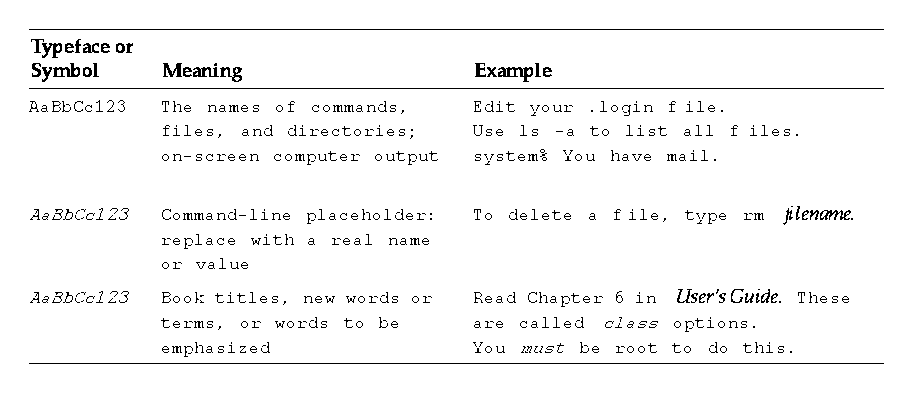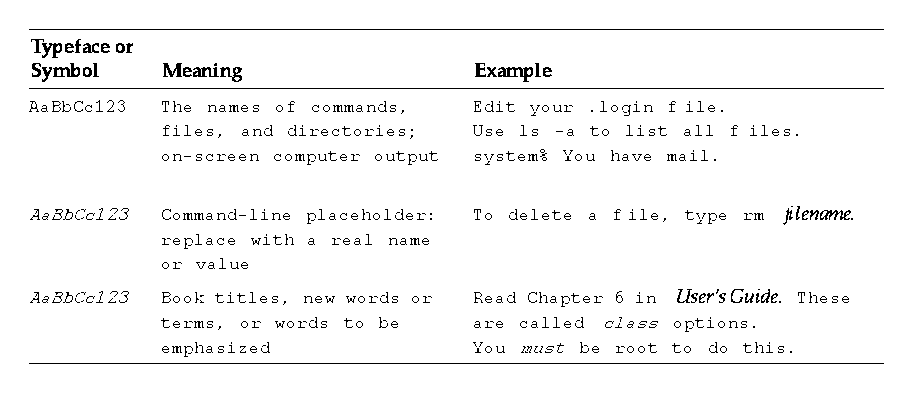





Chapter 1, "Basic Skills," describes the basic skills you need to work with the Common Desktop Environment, keyboard navigation, and some common interface aspects of the desktop.
Chapter 2, "Starting a Desktop Session," describes how to log in to and out of the desktop, and how to set the session that will appear at login.
Chapter 3, "Getting Help," explains how to get help about an application and how to navigate within the help viewer.
Chapter 4, "Using the Front Panel," describes the Front Panel, a special desktop window that contains a set of controls for doing common tasks. It explains the Front Panel controls and how to customize the Front Panel.
Chapter 5, "Managing Files with File Manager," explains how to work with files and folders in the graphical user interface File Manager. It describes basic skills, navigation, manipulating and locating files and folders, and the Trash Can.
Chapter 6, "Running Applications from the Desktop," explains how to run applications from the desktop using Application Manager, File Manager, the Front Panel, and terminal emulator windows.
Chapter 7, "Customizing the Desktop Environment," explains how to use Style Manager to customize the look and behavior of your desktop. It also describes how to set personal environment variables.
Chapter 8, "Using Mailer," describes how to send and receive electronic mail messages through Mailer, and how to add and retrieve attachments.
Chapter 9, "Printing," explains how to print through the desktop, and how to change the default printer.
Chapter 10, "Using Text Editor," describes the desktop Text Editor, which you can use to create and edit short documents such as memos, mail messages, or resource files.
Chapter 11, "Using Calendar," explains how to use Calendar to set appointments for yourself or a group, and how to create To Do lists.
Chapter 12, "Using Terminal," explains how to display and customize terminal emulator windows on the desktop.
Chapter 13, "Using Icon Editor," explains how to create files for use as desktop icons or backdrops.
Appendix A, "Keyboard Shortcuts for the Desktop," describes desktop keyboard navigation.
Appendix B, "Running Localized Sessions," explains how to change the language for your desktop session, and how to change fonts for different languages.
Table P-1 Typographic Conventions